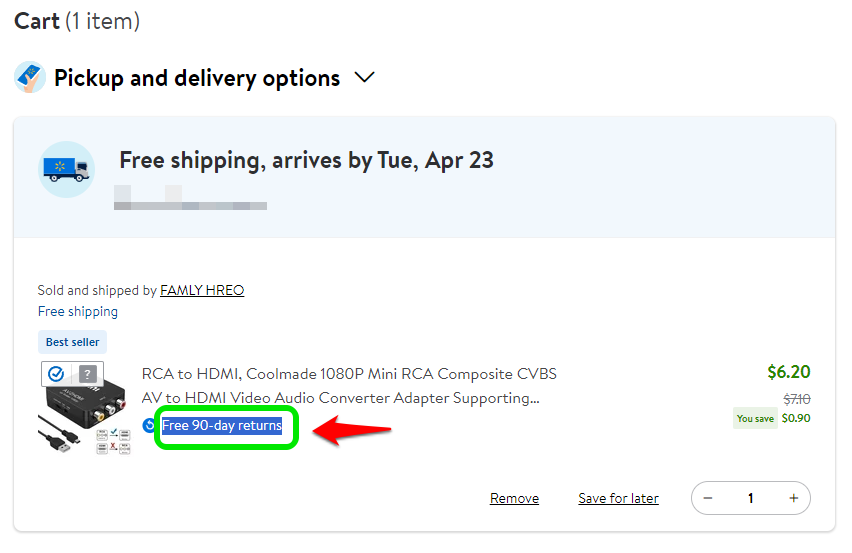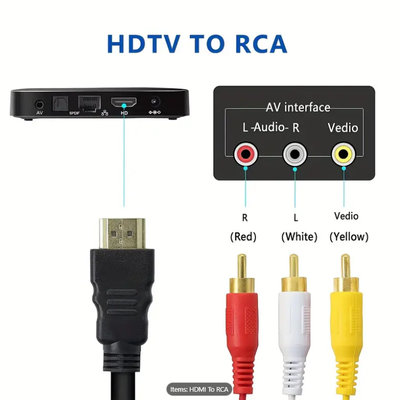Roku setup
- Roku Community
- :
- Streaming Players
- :
- Roku setup
- :
- Will This Connect My Roku 3 To My...
- Subscribe to RSS Feed
- Mark Topic as New
- Mark Topic as Read
- Float this Topic for Current User
- Bookmark
- Subscribe
- Mute
- Printer Friendly Page
- Mark as New
- Bookmark
- Subscribe
- Mute
- Subscribe to RSS Feed
- Permalink
- Report Inappropriate Content
Will this adapter... work? I have an old TV that doesn't have an HDMI port. It only has the component cable port (red, white, yellow) so I'm hoping this will connect my Roku 3 to it? Anyone know if this looks ok or can you link me another option please?
Thanks! 😃
Accepted Solutions
- Mark as New
- Bookmark
- Subscribe
- Mute
- Subscribe to RSS Feed
- Permalink
- Report Inappropriate Content
@Nickerz, I'm sorry to say you got the wrong box. Yours goes from composite to HDMI and you need one that goes from HDMI to composite (or RCA). They look almost identical.
https://www.amazon.com/Composite-Converter-Supports-Chromecast-DVD-Black/dp/B0732NF969/
Help others find this answer and click "Accept as Solution."
If you appreciate my answer, maybe give me a Kudo.
I am not a Roku employee.
- Mark as New
- Bookmark
- Subscribe
- Mute
- Subscribe to RSS Feed
- Permalink
- Report Inappropriate Content
You're right renojim!!! I didn't even pay attention to that and they do look identical BUT the CORRECT converter box (which you linked originally on Amazon) needs to say...
"HDMI2AV"
"OUTPUT" = RCA (Plugs)
"INPUT" = HDMI (Plug)
...the one I bought from Walmart says...
AV2HDMI
"OUTPUT" = HDMI
"INPUT" = RCA
...by the way, I ended up ordering one from Temu here... which happened to be the correct one but at the time I placed that order last week, I didn't know about the differences. Whew! 😃 I was simply getting another one as a backup and it's even cheaper ($3.48)! So that one should arrive in about a week or so and I'll report back.
Thanks so much for your continued help renojim!
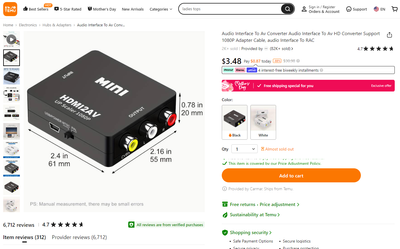
- Mark as New
- Bookmark
- Subscribe
- Mute
- Subscribe to RSS Feed
- Permalink
- Report Inappropriate Content
Re: Will This Connect My Roku 3 To My...
That will not work. You need something more than a simple cable. Something like this. You should get one from a place with a good return policy just in case. There are several similar converters. Just make sure it goes from HDMI to RCA and not the other way around.
By the way, the yellow connector is composite. Component has three connections for the video and an additional two for the audio. They make converters for that as well.
Help others find this answer and click "Accept as Solution."
If you appreciate my answer, maybe give me a Kudo.
I am not a Roku employee.
- Mark as New
- Bookmark
- Subscribe
- Mute
- Subscribe to RSS Feed
- Permalink
- Report Inappropriate Content
Re: Will This Connect My Roku 3 To My...
Hey thanks so very much!!! You're right, I'll make sure the one I get can be returned.
***UPDATE***
Just in case anyone else needs one of these, I found the same one at Walmart here... who's selling them for only $6.20 w/free shipping and they have free 90 returns (can even be returned to the store!)!
Thanks again! 🙂
- Mark as New
- Bookmark
- Subscribe
- Mute
- Subscribe to RSS Feed
- Permalink
- Report Inappropriate Content
Re: Will This Connect My Roku 3 To My...
I got my new converter device and connected it to my old Roku 3 device this morning but I still don't get video. I've tried every combination of connecting everything but still no Roku picture. ???
Does anyone know what I'm doing wrong or if this converter box will even work? I tried plugging the cables into the back of the TV using the Output connections and then using the Line 1 Inputs. Below are some pics and I've tried using both USB cable and then HDMI but still no picture...
***UPDATE***
I found this video here... which was really helpful and explains how to connect just about anything to Roku. So do I now need to get an RF modulator for it to work? He shows how to connect a converter box here... and is the same one I just bought but maybe my converter box is simply defective. ???
P.S. The Roku Express+ worked with this old TV but it included a composite cable that plugs directly into the Roku Express+ device. The Roku 3 device doesn't have a port for this cable which is why I'm trying to get it to work using a converter box but it still doesn't work.

- Mark as New
- Bookmark
- Subscribe
- Mute
- Subscribe to RSS Feed
- Permalink
- Report Inappropriate Content
@Nickerz, I'm sorry to say you got the wrong box. Yours goes from composite to HDMI and you need one that goes from HDMI to composite (or RCA). They look almost identical.
https://www.amazon.com/Composite-Converter-Supports-Chromecast-DVD-Black/dp/B0732NF969/
Help others find this answer and click "Accept as Solution."
If you appreciate my answer, maybe give me a Kudo.
I am not a Roku employee.
- Mark as New
- Bookmark
- Subscribe
- Mute
- Subscribe to RSS Feed
- Permalink
- Report Inappropriate Content
You're right renojim!!! I didn't even pay attention to that and they do look identical BUT the CORRECT converter box (which you linked originally on Amazon) needs to say...
"HDMI2AV"
"OUTPUT" = RCA (Plugs)
"INPUT" = HDMI (Plug)
...the one I bought from Walmart says...
AV2HDMI
"OUTPUT" = HDMI
"INPUT" = RCA
...by the way, I ended up ordering one from Temu here... which happened to be the correct one but at the time I placed that order last week, I didn't know about the differences. Whew! 😃 I was simply getting another one as a backup and it's even cheaper ($3.48)! So that one should arrive in about a week or so and I'll report back.
Thanks so much for your continued help renojim!
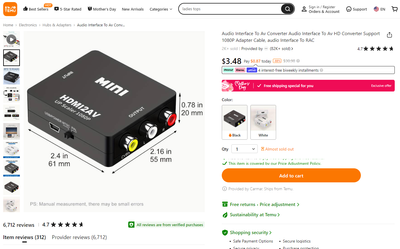
- Mark as New
- Bookmark
- Subscribe
- Mute
- Subscribe to RSS Feed
- Permalink
- Report Inappropriate Content
THE HDMI2AV BOX WORKED!!!
I'm happy to report that the HDMI2AV box I bought off Temu WORKED!!! Thanks again to renojim for all your help!
I plugged in the Roku 3 power cord and then connected the HDMI cable (left over from my Roku Express+ box that I never used) from the HDMI2AV box to the Roku 3 box. Finally, I plugged in the Composite cables (yellow/white/red cables) to the back of the TV ("LINE 1 IN" - pictured in another post above) and the other ends to the new HDMI2AV box. This was it, no USB cable and the cord that the HDMI2AV box came with wasn't needed so I placed this in the empty Roku Express+ box. The picture at first was scrambled but as soon as I flipped the switch from the "PAL" to the "...NTSC" setting, it all worked!
I was also able to return the wrong one I got from Walmart and in the end saved some money as it cost less than $3.50 w/free shipping from Temu!
Below are some pics...

Picture was scrambled until I flipped the switch from PAL to NTSC...

- Mark as New
- Bookmark
- Subscribe
- Mute
- Subscribe to RSS Feed
- Permalink
- Report Inappropriate Content
Re: THE HDMI2AV BOX WORKED!!!
Anyone know if this... would have also worked? This is Composite to HDMI and I was wondering if this would eliminate the converter box. ???
- Mark as New
- Bookmark
- Subscribe
- Mute
- Subscribe to RSS Feed
- Permalink
- Report Inappropriate Content
Re: THE HDMI2AV BOX WORKED!!!
That's pretty much the same thing as your original post. It only works with very, very few devices. You must have a converter box for Roku devices.
Help others find this answer and click "Accept as Solution."
If you appreciate my answer, maybe give me a Kudo.
I am not a Roku employee.
Become a Roku Streaming Expert!
Share your expertise, help fellow streamers, and unlock exclusive rewards as part of the Roku Community. Learn more.