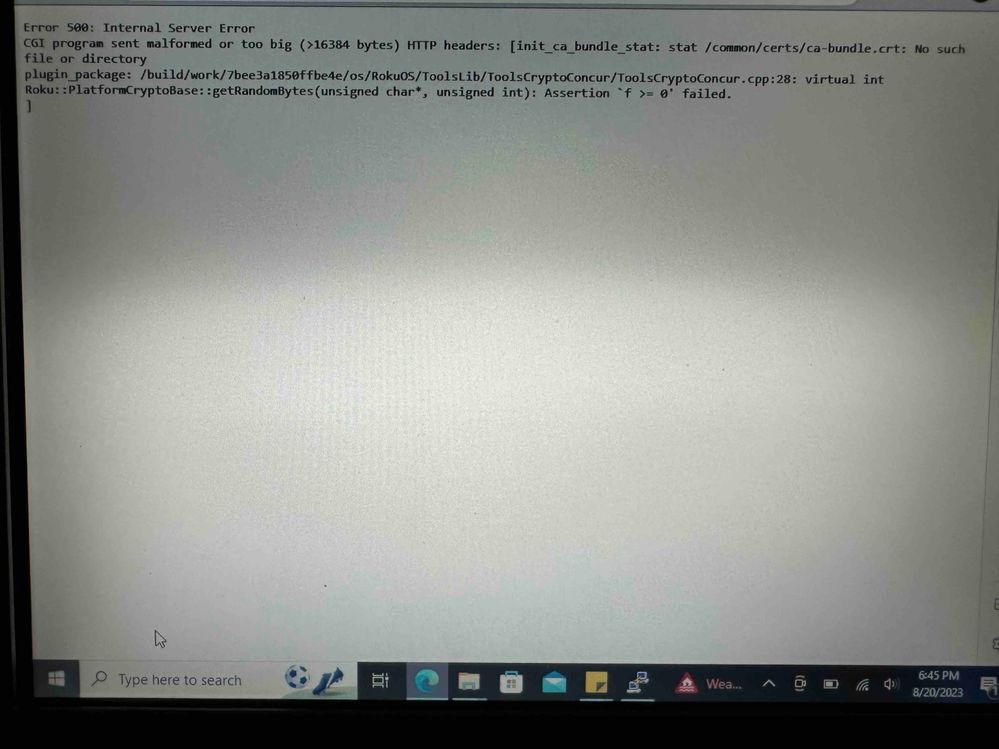- Mark as New
- Bookmark
- Subscribe
- Mute
- Subscribe to RSS Feed
- Permalink
- Report Inappropriate Content
Telnet - Command not found
Hello,
I created my channel and I'm trying to package it for distribution but on my macbook and on my raspberry pi terminal says "command not found: telnet"
telnet Roku-IP-address 8080
Please HELP. Thank you very much
- Mark as New
- Bookmark
- Subscribe
- Mute
- Subscribe to RSS Feed
- Permalink
- Report Inappropriate Content
Re: Telnet - Command not found
In Putty we use telnet
you connect to your Roku device!
You simply enter the roku ip address without the http or https
113.1.123.12.12 not http://123.23.1.123
port 8080
watch this video I made
https://c.themediacdn.com/embed/media/W3s3aS/iTtnaWjsAtP/O4JyNhsMeRe_1?preview=1
admin@ondemandtvnetworks.com
- Mark as New
- Bookmark
- Subscribe
- Mute
- Subscribe to RSS Feed
- Permalink
- Report Inappropriate Content
Re: Telnet - Command not found
@ferdiworks THANK YOU SO MUCH!! That definitely worked. Any Idea what this error means?
- Mark as New
- Bookmark
- Subscribe
- Mute
- Subscribe to RSS Feed
- Permalink
- Report Inappropriate Content
Re: Telnet - Command not found
errors like that arrive when the data is to large or information is not present and missing!
Just run the telnet again but reboot or clear cache first!
If this post or above post fixed or solved your problem then mark as solved!
admin@ondemandtvnetworks.com
- Mark as New
- Bookmark
- Subscribe
- Mute
- Subscribe to RSS Feed
- Permalink
- Report Inappropriate Content
Re: Telnet - Command not found
Mac no longer has Telnet installed. Installing Putty on the Mac involves several hoops (installing Xcode, etc).
Trying to put aside the odd instructions from Roku to use the no-longer-built-in telnet command on Mac in the instructions for converting DP channels, is there a way to SSH in or do something else to get this key?
- Mark as New
- Bookmark
- Subscribe
- Mute
- Subscribe to RSS Feed
- Permalink
- Report Inappropriate Content
Re: Telnet - Command not found
Found a workaround. I think this will help fellow Mac-ppl!
Telnet is not installed on Macs anymore due to it being less secure.
Instead, use the netcat command "nc" with the tag -v (verbose) as follows:
nc -v <Roku-IP-address> 8080
From there, you can execute the keygen command!👍🏻
ROKU...please update Mac/Linux instructions on this page to avoid this craziness!
- Mark as New
- Bookmark
- Subscribe
- Mute
- Subscribe to RSS Feed
- Permalink
- Report Inappropriate Content
Re: Telnet - Command not found
By default, the Telnet client is not installed on macOS.
General steps to install telnet commands in your Mac machine.
Open Terminal and start to install Homebrew on macOS.
/usr/bin/ruby -e "$(curl -fsSL https://raw.githubusercontent.com/Homebrew/install/master/install)"
Input your administrator password and authorize the installation.
Once Homebrew is installed, can start to install the telnet client with the following command.
brew install telnet
When installation has been completed, you can run Telnet as usual:
telnet [hostname/ipaddress] [port number]
admin@ondemandtvnetworks.com
- Mark as New
- Bookmark
- Subscribe
- Mute
- Subscribe to RSS Feed
- Permalink
- Report Inappropriate Content
Re: Telnet - Command not found
Thanks for sharing!
admin@ondemandtvnetworks.com
- Mark as New
- Bookmark
- Subscribe
- Mute
- Subscribe to RSS Feed
- Permalink
- Report Inappropriate Content
Re: Telnet - Command not found
Thank YOU, @ferdiworks!
Your contribution and time here is very much appreciated.
- Mark as New
- Bookmark
- Subscribe
- Mute
- Subscribe to RSS Feed
- Permalink
- Report Inappropriate Content
Re: DO YOU KNOW ANOTHER MAC OS SOLUTIONS
I used nc but since three days ago the command not work for mac os, do you know a new command for conect and ejecute genkey?