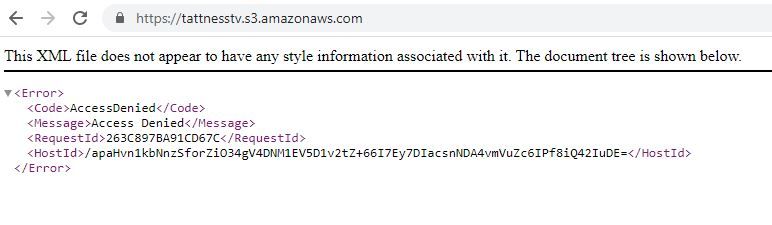Roku Direct Publisher
- Roku Community
- :
- Developers
- :
- Roku Direct Publisher
- :
- Re: Feed URL errors from Dailymotion
- Subscribe to RSS Feed
- Mark Topic as New
- Mark Topic as Read
- Float this Topic for Current User
- Bookmark
- Subscribe
- Mute
- Printer Friendly Page
- Mark as New
- Bookmark
- Subscribe
- Mute
- Subscribe to RSS Feed
- Permalink
- Report Inappropriate Content
I am creating my own channel and decided on Dailymotion to host my videos. I have the videos on Dailymotion set as private and I am having difficulty with the feed URL in the direct developer. I have tried the Dailymotion channel URL itself then created a playlist with all my content and used the URL for the playlist itself. In the video format portion I keep getting an error The server returned a non-200 status code - (301) for any selection (all videos are in MP4 format) even the MP4, MOV or M4V selection. Is this happening due to the videos being set as private? Thank you.
Accepted Solutions
- Mark as New
- Bookmark
- Subscribe
- Mute
- Subscribe to RSS Feed
- Permalink
- Report Inappropriate Content
I'm not familiar with Dailymotion as a 'video host', however are you sure it offers proper urls? Reason I ask, is Youtube for example, does a form of backend redirect, so its a shorter, more friendly url path. Dailymotion, for example, on their website offers something like:
https://www.dailymotion.com/video/x7xlhgy
but that isn't the 'real' filepath the the video. Kinda like File Explorer on your PC, the true 'server path' to the video is likely something longer, like dailymotion.com/external/videos/account124239y864/21374892636hihvgh8uixcbvjkgfnxcvjkiug781
Doesn't look very friendly to copy & paste, so they create a 'shortlink' for it. Only problem is Roku's servers won't go thru the 'Redirecting' process, and it'll return 'Video Not Found'. Sounds like whats likely happened here. Vimeo Pro offers video hosting, and a search for 'hosting' will probably return some other results.
- Mark as New
- Bookmark
- Subscribe
- Mute
- Subscribe to RSS Feed
- Permalink
- Report Inappropriate Content
I'm not familiar with Dailymotion as a 'video host', however are you sure it offers proper urls? Reason I ask, is Youtube for example, does a form of backend redirect, so its a shorter, more friendly url path. Dailymotion, for example, on their website offers something like:
https://www.dailymotion.com/video/x7xlhgy
but that isn't the 'real' filepath the the video. Kinda like File Explorer on your PC, the true 'server path' to the video is likely something longer, like dailymotion.com/external/videos/account124239y864/21374892636hihvgh8uixcbvjkgfnxcvjkiug781
Doesn't look very friendly to copy & paste, so they create a 'shortlink' for it. Only problem is Roku's servers won't go thru the 'Redirecting' process, and it'll return 'Video Not Found'. Sounds like whats likely happened here. Vimeo Pro offers video hosting, and a search for 'hosting' will probably return some other results.
- Mark as New
- Bookmark
- Subscribe
- Mute
- Subscribe to RSS Feed
- Permalink
- Report Inappropriate Content
Re: Feed URL errors from Dailymotion
To add to what others have said, make sure you have an understanding of the amount of traffic you will see for the channel. Failure to use a legitimate CDN will come back to bite you as poor performance and user complaints.
Roku recommends the use of a good CDN to serve video content. I believe they have a list of recommended servers on their site.
- Mark as New
- Bookmark
- Subscribe
- Mute
- Subscribe to RSS Feed
- Permalink
- Report Inappropriate Content
Re: Feed URL errors from Dailymotion
@Baradanikto I have since then changed to a CDN via Amazon S3 bucket and Amazon Cloudfront. However this has not gone smoothly and I keep running into errors, namely The server returned a non-200 status code - (403). I have read countless tutorials, watched videos and researched solutions but have come up short. From my understanding this error is from the S3 bucket permissions so I have changed permissions to allow public permission to read the content of the bucket itself. Alas I still receive this error regardless. I currently have 1 mp4 video file in the bucket of a music video that is 3 minutes and 47 seconds long to test my feed before adding the rest of the content for my channel. I am using the domain url of the Cloudfront distribution MYBUCKET.s3.amazonaws.com in the feed url on Roku's developer.
Constantly running into these errors is beyond frustrating and not being able to seemingly find solutions and any help or suggestions is greatly appreciated.
- Mark as New
- Bookmark
- Subscribe
- Mute
- Subscribe to RSS Feed
- Permalink
- Report Inappropriate Content
Re: Feed URL errors from Dailymotion
@tattness I also use S3 with CloudFront. I've never had a problem with access. If you can, please post your feed file, or, a snippet showing the video object in the feed file.
- Mark as New
- Bookmark
- Subscribe
- Mute
- Subscribe to RSS Feed
- Permalink
- Report Inappropriate Content
Re: Feed URL errors from Dailymotion
@Baradanikto this is my feed url http://tattnesstv.s3.amazonaws.com or http://d1pvvs74lkm01w.cloudfront.net. When I put either of the urls in the search bar I get error messages. I reviewed my bucket's policy and I'm not sure it's correct. I haven't been able to edit the policy for some reason.
{
"Version": "2012-10-17",
"Statement": [
{
"Sid": "PublicRead",
"Effect": "Allow",
"Principal": "*",
"Action": [
"s3:GetObject",
"s3:GetObjectVersion"
],
"Resource": "arn:aws:s3:::tattnesstv/*"
}
]
}
- Mark as New
- Bookmark
- Subscribe
- Mute
- Subscribe to RSS Feed
- Permalink
- Report Inappropriate Content
Re: Feed URL errors from Dailymotion
@tattness I took a look at my bucket permissions. They agree with what you posted except for
"Action": "s3:*",
Additionally, I think Roku expects to use HTTPS protocol when accessing resources.
- Mark as New
- Bookmark
- Subscribe
- Mute
- Subscribe to RSS Feed
- Permalink
- Report Inappropriate Content
Re: Feed URL errors from Dailymotion
@Baradanikto I just want to first say thank you so much for all your help and patience I greatly appreciate it. I have since updated my bucket policy to:
{
"Version": "2012-10-17",
"Id": "Policy1613513243237",
"Statement": [
{
"Sid": "Stmt1613513242183",
"Effect": "Allow",
"Principal": "*",
"Action": "s3:*",
"Resource": "arn:aws:s3:::tattnesstv/*"
}
]
}
When I put the video's url itself I am able to access it no problem in the browser. But still receiving errors on both Roku's feed url and pasting the Cloudfront's url in the browser itself.
I apologize for the newbie questions but is the reason why I am getting this error and it is still not working is the fact I am missing a json feed document in my bucket? If so how do I go about creating one? I did download Visual code studio and was looking into this. Thank you!
- Mark as New
- Bookmark
- Subscribe
- Mute
- Subscribe to RSS Feed
- Permalink
- Report Inappropriate Content
Re: Feed URL errors from Dailymotion
@tattness Your channel must define a feed file either using XML or JSON. The file must be constructed using either the Roku XML or JSON feed spec. Once it is created and loaded to S3 (or any other CDN), you must specify the URL address of the JSON (or XML) file within the developer portal.
There are several resources available to create your feed file. Browse this forum and look at the signature line at the bottom of posts. If a developer has a tool to offer, it will typically be shown there.
For example, look at my signature for free software.
- Mark as New
- Bookmark
- Subscribe
- Mute
- Subscribe to RSS Feed
- Permalink
- Report Inappropriate Content
Re: Feed URL errors from Dailymotion
@Baradanikto thank you so much for your help, I downloaded the software mentioned in your signature and it appears to be really user friendly. I look forward to using it and moving forward with the development of my channel.
Become a Roku Streaming Expert!
Share your expertise, help fellow streamers, and unlock exclusive rewards as part of the Roku Community. Learn more.