Roku Direct Publisher
- Roku Community
- :
- Developers
- :
- Roku Direct Publisher
- :
- Feed Correct But Channel Content Not Appear on Tes...
- Subscribe to RSS Feed
- Mark Topic as New
- Mark Topic as Read
- Float this Topic for Current User
- Bookmark
- Subscribe
- Mute
- Printer Friendly Page
- Mark as New
- Bookmark
- Subscribe
- Mute
- Subscribe to RSS Feed
- Permalink
- Report Inappropriate Content
Feed Correct But Channel Content Not Appear on Test
I am trying to test my channel. I have 16 pieces of media loaded into the feed.
Feed: https://api.myjson.com/bins/19l8r8
Channel: https://my.roku.com/add/XPGCMG
However, the channel content (after a brief pause) does not appear when the test channel is loaded. Any ideas?
- Mark as New
- Bookmark
- Subscribe
- Mute
- Subscribe to RSS Feed
- Permalink
- Report Inappropriate Content
Re: Feed Correct But Channel Content Not Appear on Test
The "releaseDate" field in your feed file is not formatted according to the Json spec. I don't know if that's enough to force the error you see, but, it's something you should look into.
Additionally, be cognizant of the potential 6+ hours that it takes for Roku to ingest channel feed updates.
- Mark as New
- Bookmark
- Subscribe
- Mute
- Subscribe to RSS Feed
- Permalink
- Report Inappropriate Content
Re: Feed Correct But Channel Content Not Appear on Test
Don't hold out too much hope for Roku support to respond. They provide minimal support here, if at all. You can try to reach out to them by creating an account @ Roku Partner Success. You'll have better success getting a response there.
- Mark as New
- Bookmark
- Subscribe
- Mute
- Subscribe to RSS Feed
- Permalink
- Report Inappropriate Content
Re: Feed Correct But Channel Content Not Appear on Test
It could have been related to Roku's blackout period: https://blog.roku.com/developer/2019-channel-store-blackout-dates
Try submitting the feed url again. And yeah, Roku staff does not look at these forum posts in the Dev or DP sections. They used to, until about 2017 or so. I did ask Partner Success to post any future blackout periods as a sticky in here going forward, to which they were receptive to the idea & will consider it.
- Mark as New
- Bookmark
- Subscribe
- Mute
- Subscribe to RSS Feed
- Permalink
- Report Inappropriate Content
Re: Feed Correct But Channel Content Not Appear on Test
I've been having the same problem with my own channel- it still won't update now that the blackout period is supposedly over.
- Mark as New
- Bookmark
- Subscribe
- Mute
- Subscribe to RSS Feed
- Permalink
- Report Inappropriate Content
Re: Feed Correct But Channel Content Not Appear on Test
It is a Roku problem. There is a bug on their end, according to Partner Success. I have several channels that are disabled now, awaiting a fix. This happens often, by the way.
- Mark as New
- Bookmark
- Subscribe
- Mute
- Subscribe to RSS Feed
- Permalink
- Report Inappropriate Content
Re: Feed Correct But Channel Content Not Appear on Test
Here is the email received... I'm fairly certain it's a platform wide problem, but it never hurts to let them know you are experiencing these issues.
Jen (Roku Partner Success) Jan 8, 4:58 PM PST |
- Mark as New
- Bookmark
- Subscribe
- Mute
- Subscribe to RSS Feed
- Permalink
- Report Inappropriate Content
Re: Feed Correct But Channel Content Not Appear on Test
The fact is my channel is public and the content is showing up on my device along with another device. I had 3 others download the channel and it is on their devices that the content is not showing up.... Thisi s not a test channel.... thanks so much for trying to help me, I am really grateful!!!!
Become a Roku Streaming Expert!
Share your expertise, help fellow streamers, and unlock exclusive rewards as part of the Roku Community. Learn more.
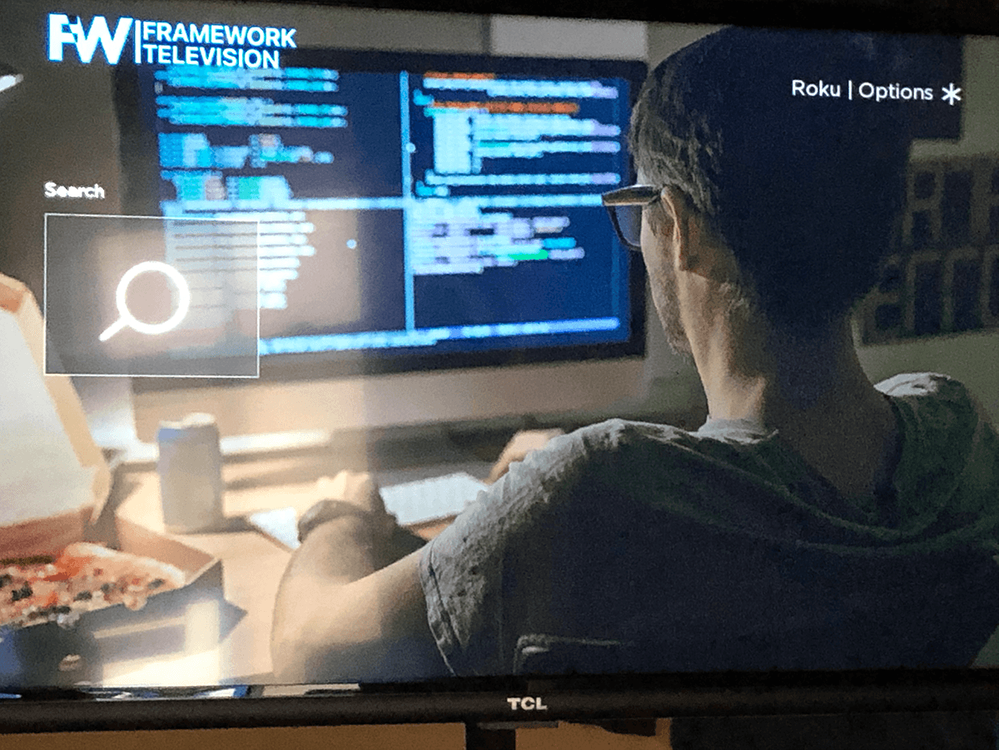

Thank you for following up. There is a bug causing this issue and it seems to be a recurring issue for many Direct Publisher channels.
I have filed a bug ticket for the engineering team to find the issue that is causing your channels to not work. Updates will be provided in this thread once I have feedback.
Best,
Jen