balbant
Streaming Star
- Mark as New
- Bookmark
- Subscribe
- Mute
- Subscribe to RSS Feed
- Permalink
- Report Inappropriate Content
01-18-2018
05:09 AM
I am from India, I have published a non-certified roku channel for preview (testing purpose) vanity access code is "PRKZ6VP". When I try to add the channel to my user account, I get the error "The channel code provided is not associated with a valid channel". Please let me know where am i wrong.
1 Solution
Accepted Solutions
NB_
Roku Guru
- Mark as New
- Bookmark
- Subscribe
- Mute
- Subscribe to RSS Feed
- Permalink
- Report Inappropriate Content
03-25-2018
02:28 PM
"abhishek" wrote:
Now if we add any non-ceritified channel in browser using channel code, and if it is not available in user's country then it doesn't show any error in browser. Also after adding if user tries to see it in his device he won't find it as well.
Please check again and let me know - i think i saw in passing a recent fix that i think should have addressed that.
13 REPLIES 13
LuisSalazar
Visitor
- Mark as New
- Bookmark
- Subscribe
- Mute
- Subscribe to RSS Feed
- Permalink
- Report Inappropriate Content
01-18-2018
08:35 AM
Re: Add the "non-certified channels", I geting the error
Hi, I have the same problem as the user forum balbant, I have published a non-certified roku channel for preview (testing purpose) When I try to add the channel to my user account, I get the error "The channel code provided is not associated with a valid channel". the images below show that the loading of the channel was normal, but the vanity code does not work, thank you in advance for the support you can give us.






NB_
Roku Guru
- Mark as New
- Bookmark
- Subscribe
- Mute
- Subscribe to RSS Feed
- Permalink
- Report Inappropriate Content
01-18-2018
12:34 PM
Re: Add the "non-certified channels", I geting the error
Make sure you have chosen app to be avail in all regions (i think by default it's US only - that would be a problem if trying to add from account in another country). Also make sure after uploading you have pressed the "Publish" button, simply uploading does not make it available
LuisSalazar
Visitor
- Mark as New
- Bookmark
- Subscribe
- Mute
- Subscribe to RSS Feed
- Permalink
- Report Inappropriate Content
01-18-2018
02:00 PM
Re: Add the "non-certified channels", I geting the error
Hi RokuNB, Thank you in advance for your quick response, during the process of loading the package for the new channel we have selected in this case Region Colombia, among others, and the channel is trying to add to the device from an account from Colombia (the device is also located in Colombia) with the following error message: "The channel code provided is not associated with a valid channel".
In the following two image you can see that the complete publication process has been completed (Submit For Publishing and and the answer where the channel is supposedly published), but impossible for now that the channel be added
waiting for your comments, thanks for your cooperation


In the following two image you can see that the complete publication process has been completed (Submit For Publishing and and the answer where the channel is supposedly published), but impossible for now that the channel be added
waiting for your comments, thanks for your cooperation


balbant
Streaming Star
- Mark as New
- Bookmark
- Subscribe
- Mute
- Subscribe to RSS Feed
- Permalink
- Report Inappropriate Content
01-18-2018
09:52 PM
Re: Add the "non-certified channels", I geting the error
"RokuNB" wrote:
Make sure you have chosen app to be avail in all regions (i think by default it's US only - that would be a problem if trying to add from account in another country). Also make sure after uploading you have pressed the "Publish" button, simply uploading does not make it available
Hi RokuNB, we have selected Region "Rest of World" only, because India is not available in options. "Submit for Publishing" successfully completed, after one week I have tried to add a number of time, all time get a same error. I have first time published and poor knowledge about of Roku store. Please let me know what will have to do for add this channel in my device.
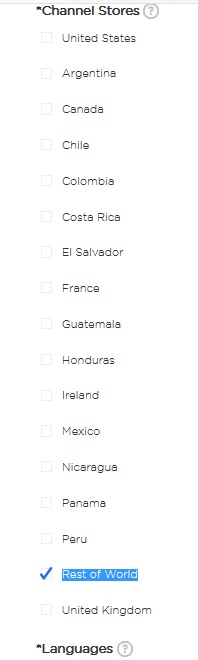
LuisSalazar
Visitor
- Mark as New
- Bookmark
- Subscribe
- Mute
- Subscribe to RSS Feed
- Permalink
- Report Inappropriate Content
01-19-2018
11:59 AM
Re: Add the "non-certified channels", I geting the error
My problem has been solved.
The old account that I had of developer was created in the United States, but my channels were loaded from other countries and to see on devices outside the region of the United States, now when Roku added more regions this did not work anymore, today I had to create a new Roku account linked to another country that was not United States, in my personal case I chose Argentina, which is the country where I reside, finished creating the account I was able to add my channels again, previously selected the regions where I wanted my channels could be seen.
Finally I verified that the vanity code worked in the authorized regions of when the channel was created, everything was successful.
The old account that I had of developer was created in the United States, but my channels were loaded from other countries and to see on devices outside the region of the United States, now when Roku added more regions this did not work anymore, today I had to create a new Roku account linked to another country that was not United States, in my personal case I chose Argentina, which is the country where I reside, finished creating the account I was able to add my channels again, previously selected the regions where I wanted my channels could be seen.
Finally I verified that the vanity code worked in the authorized regions of when the channel was created, everything was successful.
NB_
Roku Guru
- Mark as New
- Bookmark
- Subscribe
- Mute
- Subscribe to RSS Feed
- Permalink
- Report Inappropriate Content
01-22-2018
03:39 AM
Re: Add the "non-certified channels", I geting the error
"balbant" wrote:
Hi RokuNB, we have selected Region "Rest of World" only, because India is not available in options. "Submit for Publishing" successfully completed, after one week I have tried to add a number of time, all time get a same error. I have first time published and poor knowledge about of Roku store. Please let me know what will have to do for add this channel in my device.
Try selecting all countries in that list for the app to be available. Since it's private/test app, that won't increase undesired exposure - but may avoid some mismatch between account/geolocation/etc. Save, re-upload and re-publish the app, try to add again.
balbant
Streaming Star
- Mark as New
- Bookmark
- Subscribe
- Mute
- Subscribe to RSS Feed
- Permalink
- Report Inappropriate Content
01-22-2018
10:05 PM
Re: Add the "non-certified channels", I geting the error
"RokuNB" wrote:"balbant" wrote:
Hi RokuNB, we have selected Region "Rest of World" only, because India is not available in options. "Submit for Publishing" successfully completed, after one week I have tried to add a number of time, all time get a same error. I have first time published and poor knowledge about of Roku store. Please let me know what will have to do for add this channel in my device.
Try selecting all countries in that list for the app to be available. Since it's private/test app, that won't increase undesired exposure - but may avoid some mismatch between account/geolocation/etc. Save, re-upload and re-publish the app, try to add again.
Thank you RokuNB, we have re-upload and re-publish the app with selected all countries in that list for the app to be available then channel added in my account and everything was successful.
Thank you so much.
abhishek
Channel Surfer
- Mark as New
- Bookmark
- Subscribe
- Mute
- Subscribe to RSS Feed
- Permalink
- Report Inappropriate Content
03-15-2018
03:10 AM
Re: Add the "non-certified channels", I geting the error
"balbant" wrote:"RokuNB" wrote:"balbant" wrote:
Hi RokuNB, we have selected Region "Rest of World" only, because India is not available in options. "Submit for Publishing" successfully completed, after one week I have tried to add a number of time, all time get a same error. I have first time published and poor knowledge about of Roku store. Please let me know what will have to do for add this channel in my device.
Try selecting all countries in that list for the app to be available. Since it's private/test app, that won't increase undesired exposure - but may avoid some mismatch between account/geolocation/etc. Save, re-upload and re-publish the app, try to add again.
Thank you RokuNB, we have re-upload and re-publish the app with selected all countries in that list for the app to be available then channel added in my account and everything was successful.
Thank you so much.
@RokuNB, now your web portal doesn't provide any such error message in case app is not available in user's country, please fix it.
NB_
Roku Guru
- Mark as New
- Bookmark
- Subscribe
- Mute
- Subscribe to RSS Feed
- Permalink
- Report Inappropriate Content
03-15-2018
10:59 AM
Re: Add the "non-certified channels", I geting the error
"abhishek" wrote:
@RokuNB, now your web portal doesn't provide any such error message in case app is not available in user's country, please fix it.
Sorry, i am not sure what you are referring to - can you explain in more detail?
where in the portal there is no message, what should it be etc
