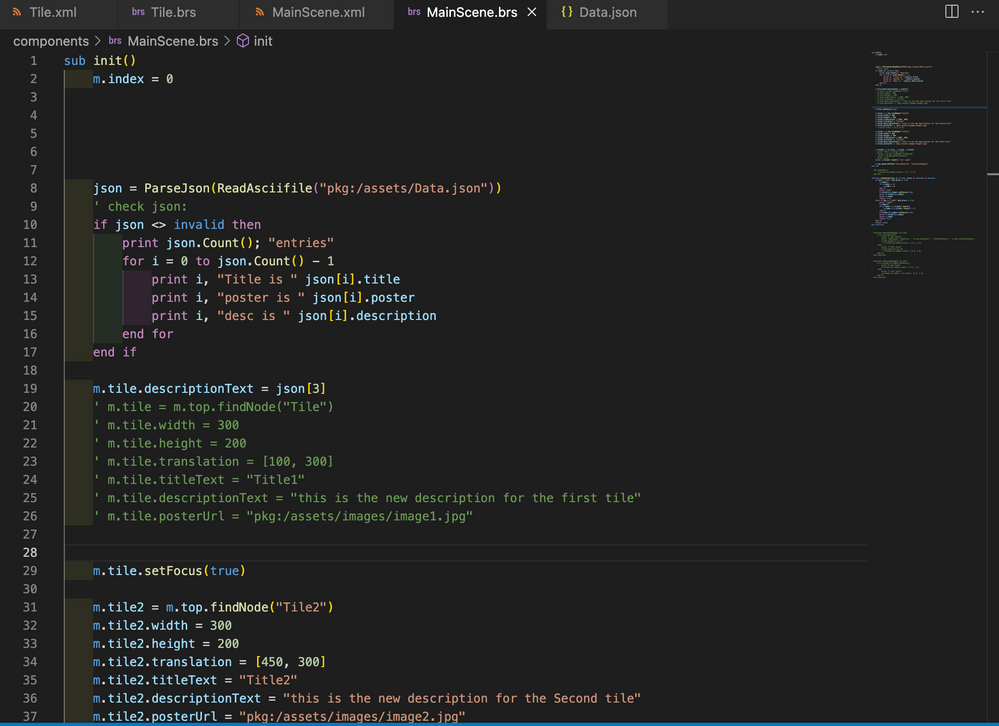Roku Developer Program
- Roku Community
- :
- Developers
- :
- Roku Developer Program
- :
- Re: impoting data from a json file
- Subscribe to RSS Feed
- Mark Topic as New
- Mark Topic as Read
- Float this Topic for Current User
- Bookmark
- Subscribe
- Mute
- Printer Friendly Page
- Mark as New
- Bookmark
- Subscribe
- Mute
- Subscribe to RSS Feed
- Permalink
- Report Inappropriate Content
Re: impoting data from a json file
json = ParseJson(ReadAsciifile("pkg:/dir/file.json"))
' check json:
if json <> invalid then
print json.Count();" entries"
for i = 0 to json.Count()-1
print i,"Title is ";json[i].title
print i,"Poster is ";json[i].poster
print i,"Description is ";json[i].description
end for
end if- Mark as New
- Bookmark
- Subscribe
- Mute
- Subscribe to RSS Feed
- Permalink
- Report Inappropriate Content
Re: impoting data from a json file
it gives me an error it doesnt compile
- Mark as New
- Bookmark
- Subscribe
- Mute
- Subscribe to RSS Feed
- Permalink
- Report Inappropriate Content
Re: impoting data from a json file
- Mark as New
- Bookmark
- Subscribe
- Mute
- Subscribe to RSS Feed
- Permalink
- Report Inappropriate Content
Re: impoting data from a json file
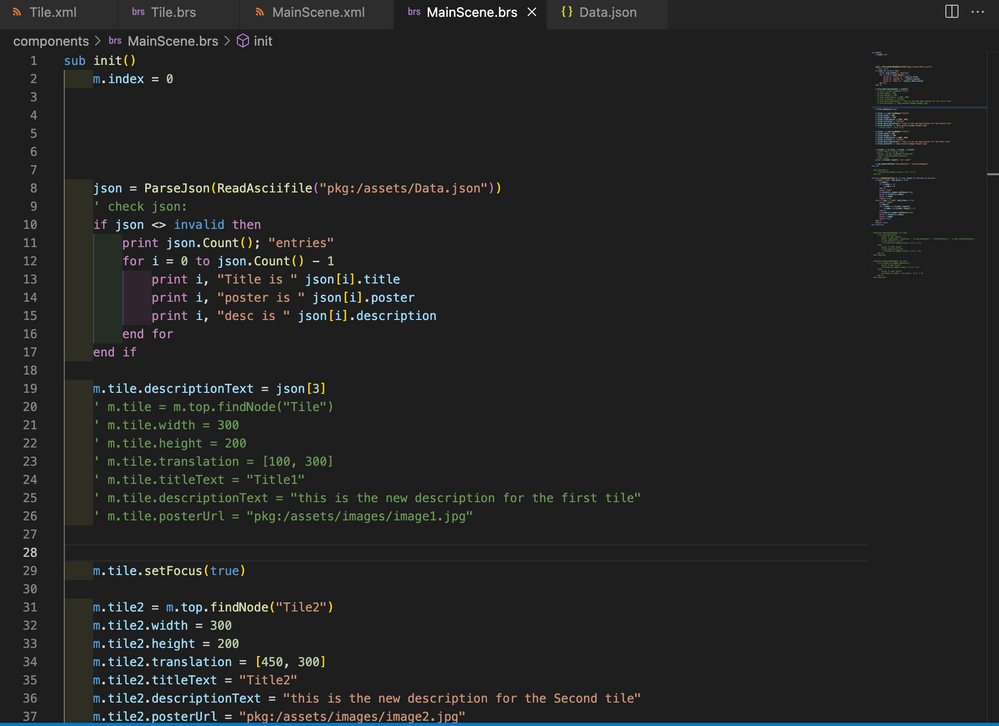
and m.tile.descriptionText="this is new description for first tile"
i want to load it from the json file
- Mark as New
- Bookmark
- Subscribe
- Mute
- Subscribe to RSS Feed
- Permalink
- Report Inappropriate Content
Re: impoting data from a json file
I don't understand why use a json with multiple content and get only 1, you should use a rowlist and select the one I want to display information from
- Mark as New
- Bookmark
- Subscribe
- Mute
- Subscribe to RSS Feed
- Permalink
- Report Inappropriate Content
Re: impoting data from a json file
i want to retrieve all data in the json file but i was just trying on one i dont know how to do that
- Mark as New
- Bookmark
- Subscribe
- Mute
- Subscribe to RSS Feed
- Permalink
- Report Inappropriate Content
Re: impoting data from a json file
Could you help to know more about the code so I can help you?
- Mark as New
- Bookmark
- Subscribe
- Mute
- Subscribe to RSS Feed
- Permalink
- Report Inappropriate Content
Re: impoting data from a json file
okay so what i want to do is that instead of setting the fields {title and image and description} manually from here like the code below i want to load them from the json file.
so instead of doing this:
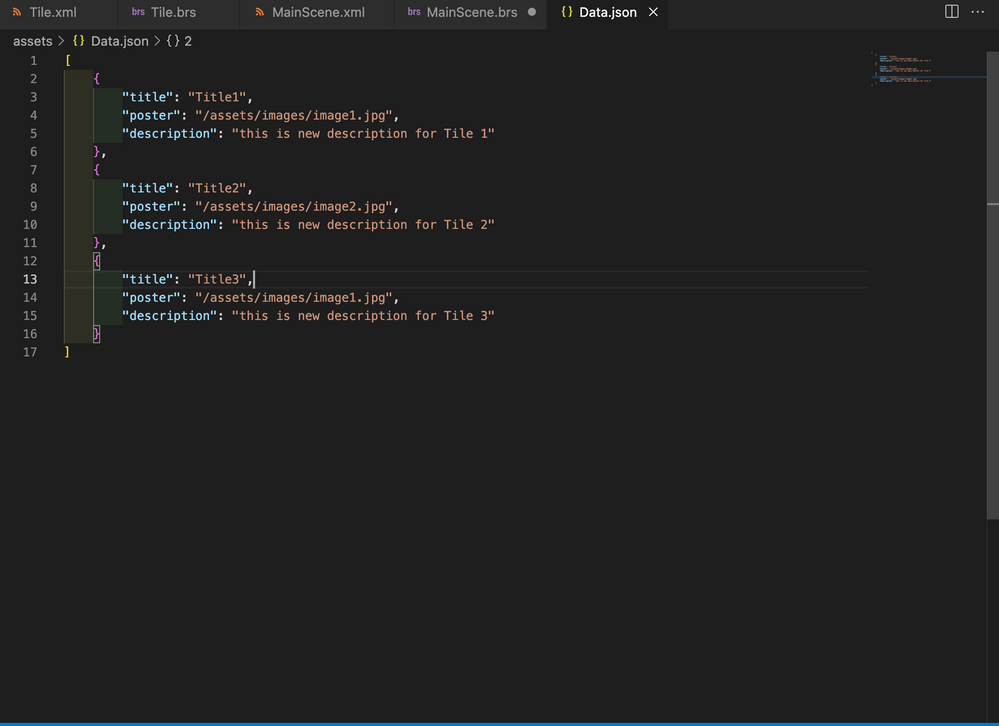
- Mark as New
- Bookmark
- Subscribe
- Mute
- Subscribe to RSS Feed
- Permalink
- Report Inappropriate Content
@youssefsherif, when you post code don't do a screenshot, do a copy and paste into a code block. The icon looks like </> when you expand the toolbar when you make a post. It will open a popup for you to paste your code into.
Just replace the text in the code with the proper object property from the parsed JSON.
Instead of:
m.tile.descriptionText = "This is a description"You would have:
m.tile.descriptionText = json[2].description
json[2] is third entry of json and is an object with several parts: title, poster, and description. Just "json" is an even larger object (an roArray) with, in this case, 3 entries each of which is an object itself (an roAssociativeArray). Array indices start from 0, so in this example json[3] doesn't exist. There's only json[0], json[1], and json[2]. You need to understand these concepts or you're going to have a tough time with BrightScript.
Help others find this answer and click "Accept as Solution."
If you appreciate my answer, maybe give me a Kudo.
I am not a Roku employee.
- Mark as New
- Bookmark
- Subscribe
- Mute
- Subscribe to RSS Feed
- Permalink
- Report Inappropriate Content
Re: impoting data from a json file
worked perfectly thank you so much for your clarification and your help this helped me a lot. still trying to learn thank you so much again 🙏🙏
Become a Roku Streaming Expert!
Share your expertise, help fellow streamers, and unlock exclusive rewards as part of the Roku Community. Learn more.