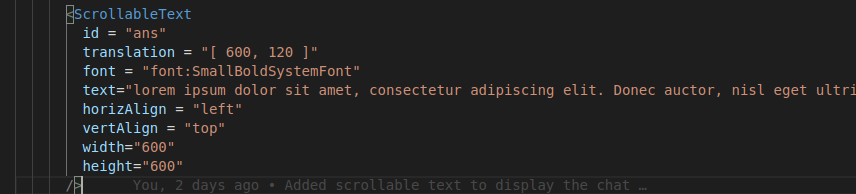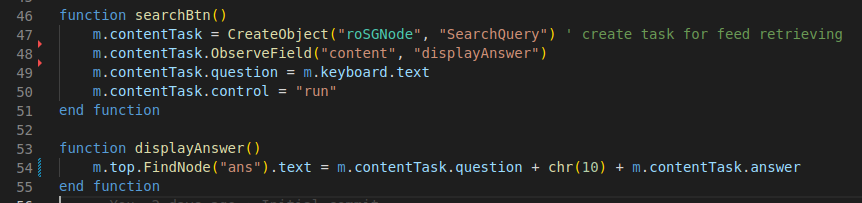- Mark as New
- Bookmark
- Subscribe
- Mute
- Subscribe to RSS Feed
- Permalink
- Report Inappropriate Content
I am using scrollable text component in xml to display the long text. In my text there are questions and answers, I want to display the question in bold format and answer in normal form.
Here is my xml component displaying dummy text
and here I am updating the text in brightscript
I want to bold the question, how can I do this?
Thanks in advance
Accepted Solutions
- Mark as New
- Bookmark
- Subscribe
- Mute
- Subscribe to RSS Feed
- Permalink
- Report Inappropriate Content
In the old days you'd need to create separate components to have distinct font styles, but now you should be able to use MultiStyleLabel
https://developer.roku.com/docs/references/scenegraph/label-nodes/multi-style-label.md
oh actually scrollableText doesn't support MultiStyleLabel (yet?) think you'd need to do something a bit more customized to do this.
- Mark as New
- Bookmark
- Subscribe
- Mute
- Subscribe to RSS Feed
- Permalink
- Report Inappropriate Content
In the old days you'd need to create separate components to have distinct font styles, but now you should be able to use MultiStyleLabel
https://developer.roku.com/docs/references/scenegraph/label-nodes/multi-style-label.md
oh actually scrollableText doesn't support MultiStyleLabel (yet?) think you'd need to do something a bit more customized to do this.
- Mark as New
- Bookmark
- Subscribe
- Mute
- Subscribe to RSS Feed
- Permalink
- Report Inappropriate Content
Re: Use custom fonts in scrollable text component
Has anybody found a complete solution for both scrolling and being able to use MultiStyleLabel?
- Mark as New
- Bookmark
- Subscribe
- Mute
- Subscribe to RSS Feed
- Permalink
- Report Inappropriate Content
Re: Use custom fonts in scrollable text component
@joetesta I am wondering if you had any luck on this issue. Thank you.
- Mark as New
- Bookmark
- Subscribe
- Mute
- Subscribe to RSS Feed
- Permalink
- Report Inappropriate Content
Re: Use custom fonts in scrollable text component
Hi - as far as I know, this still isn't supported and you'd need to create a custom component to accomplish this.
- Mark as New
- Bookmark
- Subscribe
- Mute
- Subscribe to RSS Feed
- Permalink
- Report Inappropriate Content
Re: Use custom fonts in scrollable text component
Thank you for your response. I will have to be creative, I guess!
Best,
R
- Mark as New
- Bookmark
- Subscribe
- Mute
- Subscribe to RSS Feed
- Permalink
- Report Inappropriate Content
Re: Use custom fonts in scrollable text component
Figures