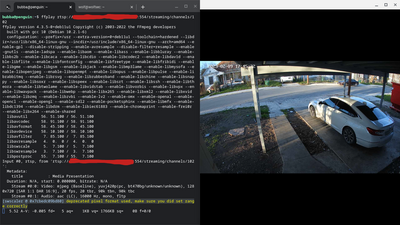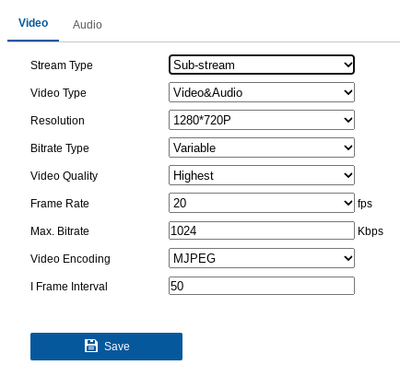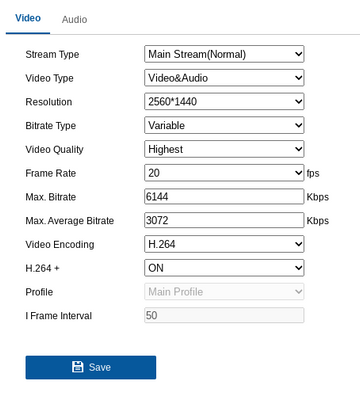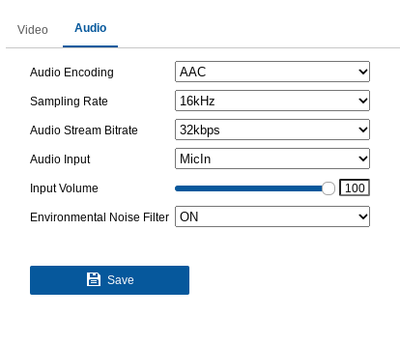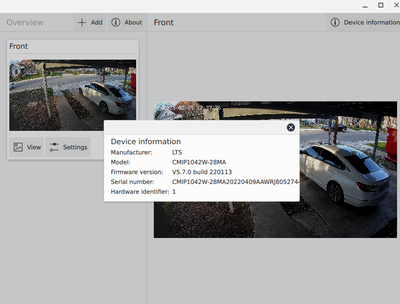- Mark as New
- Bookmark
- Subscribe
- Mute
- Subscribe to RSS Feed
- Permalink
- Report Inappropriate Content
Re: IP Camera Viewer v4.0 with RTSP/ONVIF support released
I'm traveling and moving with my family to another continent, so my answers are delayed.
Any camera that has jpeg encoded stream (ask the manufacturer if their cameras provide a mjpeg or jpeg streams), for example Axis, Dahua, Hikvision... I don't have a list of recommendations, sorry, but those brands are what I use myself.
http://rokucam.com
- Mark as New
- Bookmark
- Subscribe
- Mute
- Subscribe to RSS Feed
- Permalink
- Report Inappropriate Content
Re: IP Camera Viewer v4.0 with RTSP/ONVIF support released
Almost all modern cameras offer jpeg as an option alongside others. None of mine work with your software.
- Mark as New
- Bookmark
- Subscribe
- Mute
- Subscribe to RSS Feed
- Permalink
- Report Inappropriate Content
Re: IP Camera Viewer v4.0 with RTSP/ONVIF support released
Didn't work for me sadly.
- Mark as New
- Bookmark
- Subscribe
- Mute
- Subscribe to RSS Feed
- Permalink
- Report Inappropriate Content
Re: IP Camera Viewer v4.0 with RTSP/ONVIF support released
Doesn't seem to work with any rstp server/YI cameras.
- Mark as New
- Bookmark
- Subscribe
- Mute
- Subscribe to RSS Feed
- Permalink
- Report Inappropriate Content
Re: IP Camera Viewer v4.0 with RTSP/ONVIF support released
I cannot seem to get my LTS camera working with this at all. ONVIFViewer is able to detect the proper settings and set it up, but this setup just says there's no ONVIF available. I know my main stream works with Frigate 0.11.0 and 0.12.0-beta7, however when trying to load my substream using either go2rtc or ffmpeg. However, using ffplay I get the substream working.
Any ideas on what is going on @ioan?
- Mark as New
- Bookmark
- Subscribe
- Mute
- Subscribe to RSS Feed
- Permalink
- Report Inappropriate Content
Re: IP Camera Viewer v4.0 with RTSP/ONVIF support released
For the application to work with your camera, the camera needs to have a mjpeg stream or jpeg encoded rtsp stream. If your camera only has a h264 stream, it won't work directly, you need extra hardware as specified in the help.
Here are more details: https://github.com/e1ioan/rokuphp
Best way to check if your camera supports mjpeg, please contact the manufacturer and they can help you with the right URL.
http://rokucam.com
- Mark as New
- Bookmark
- Subscribe
- Mute
- Subscribe to RSS Feed
- Permalink
- Report Inappropriate Content
Re: IP Camera Viewer v4.0 with RTSP/ONVIF support released
Or just forget this app and use something that is highly supported and a long time open source project called ZoneMinder.
You can add as many cameras as you want, do an insane amount of automated things and they even put out an app. While it's not for Roku, you can always cast your phone or tablet to a large TV.
- Mark as New
- Bookmark
- Subscribe
- Mute
- Subscribe to RSS Feed
- Permalink
- Report Inappropriate Content
Re: IP Camera Viewer v4.0 with RTSP/ONVIF support released
I'm happy you found something that works for you! Good luck!
http://rokucam.com
- Mark as New
- Bookmark
- Subscribe
- Mute
- Subscribe to RSS Feed
- Permalink
- Report Inappropriate Content
Re: IP Camera Viewer v4.0 with RTSP/ONVIF support released
My substream is set to mjpeg, as I showed in the screenshot. It also has ONVIF support for autodiscovery, as I showed with the ONVIFViewer. Even without using ONVIF, setting it to use the substream (using /streaming/channels/102) it does not work with the app. I can use FFPlay to stream that substream, as shown in the screenshot and it shows the video codec as mjpeg.
- Mark as New
- Bookmark
- Subscribe
- Mute
- Subscribe to RSS Feed
- Permalink
- Report Inappropriate Content
Re: IP Camera Viewer v4.0 with RTSP/ONVIF support released
I use Frigate rather than ZoneMinder. Much better interface, though the config may be rather intimidating if you are not more technologically inclined. However, I still would like a better way to directly view my camera feed from my TV. I do not like the requirement to cast it... I may yet still "give up" on this app though and just setup the RPi that I have running Frigate to display Frigate's birdseye view stream on boot and just use the input button on my remote to switch back and forth between my Roku stick, PS4, and Pi.