Roku Developer Program
Join our online forum to talk to Roku developers and fellow channel creators. Ask questions, share tips with the community, and find helpful resources.
Turn on suggestions
Auto-suggest helps you quickly narrow down your search results by suggesting possible matches as you type.
- Roku Community
- :
- Developers
- :
- Roku Developer Program
- :
- How to draw a simple triangle
Options
- Subscribe to RSS Feed
- Mark Topic as New
- Mark Topic as Read
- Float this Topic for Current User
- Bookmark
- Subscribe
- Mute
- Printer Friendly Page
jackhand
Visitor
- Mark as New
- Bookmark
- Subscribe
- Mute
- Subscribe to RSS Feed
- Permalink
- Report Inappropriate Content
09-14-2017
09:21 AM
How to draw a simple triangle
I would like to draw a simple triangle to be used to display when scrubbing the video player. How do I go about creating a triangle?
Actually, I would like to draw a rectangle with a triangle centered on the bottom. The current scrubbing speed will display within the rectangle. I'd like to use vector artwork (instead of a bitmap) since I'd like the scrubbing indicator to be able to change colors.
It will sort of look like the following ASCII art...
--------
| 8x |
--------
\/
Actually, I would like to draw a rectangle with a triangle centered on the bottom. The current scrubbing speed will display within the rectangle. I'd like to use vector artwork (instead of a bitmap) since I'd like the scrubbing indicator to be able to change colors.
It will sort of look like the following ASCII art...
--------
| 8x |
--------
\/
10 REPLIES 10
joetesta
Roku Guru
- Mark as New
- Bookmark
- Subscribe
- Mute
- Subscribe to RSS Feed
- Permalink
- Report Inappropriate Content
09-15-2017
08:12 AM
Re: How to draw a simple triangle
I've never tried but sounds like a fun challenge 😄
Here's my proposed solution: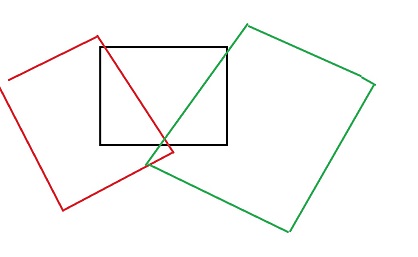
3 rectangles, 1 is the background, not rotated, the color is the color of your desired triangle. (the black one in the example)
2 other rectangles are colored to match the screen color and placed on top of the first rectangle, rotated by 45 degrees or whatever you want to shape your triangle.
Make sense?
Here's my proposed solution:
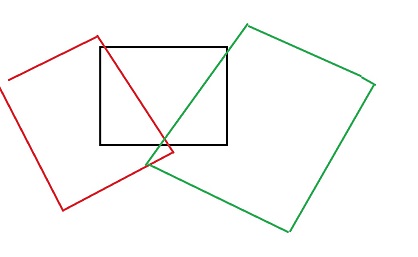
3 rectangles, 1 is the background, not rotated, the color is the color of your desired triangle. (the black one in the example)
2 other rectangles are colored to match the screen color and placed on top of the first rectangle, rotated by 45 degrees or whatever you want to shape your triangle.
Make sense?
aspiring
jackhand
Visitor
- Mark as New
- Bookmark
- Subscribe
- Mute
- Subscribe to RSS Feed
- Permalink
- Report Inappropriate Content
09-15-2017
10:00 AM
Re: How to draw a simple triangle
makes sense; however, what's behind the triangle is a paused video, so I can't use rectangles to match the background.
Veeta
Visitor
- Mark as New
- Bookmark
- Subscribe
- Mute
- Subscribe to RSS Feed
- Permalink
- Report Inappropriate Content
09-15-2017
03:20 PM
Re: How to draw a simple triangle
You can change colors of a Poster with blendColor. Just use a while color PNG with transparency and use the blendColor to make it any color you wish.
joetesta
Roku Guru
- Mark as New
- Bookmark
- Subscribe
- Mute
- Subscribe to RSS Feed
- Permalink
- Report Inappropriate Content
09-15-2017
05:12 PM
Re: How to draw a simple triangle
I don't really understand if blendColor could be used to match the video behind rectangle 1 somehow? Would rectangle 2 cause only the overlapped portion of rectangle 1 to become transparent to the video? That would be awesome, that's what you want.
My guess is you'd need to have this triangle and stuff above it on a blended patch so it stands out from the video. Even if you get the transparent thing to work, how will you know what color to set your widget so that it's not getting lost in the video when they happen to be similar color?
My guess is you'd need to have this triangle and stuff above it on a blended patch so it stands out from the video. Even if you get the transparent thing to work, how will you know what color to set your widget so that it's not getting lost in the video when they happen to be similar color?
aspiring
Veeta
Visitor
- Mark as New
- Bookmark
- Subscribe
- Mute
- Subscribe to RSS Feed
- Permalink
- Report Inappropriate Content
09-15-2017
06:40 PM
Re: How to draw a simple triangle
"joetesta" wrote:
I don't really understand if blendColor could be used to match the video behind rectangle 1 somehow? Would rectangle 2 cause only the overlapped portion of rectangle 1 to become transparent to the video? That would be awesome, that's what you want.
My guess is you'd need to have this triangle and stuff above it on a blended patch so it stands out from the video. Even if you get the transparent thing to work, how will you know what color to set your widget so that it's not getting lost in the video when they happen to be similar color?
My suggestion was not in response to your rectangles idea. It was addressing what the original post was trying to achieve. Since it's possible to change the color of a poster bitmap, no vector drawing is necessary.
joetesta
Roku Guru
- Mark as New
- Bookmark
- Subscribe
- Mute
- Subscribe to RSS Feed
- Permalink
- Report Inappropriate Content
09-15-2017
07:03 PM
Re: How to draw a simple triangle
oh! i get it! just use a bmp of a triangle and change its color as needed, that makes sense now - good idea!
aspiring
NB_
Roku Guru
- Mark as New
- Bookmark
- Subscribe
- Mute
- Subscribe to RSS Feed
- Permalink
- Report Inappropriate Content
09-16-2017
01:02 PM
Re: How to draw a simple triangle
"jackhand" wrote:
Actually, I would like to draw a rectangle with a triangle centered on the bottom. The current scrubbing speed will display within the rectangle. I'd like to use vector artwork (instead of a bitmap) since I'd like the scrubbing indicator to be able to change colors.
You don't need vector graphics for that. How about bitmap with transparencies, to which you may add a layer on top to re-color?
PS. oops, Veeta already answered to that effect
NB_
Roku Guru
- Mark as New
- Bookmark
- Subscribe
- Mute
- Subscribe to RSS Feed
- Permalink
- Report Inappropriate Content
09-16-2017
01:10 PM
Re: How to draw a simple triangle
"joetesta" wrote:
[...] 2 other rectangles are colored to match the screen color and placed on top of the first rectangle, rotated by 45 degrees or whatever you want to shape your triangle.
i like the thinking! But what if the player does not support arbitrary angle rotation?
Someone may need to check me on that - but if "HD RokuTV" (5xxx), Express (37xx), Roku 1/HD/LT (27xx, 25xx) indeed don't do that - then the above idea will fail on ballpark 2 out of every 5 players, not great
joetesta
Roku Guru
- Mark as New
- Bookmark
- Subscribe
- Mute
- Subscribe to RSS Feed
- Permalink
- Report Inappropriate Content
09-16-2017
03:39 PM
Re: How to draw a simple triangle
90 degrees only? oy (that's pretty lame) good point, so much for that idea.
aspiring
Need Assistance?
Welcome to the Roku Community! Feel free to search our Community for answers or post your question to get help.
Become a Roku Streaming Expert!
Share your expertise, help fellow streamers, and unlock exclusive rewards as part of the Roku Community. Learn more.
Become a Roku Streaming Expert!
Share your expertise, help fellow streamers, and unlock exclusive rewards as part of the Roku Community. Learn more.
