Roku Developer Program
Join our online forum to talk to Roku developers and fellow channel creators. Ask questions, share tips with the community, and find helpful resources.
Turn on suggestions
Auto-suggest helps you quickly narrow down your search results by suggesting possible matches as you type.
- Roku Community
- :
- Developers
- :
- Roku Developer Program
- :
- Re: Home Screen Icons blurry, compressed, crappy
Options
- Subscribe to RSS Feed
- Mark Topic as New
- Mark Topic as Read
- Float this Topic for Current User
- Bookmark
- Subscribe
- Mute
- Printer Friendly Page
Komag
Roku Guru
- Mark as New
- Bookmark
- Subscribe
- Mute
- Subscribe to RSS Feed
- Permalink
- Report Inappropriate Content
10-06-2016
09:04 PM
Home Screen Icons blurry, compressed, crappy
Here is my mm_icon_focus_hd.png

And here is what it actually looks like on the home screen

One is sharp and fabulous, one is smudgy, pudgy, and pure crap. WHY???
This is side loading the app, with icon 290x218
What can I do? Why does Roku feel the need to ruin finely crafted home screen images?
And here is what it actually looks like on the home screen

One is sharp and fabulous, one is smudgy, pudgy, and pure crap. WHY???
This is side loading the app, with icon 290x218
What can I do? Why does Roku feel the need to ruin finely crafted home screen images?
16 REPLIES 16
EnTerr
Roku Guru
- Mark as New
- Bookmark
- Subscribe
- Mute
- Subscribe to RSS Feed
- Permalink
- Report Inappropriate Content
10-06-2016
11:19 PM
Re: Home Screen Icons blurry, compressed, crappy
"Komag" wrote:
One is sharp and fabulous, one is smudgy, pudgy, and pure crap. WHY???
You are under suspicion of overscan, see here https://forums.roku.com/viewtopic.php?f ... 75#p540163
What can I do? Why does Roku feel the need to ruin finely crafted home screen images?
Well... to lighten up the situation, it's actually debatable which of the two looks better :mrgreen:
Also, welcome to TV world! As a general note, you can't expect crisp image on the TV because... reasons. Like the fact that many TVs will show connected Roku with overscan, chop small unspecified amount at the edges and scale up the image by 2-5% - while other few with "properly configured" input will show your pixels 1:1, w/o overscan. Oh, and you draw in 720p roScreen which gets scaled to 1080p, did you account for that?
The good news is that the "Retina" resolution from 10ft distance is such that a 1080p screen would have to have 75" diagonal for the human eye to notice such issues.
Komag
Roku Guru
- Mark as New
- Bookmark
- Subscribe
- Mute
- Subscribe to RSS Feed
- Permalink
- Report Inappropriate Content
10-07-2016
06:06 AM
Re: Home Screen Icons blurry, compressed, crappy
In this situation this is the Roku Home screen, not my program, so it's not 720p to 1080p conversion. The overscan, if happening, wouldn't smudge the graphics nearly that much. Just resizing the image 2% in any image editor on quick/dirty settings looks much better than the Roku result.
I believe it's image compression, pure and simple.
I believe it's image compression, pure and simple.
squirreltown
Roku Guru
- Mark as New
- Bookmark
- Subscribe
- Mute
- Subscribe to RSS Feed
- Permalink
- Report Inappropriate Content
10-07-2016
07:12 AM
Re: Home Screen Icons blurry, compressed, crappy
What can I do? Why does Roku feel the need to ruin finely crafted home screen images?
Looks like anti-aliasing. You have a one-pixel outline with with beveled ghosting inside that. I wouldn't go below 2 pixels width for the text and get rid of the bevel, it's not showing up anyway, and your original is at 96 ppi. I'd make it 72. EnTerr is correct - Welcome to TV! It's even more fun getting colors correct.
Kinetics Screensavers
RokuMarkn
Visitor
- Mark as New
- Bookmark
- Subscribe
- Mute
- Subscribe to RSS Feed
- Permalink
- Report Inappropriate Content
10-07-2016
07:42 AM
Re: Home Screen Icons blurry, compressed, crappy
The problem is simply scaling artifacts. It's nothing to do with Roku or with the fact that it's on a TV. View your 290x218 image in some computer application like WIndows Photo Viewer and magnify it to 1080x720. You'll see the same kind of artifacts. In fact there are some weird artifacts in the original image if you just look at the raw pixels, which makes it worse when you enlarge it. I don't have time to capture screencaps right now but if you don't understand what I'm saying I can do this later. As squirreltown noted, the problem is worse because your image consists of single-pixel lines. This is about the best way there is to demonstrate scaling artifacts. You should consider making the lines thicker, and perhaps blurring the edges.
--Mark
--Mark
Komag
Roku Guru
- Mark as New
- Bookmark
- Subscribe
- Mute
- Subscribe to RSS Feed
- Permalink
- Report Inappropriate Content
10-07-2016
08:57 AM
Re: Home Screen Icons blurry, compressed, crappy
Thanks for the feedback Mark, but why is there any enlarging at all? This is the just the icon on the Roku home page, not something within the game itself. I included the graphics file that is exactly 290x218 which is what that is supposed to be I'm told, no scaling should be happening.
When I test scale a little bit to test for overscan possibility, my image looks almost as good as the original, only slightly artifacty, nothing like the blurry Roku home screen image
Are you saying Roku blows up the 290x218 file to something huge like 1080x720, then later shrinks that down to use for the home page channel icons?
So yes, I guess I don't understand what you mean exactly and would appreciate something to show what you're talking about.
squirreltown, I'm curious about the ppi - how could that even possibly affect this? I wan't even aware of that setting, but as I see it, the image pixel size just is what it is, 1280x720 or 1920x1080 or 290x218; ppi wouldn't have any effect, how could it? But maybe it does somehow, so I'm interested.
Bottom line, other than possibility of some HD overscan effect (which shouldn't have this pronounced of an impact), is there any other reason any scaling is occurring?
When I test scale a little bit to test for overscan possibility, my image looks almost as good as the original, only slightly artifacty, nothing like the blurry Roku home screen image
Are you saying Roku blows up the 290x218 file to something huge like 1080x720, then later shrinks that down to use for the home page channel icons?
So yes, I guess I don't understand what you mean exactly and would appreciate something to show what you're talking about.
squirreltown, I'm curious about the ppi - how could that even possibly affect this? I wan't even aware of that setting, but as I see it, the image pixel size just is what it is, 1280x720 or 1920x1080 or 290x218; ppi wouldn't have any effect, how could it? But maybe it does somehow, so I'm interested.
Bottom line, other than possibility of some HD overscan effect (which shouldn't have this pronounced of an impact), is there any other reason any scaling is occurring?
RokuMarkn
Visitor
- Mark as New
- Bookmark
- Subscribe
- Mute
- Subscribe to RSS Feed
- Permalink
- Report Inappropriate Content
10-07-2016
09:39 AM
Re: Home Screen Icons blurry, compressed, crappy
Sorry, I misunderstood you to be saying you were displaying this image at 1080x720. As to why the image is being displayed that way, I don't know for sure. But this is what I'm referring to regarding the artifacts in the original image. Note that this is NOT a scaled image; this is just the original image zoomed using gimp's zoom feature. That is, it just enlarges each pixel so that you can see it better.
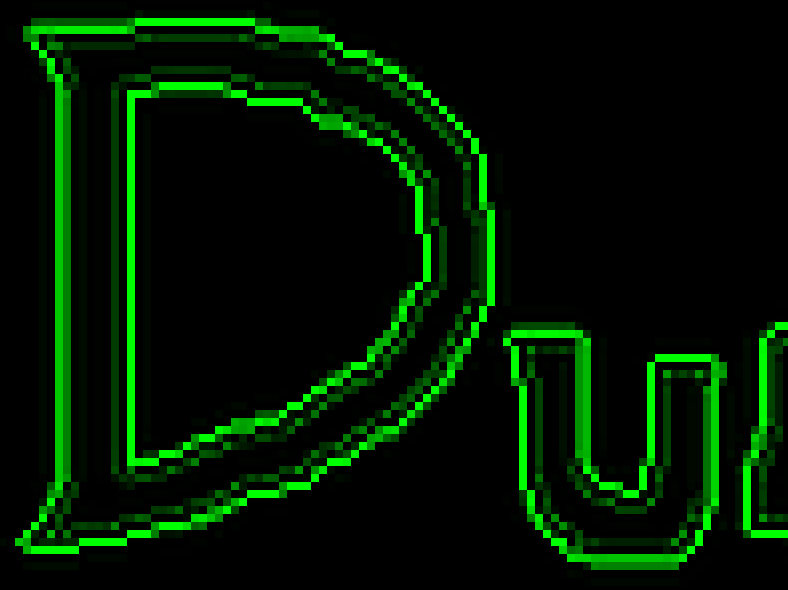
--Mark
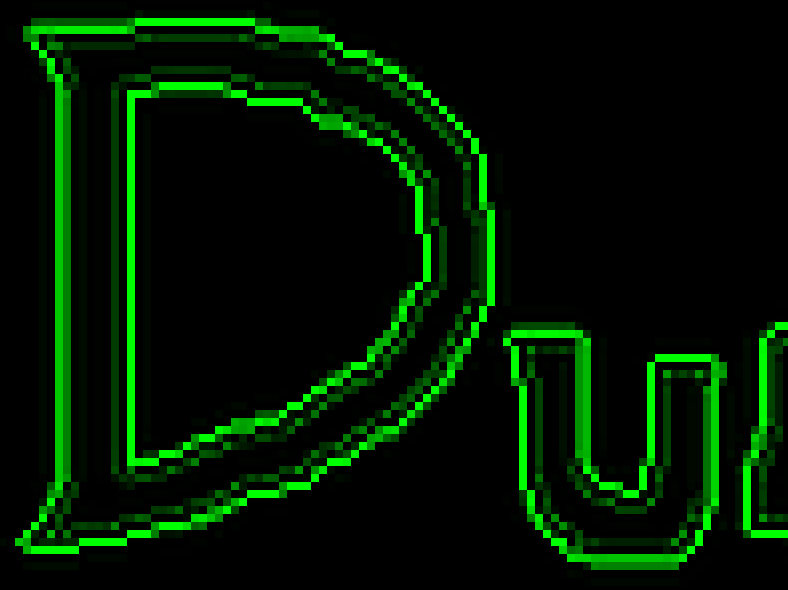
--Mark
squirreltown
Roku Guru
- Mark as New
- Bookmark
- Subscribe
- Mute
- Subscribe to RSS Feed
- Permalink
- Report Inappropriate Content
10-07-2016
09:40 AM
Re: Home Screen Icons blurry, compressed, crappy
"Komag" wrote:
squirreltown, I'm curious about the ppi - how could that even possibly affect this?
I would doubt it has any effect on the Roku, but it's a non-standard resolution, just tidying up.
The Roku does do some strange drawing. here's a &hFFFFFFFF rect on a &hFF0000FF background. I just upped the curve to make it more visable, but this is the simplest thing to draw and look at all the thinking it's doing.

Kinetics Screensavers
TheEndless
Channel Surfer
- Mark as New
- Bookmark
- Subscribe
- Mute
- Subscribe to RSS Feed
- Permalink
- Report Inappropriate Content
10-07-2016
10:17 AM
Re: Home Screen Icons blurry, compressed, crappy
"squirreltown" wrote:"Komag" wrote:
squirreltown, I'm curious about the ppi - how could that even possibly affect this?
I would doubt it has any effect on the Roku, but it's a non-standard resolution, just tidying up.
The Roku does do some strange drawing. here's a &hFFFFFFFF rect on a &hFF0000FF background. I just upped the curve to make it more visable, but this is the simplest thing to draw and look at all the thinking it's doing.
Those are compression artifacts. Assuming you took that from a screenshot captured via the box, that's not an accurate representation of what's being displayed. Screenshots are captured as JPEGs by default.
My Channels: http://roku.permanence.com - Twitter: @TheEndlessDev
Instant Watch Browser (NetflixIWB), Aquarium Screensaver (AQUARIUM), Clever Clocks Screensaver (CLEVERCLOCKS), iTunes Podcasts (ITPC), My Channels (MYCHANNELS)
Instant Watch Browser (NetflixIWB), Aquarium Screensaver (AQUARIUM), Clever Clocks Screensaver (CLEVERCLOCKS), iTunes Podcasts (ITPC), My Channels (MYCHANNELS)
squirreltown
Roku Guru
- Mark as New
- Bookmark
- Subscribe
- Mute
- Subscribe to RSS Feed
- Permalink
- Report Inappropriate Content
10-07-2016
10:34 AM
Re: Home Screen Icons blurry, compressed, crappy
Those are compression artifacts. Assuming you took that from a screenshot captured via the box, that's not an accurate representation of what's being displayed. Screenshots are captured as JPEGs by default.
True. my mistake.
This is more what i was thinking of ( .getPNG)
There is some anti-aliasing going on and it doesn't like single pixels (This is upper left of rect)

True. my mistake.
This is more what i was thinking of ( .getPNG)
There is some anti-aliasing going on and it doesn't like single pixels (This is upper left of rect)

Kinetics Screensavers
Need Assistance?
Welcome to the Roku Community! Feel free to search our Community for answers or post your question to get help.
Become a Roku Streaming Expert!
Share your expertise, help fellow streamers, and unlock exclusive rewards as part of the Roku Community. Learn more.
Become a Roku Streaming Expert!
Share your expertise, help fellow streamers, and unlock exclusive rewards as part of the Roku Community. Learn more.
