Roku Developer Program
Join our online forum to talk to Roku developers and fellow channel creators. Ask questions, share tips with the community, and find helpful resources.
Turn on suggestions
Auto-suggest helps you quickly narrow down your search results by suggesting possible matches as you type.
- Roku Community
- :
- Developers
- :
- Roku Developer Program
- :
- Re: Going CRAZY trying to sign up for Premium Dev ...
Options
- Subscribe to RSS Feed
- Mark Topic as New
- Mark Topic as Read
- Float this Topic for Current User
- Bookmark
- Subscribe
- Mute
- Printer Friendly Page
HDEnvironments
Visitor
- Mark as New
- Bookmark
- Subscribe
- Mute
- Subscribe to RSS Feed
- Permalink
- Report Inappropriate Content
02-14-2011
01:28 PM
Going CRAZY trying to sign up for Premium Dev account-HELP
We are developing a channel - four months now and have applied back in mid Dec. We are now going to use the new Roku payment system BUT I CAN'T GET PAST THE FIRST PAGE INFO! I am getting NO HELP from anyone and I'm going crazy! All I want to do is sign-up for the premium dev account so that we can get on with this. Please, I am begging someone to help me figure out why the form isn't going forward to the next step when it says "Continue" but doesn't. Is this program ready for prime time or not?
What is happening is that we bought our box months ago and signed in with our personal info as we wanted to investigate the Roku system for development. THEN we signed up under the regular development account and have proceeded with that course until now. NOW we need to sign up for the premium dev but can't because our 'box' is in our personal name from months ago. It seems crazy to me that there must be a 'box' connected to it or you can't get in to create a premium account. We don't have our original 'code' and we don't want to dump out of our existing paid accounts on the box so...? Please could I just get some support in the form of a call from someone there. After all you are going to make 30% of our fees - aren't you interested in helping even slightly? Why is there no contact info for developers? 707-829-0899 Suzie
What is happening is that we bought our box months ago and signed in with our personal info as we wanted to investigate the Roku system for development. THEN we signed up under the regular development account and have proceeded with that course until now. NOW we need to sign up for the premium dev but can't because our 'box' is in our personal name from months ago. It seems crazy to me that there must be a 'box' connected to it or you can't get in to create a premium account. We don't have our original 'code' and we don't want to dump out of our existing paid accounts on the box so...? Please could I just get some support in the form of a call from someone there. After all you are going to make 30% of our fees - aren't you interested in helping even slightly? Why is there no contact info for developers? 707-829-0899 Suzie
7 REPLIES 7
destruk
Streaming Star
- Mark as New
- Bookmark
- Subscribe
- Mute
- Subscribe to RSS Feed
- Permalink
- Report Inappropriate Content
02-14-2011
01:30 PM
Re: Going CRAZY trying to sign up for Premium Dev account-HE
I didn't have an issue with this. Ensure your popup blocker is disabled, try a different browser, make sure all fields are correctly filled in. - eventually you'll need to print out some forms, complete them, and scan/email them back or fax. And you should hear back from them in a couple days.
HDEnvironments
Visitor
- Mark as New
- Bookmark
- Subscribe
- Mute
- Subscribe to RSS Feed
- Permalink
- Report Inappropriate Content
02-14-2011
01:46 PM
Re: Going CRAZY trying to sign up for Premium Dev account-HE
Ok thanks but I'm just curious, did you have to link a box to your premium dev account?
TheEndless
Channel Surfer
- Mark as New
- Bookmark
- Subscribe
- Mute
- Subscribe to RSS Feed
- Permalink
- Report Inappropriate Content
02-14-2011
02:48 PM
Re: Going CRAZY trying to sign up for Premium Dev account-HE
Why can't you upgrade one of the existing dev accounts to premium, instead of creating a new account? If you have to have a new account, then why not link one of the existing boxes to the new account just while you're setting it up, and then re-link it to the old account afterwards? If you do the latter, you'll probably have to reconfigure any channels you currently have on it, but the paid channels are linked to the account, not the device, so you won't have to buy them again.
My Channels: http://roku.permanence.com - Twitter: @TheEndlessDev
Instant Watch Browser (NetflixIWB), Aquarium Screensaver (AQUARIUM), Clever Clocks Screensaver (CLEVERCLOCKS), iTunes Podcasts (ITPC), My Channels (MYCHANNELS)
Instant Watch Browser (NetflixIWB), Aquarium Screensaver (AQUARIUM), Clever Clocks Screensaver (CLEVERCLOCKS), iTunes Podcasts (ITPC), My Channels (MYCHANNELS)
destruk
Streaming Star
- Mark as New
- Bookmark
- Subscribe
- Mute
- Subscribe to RSS Feed
- Permalink
- Report Inappropriate Content
02-14-2011
05:05 PM
Re: Going CRAZY trying to sign up for Premium Dev account-HE
"HDEnvironments" wrote:
Ok thanks but I'm just curious, did you have to link a box to your premium dev account?
No, it upgraded my existing roku login to it. Your boxes shouldn't make any difference IMO.
jbrave
Channel Surfer
- Mark as New
- Bookmark
- Subscribe
- Mute
- Subscribe to RSS Feed
- Permalink
- Report Inappropriate Content
02-14-2011
07:09 PM
Re: Going CRAZY trying to sign up for Premium Dev account-HE
There are two parts - one, sign up, two, fill out and fax the forms that are emailed to you. Check your email to see if you got the forms.
- Joel
- Joel
Screenshades: The first Screensaver for Roku2!
Musiclouds: The best free internet music, on your Roku!
Ouroborialis: Psychedelic Screensaver for Roku!
Musiclouds: The best free internet music, on your Roku!
Ouroborialis: Psychedelic Screensaver for Roku!
HDEnvironments
Visitor
- Mark as New
- Bookmark
- Subscribe
- Mute
- Subscribe to RSS Feed
- Permalink
- Report Inappropriate Content
02-15-2011
09:21 AM
Re: Going CRAZY trying to sign up for Premium Dev account-HE
Thanks Joel but we can't even get to step 1! Browsers, computers, cookies, nothing is working. We signed up under a different, private name and that worked and are hoping the powers that be will just transfer it to our corporate name once they get the faxes! Must be something about being signed up for several months and then having to sign up again. System is confused.
Geesh!
Geesh!
DerekHelps
Visitor
- Mark as New
- Bookmark
- Subscribe
- Mute
- Subscribe to RSS Feed
- Permalink
- Report Inappropriate Content
02-15-2011
05:06 PM
Re: Going CRAZY trying to sign up for Premium Dev account-HE
Lets see if we can do this with screenshots for the process.
first log in at:
http://owner.roku.com/
Click the link at top that says developer site.
You should be redirected to http://www.roku.com/developer which looks like:
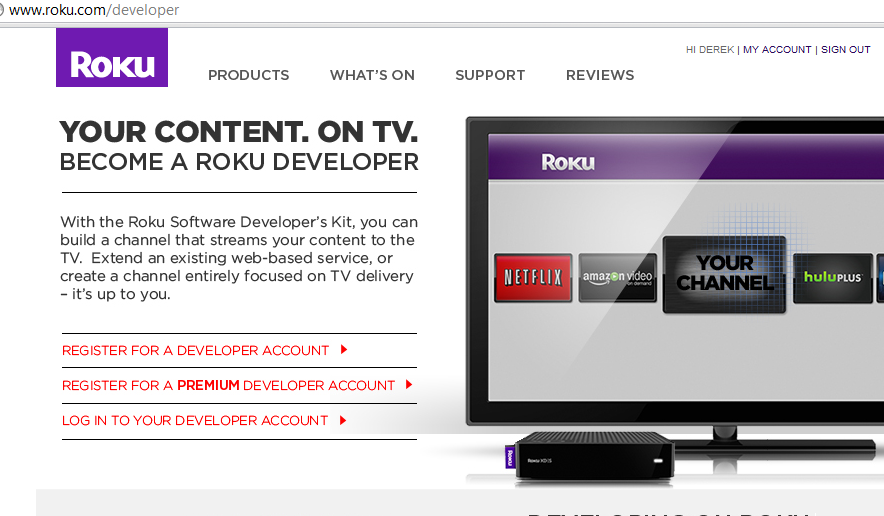
Click the appropriate link:
Standard link should show:
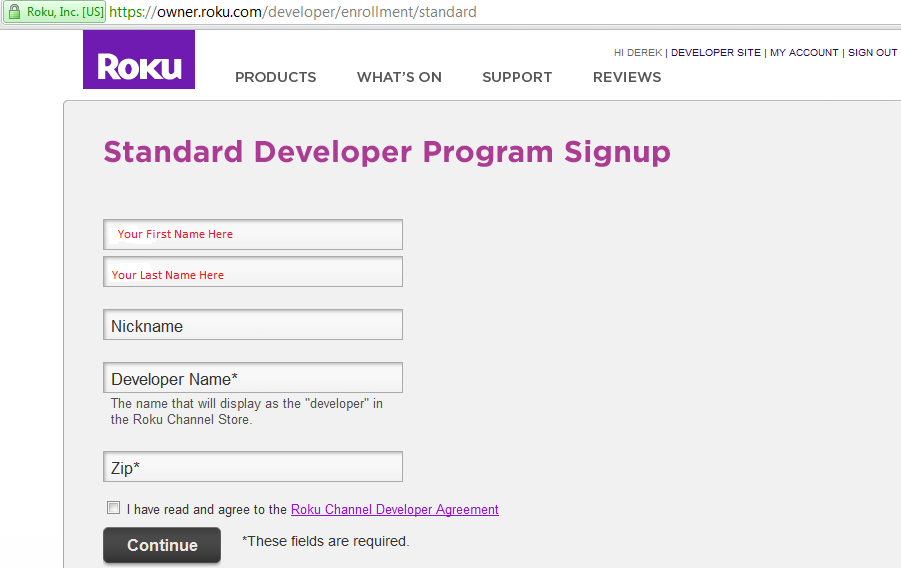
Premium should show:
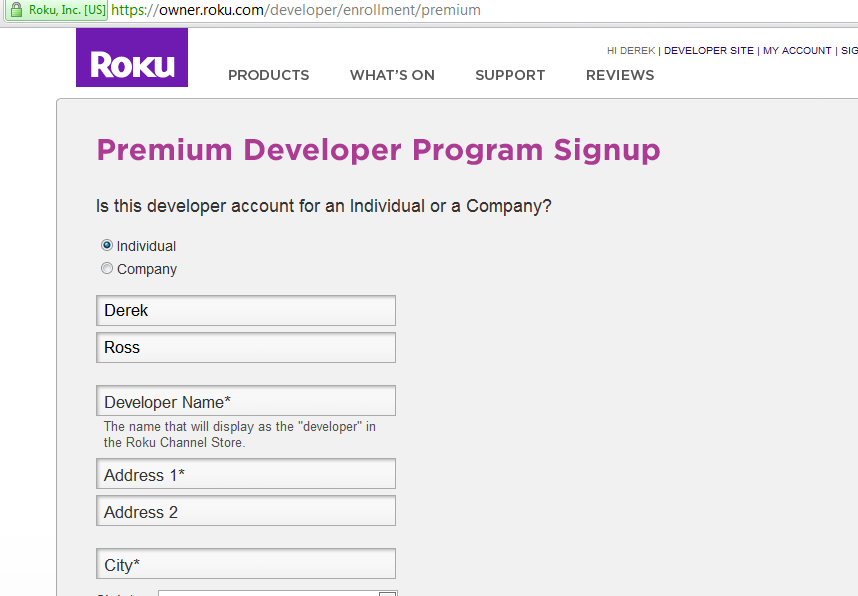
Fill out all required information and click continue.
If you went with premium you will be returned with:
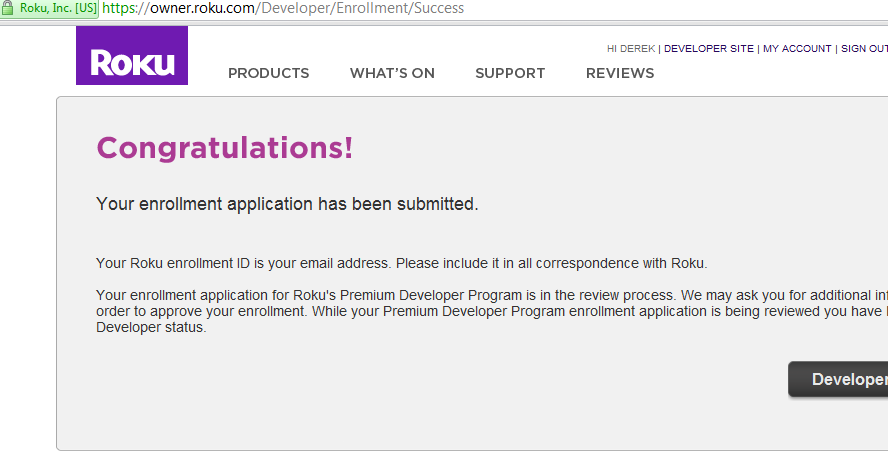
Click "Developer Home" button.
If you chose a standard account (or after continuing from premium confirmation) you should see:
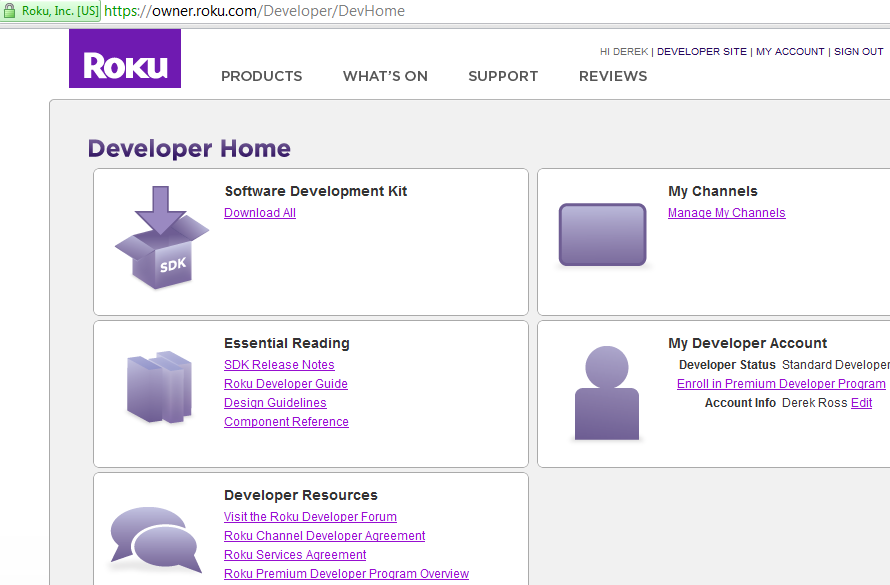
You should now be able to download the SDK information
first log in at:
http://owner.roku.com/
Click the link at top that says developer site.
You should be redirected to http://www.roku.com/developer which looks like:
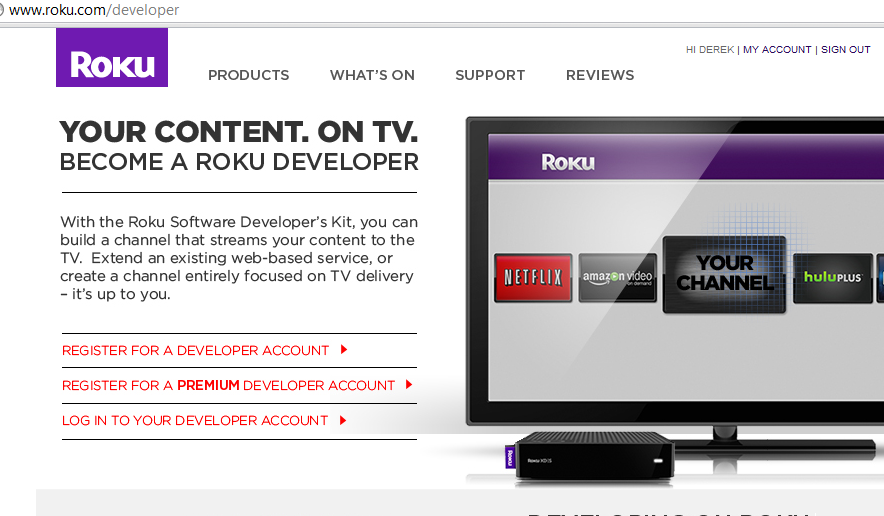
Click the appropriate link:
Standard link should show:
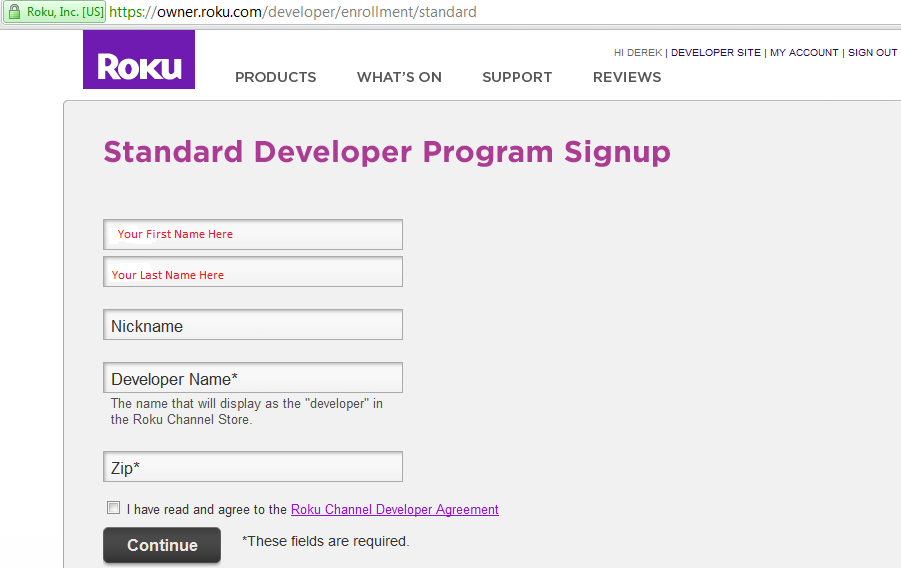
Premium should show:
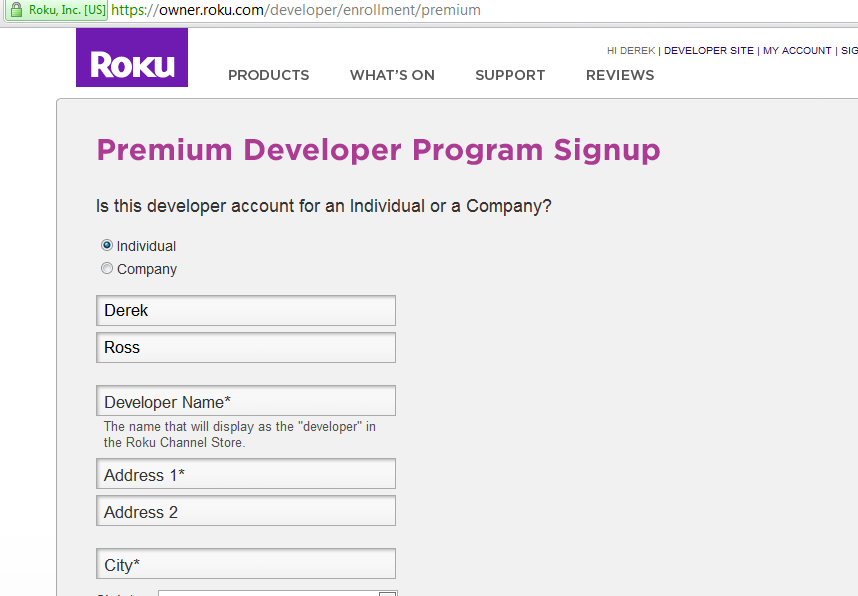
Fill out all required information and click continue.
If you went with premium you will be returned with:
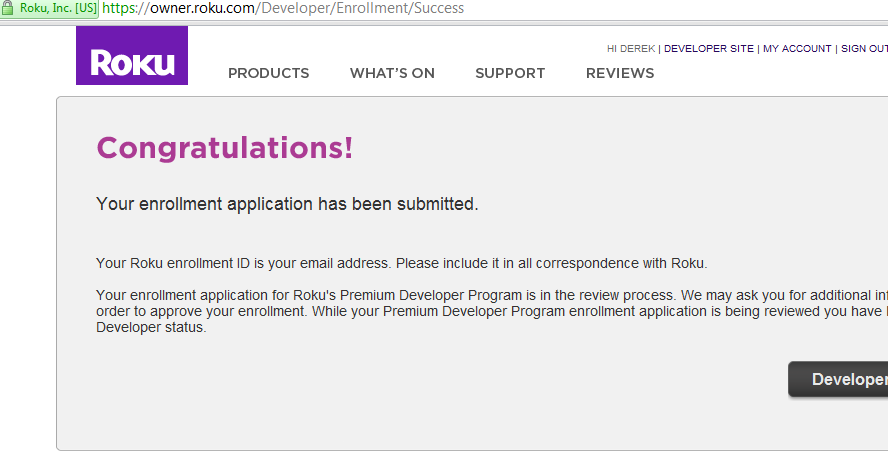
Click "Developer Home" button.
If you chose a standard account (or after continuing from premium confirmation) you should see:
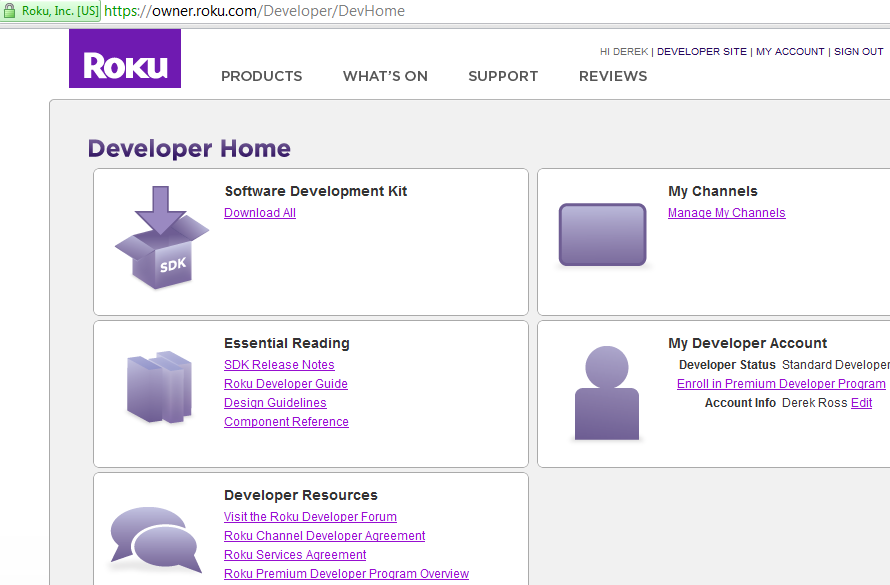
You should now be able to download the SDK information
Netgear WNR2000v2
Linksys WRT54G with DD-WRT Firmware acting as Client Bridge
Soundbridge M2000/M500/R1000
Roku 2 XS 3100
-------------------------------------------------
It's all in the <sup>details</sup>
Linksys WRT54G with DD-WRT Firmware acting as Client Bridge
Soundbridge M2000/M500/R1000
Roku 2 XS 3100
-------------------------------------------------
It's all in the <sup>details</sup>
Need Assistance?
Welcome to the Roku Community! Feel free to search our Community for answers or post your question to get help.
Become a Roku Streaming Expert!
Share your expertise, help fellow streamers, and unlock exclusive rewards as part of the Roku Community. Learn more.
Become a Roku Streaming Expert!
Share your expertise, help fellow streamers, and unlock exclusive rewards as part of the Roku Community. Learn more.
