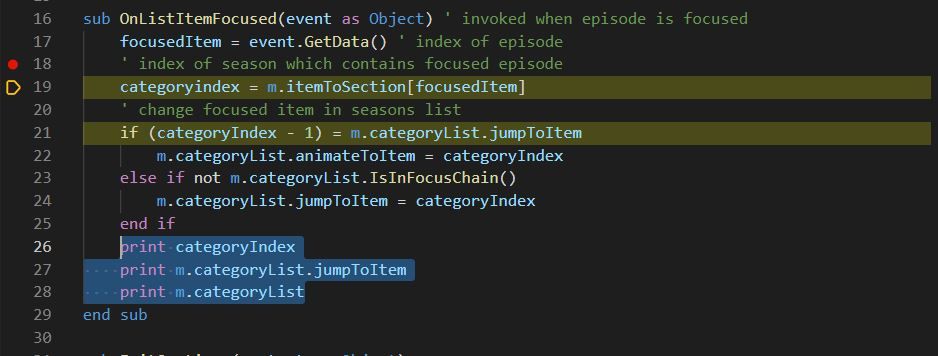- Mark as New
- Bookmark
- Subscribe
- Mute
- Subscribe to RSS Feed
- Permalink
- Report Inappropriate Content
EpisodeScreen.brs category index mismatch for category list
I am creating a SDK channel following the Roku published video courses using the Roku developers templates given on Github. I've sideloaded the channel to my Roku device and reached the debugging process using Visual Studio Code program. I currently have category-based videos and series on my channel and I've noticed the channel freezing when I attempt to play one of the videos in some my categories/series and I keep getting a type mismatch error on line 21 of my EpisodeScreen.brs for if (categoryIndex - 1) = m.categoryList.jumpToItem
sub OnListItemFocused(event as Object) ' invoked when episode is focused
focusedItem = event.GetData() ' index of episode
' index of season which contains focused episode
categoryIndex = m.itemToSection[focusedItem]
' change focused item in seasons list
if (categoryIndex - 1) = m.categoryList.jumpToItem
m.categoryList.animateToItem = categoryIndex
else if not m.categoryList.IsInFocusChain()
m.categoryList.jumpToItem = categoryIndex
end if
end subThe Debugging console generes this report:
Current Function:
016: sub OnListItemFocused(event as Object) ' invoked when episode is focused
017: focusedItem = event.GetData() ' index of episode
018: ' index of season which contains focused episode
019: categoryIndex = m.itemToSection[focusedItem]
020: ' change focused item in seasons list
021:* if (categoryIndex - 1) = m.categoryList.jumpToItem
022: m.categoryList.animateToItem = categoryIndex
023: else if not m.categoryList.IsInFocusChain()
024: m.categoryList.jumpToItem = categoryIndex
025: end if
Source Digest(s):
pkg: dev 1.0.1 aa1859c8d20764eaf71363f84ec64ab3 Tattness TV
Type Mismatch. (runtime error &h18) in pkg:/components/EpisodesScreen/EpisodeScreen.brs(21)
Backtrace:
#0 Function onlistitemfocused(event As Object) As Void
file/line: pkg:/components/EpisodesScreen/EpisodeScreen.brs(21)
Local Variables:
event roSGNodeEvent refcnt=2
global Interface:ifGlobal
m roAssociativeArray refcnt=2 count:6
focuseditem roInt refcnt=1 val:-1 (&hFFFFFFFF)
categoryindex Invalid
vscodeloopkey <uninitialized>
content <uninitialized>
Threads:
ID Location Source Code
0 pkg:/source/main.brs(22) msg = wait(0, m.port)
1* ...sodesScreen/EpisodeScreen.brs(21) if (categoryIndex - 1) = m.categoryList.jumpToItem
*selected
I am completely new to coding and know basics and am usually able to search to find answers but I seem to have not found the needed answer to solve this. Just to add that one of my series does appear and play the video. I do apologize but I do greatly appreciate the help and welcome any resources to help me or pointers. Thank you!!
- Mark as New
- Bookmark
- Subscribe
- Mute
- Subscribe to RSS Feed
- Permalink
- Report Inappropriate Content
Re: EpisodeScreen.brs category index mismatch for category list
Most likely something hasn't been initialized properly. Print is your best friend when trying to figure out what's wrong. Either add print statements to your code or just enter them from the debug console when it crashes.
print categoryIndex print m.categoryList.jumpToItem print m.categoryList
Help others find this answer and click "Accept as Solution."
If you appreciate my answer, maybe give me a Kudo.
I am not a Roku employee.
- Mark as New
- Bookmark
- Subscribe
- Mute
- Subscribe to RSS Feed
- Permalink
- Report Inappropriate Content
Re: EpisodeScreen.brs category index mismatch for category list
Hi, I did include the print function in my coding for my EpisodeScreen.brs near the lines causing concern. However now I seem to have new errors in my coding:
This is what comes up in my debugging log when I attempt to select a video from one of my playlists and it crashes.
BrightScript Micro Debugger. Enter any BrightScript statement, debug commands, or HELP. Suspending threads... Thread selected: 1* ...sodesScreen/EpisodeScreen.brs(18) STOP Current Function: 016: sub OnListItemFocused(event as Object) ' invoked when episode is focused 017: focusedItem = event.GetData() ' index of episode 018:* STOP 019: ' index of season which contains focused episode 020: categoryindex = m.itemToSection[focusedItem] 021: ' change focused item in seasons list 022: if (categoryIndex - 1) = m.categoryList.jumpToItem Source Digest(s): pkg: dev 1.0.1 f005f269b5ef0689932d9e7da47afd92 Tattness TV STOP (runtime error &hf7) in pkg:/components/EpisodesScreen/EpisodeScreen.brs(18) Backtrace: #0 Function onlistitemfocused(event As Object) As Void file/line: pkg:/components/EpisodesScreen/EpisodeScreen.brs(20) Local Variables: event roSGNodeEvent refcnt=2 global Interface:ifGlobal m roAssociativeArray refcnt=2 count:6 focuseditem roInt refcnt=1 val:-1 (&hFFFFFFFF) categoryindex <uninitialized> Threads: ID Location Source Code 0 pkg:/source/main.brs(22) msg = wait(0, m.port) 1* ...sodesScreen/EpisodeScreen.brs(18) STOP *selected
Any suggestions?
- Mark as New
- Bookmark
- Subscribe
- Mute
- Subscribe to RSS Feed
- Permalink
- Report Inappropriate Content
Re: EpisodeScreen.brs category index mismatch for category list
You need to put those prints before the line that causes the crash. Once it crashes it stops executing any more code. Add them right before the "if (categoryindex ..." line.
Help others find this answer and click "Accept as Solution."
If you appreciate my answer, maybe give me a Kudo.
I am not a Roku employee.