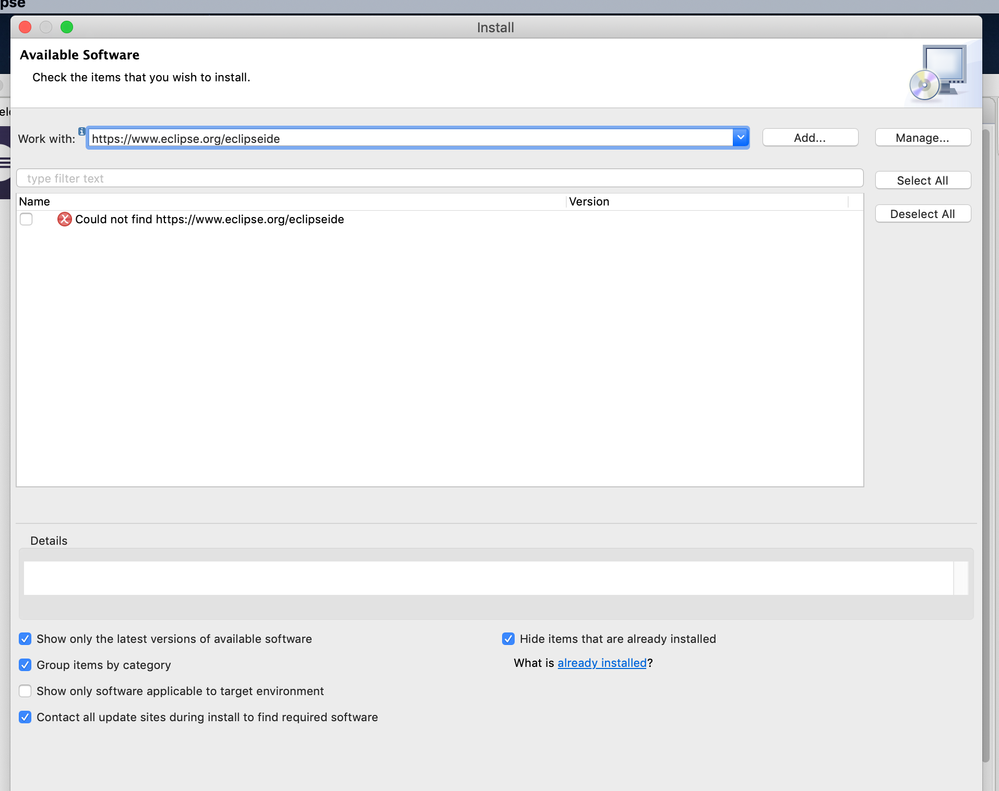Roku Developer Program
- Roku Community
- :
- Developers
- :
- Roku Developer Program
- :
- Re: Eclipse install Roku Plugin failed
- Subscribe to RSS Feed
- Mark Topic as New
- Mark Topic as Read
- Float this Topic for Current User
- Bookmark
- Subscribe
- Mute
- Printer Friendly Page
- Mark as New
- Bookmark
- Subscribe
- Mute
- Subscribe to RSS Feed
- Permalink
- Report Inappropriate Content
Eclipse install Roku Plugin failed
I tried to install the roku plugin by following the sdk documentation at https://developer.roku.com/docs/developer-program/getting-started/ide-support.md#installing-eclipse-...
It appears, the Location: https://www.eclipse.org/eclipseide, doesn't have the roku plugin for install
can you check?
- Mark as New
- Bookmark
- Subscribe
- Mute
- Subscribe to RSS Feed
- Permalink
- Report Inappropriate Content
Re: Eclipse install Roku Plugin failed
I think it is here
Roku plugin - https://devtools.web.roku.com/ide/eclipse/plugin
- Mark as New
- Bookmark
- Subscribe
- Mute
- Subscribe to RSS Feed
- Permalink
- Report Inappropriate Content
Re: Eclipse install Roku Plugin failed
when uses the https://devtools.web.roku.com/ide/eclipse/plugin, in the middle of the installation, i got the following error
Cannot complete the install because one or more required items could not be found.
Software being installed: BrightScript Core 1.2.0.201903201715 (com.roku.brightscript.ide.eclipse.core.feature.group 1.2.0.201903201715)
Missing requirement: BrightScript Plugin 1.2.0.201903201715 (com.roku.brightscript.plugin 1.2.0.201903201715) requires 'osgi.bundle; org.eclipse.dltk.core [5.0.0,6.0.0)' but it could not be found
Cannot satisfy dependency:
From: BrightScript Core 1.2.0.201903201715 (com.roku.brightscript.ide.eclipse.core.feature.group 1.2.0.201903201715)
To: org.eclipse.equinox.p2.iu; com.roku.brightscript.plugin [1.2.0.201903201715,1.2.0.201903201715]
- Mark as New
- Bookmark
- Subscribe
- Mute
- Subscribe to RSS Feed
- Permalink
- Report Inappropriate Content
Re: Eclipse install Roku Plugin failed
finally i resolved it by installing DLTK from http://download.eclipse.org/technology/dltk/updates-dev/5.6/
https://www.eclipse.org/dltk/install.php
Roku, you need to update your documentation.
- Mark as New
- Bookmark
- Subscribe
- Mute
- Subscribe to RSS Feed
- Permalink
- Report Inappropriate Content
Re: Eclipse install Roku Plugin failed
Thanks! @wtao-redfast. I had the same issue and your solution solved it.
Help > Install New Software > (work with) Add > Paste link in "Location"> Follow prompts to install > Restart eclipse.
Once that is done, Help > Install New Software > (work with) Use dropdown to select "Roku Plugin" > Next > Select Brightscript > "Next" > Follow prompts to install > Restart eclipse.
- Mark as New
- Bookmark
- Subscribe
- Mute
- Subscribe to RSS Feed
- Permalink
- Report Inappropriate Content
Re: Eclipse install Roku Plugin failed
it works
you are my hero
- Mark as New
- Bookmark
- Subscribe
- Mute
- Subscribe to RSS Feed
- Permalink
- Report Inappropriate Content
Re: Eclipse install Roku Plugin failed
The same problem. I resolve with your solution.. Excelent...
- Mark as New
- Bookmark
- Subscribe
- Mute
- Subscribe to RSS Feed
- Permalink
- Report Inappropriate Content
Re: Eclipse install Roku Plugin failed
I confirm that this works. ROKU should update their documentation.
- Mark as New
- Bookmark
- Subscribe
- Mute
- Subscribe to RSS Feed
- Permalink
- Report Inappropriate Content
Re: Eclipse install Roku Plugin failed
Thanks @wtao-redfast for the tip on DLTK installation site address!
- Mark as New
- Bookmark
- Subscribe
- Mute
- Subscribe to RSS Feed
- Permalink
- Report Inappropriate Content
Re: Eclipse install Roku Plugin failed
Thanks! @wtao-redfast. It worked
Become a Roku Streaming Expert!
Share your expertise, help fellow streamers, and unlock exclusive rewards as part of the Roku Community. Learn more.