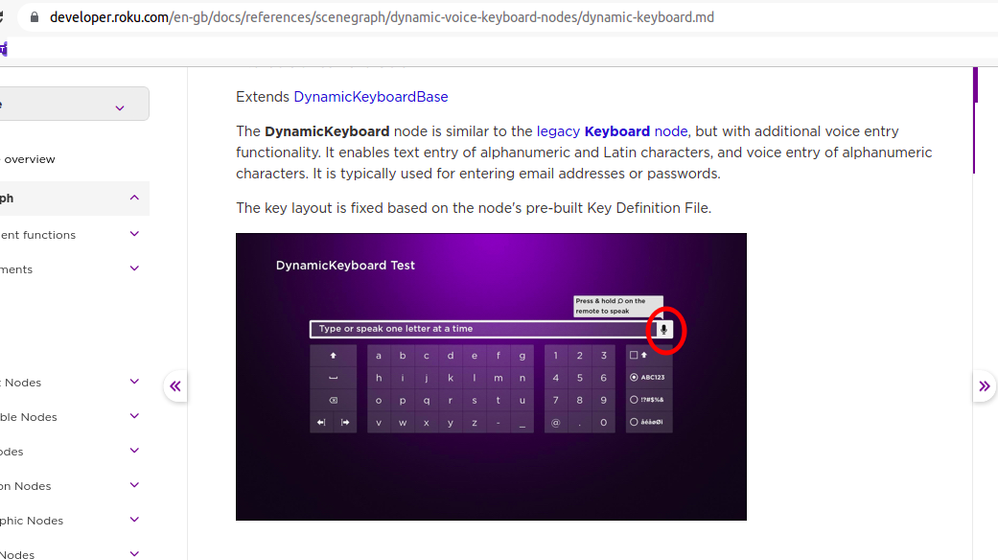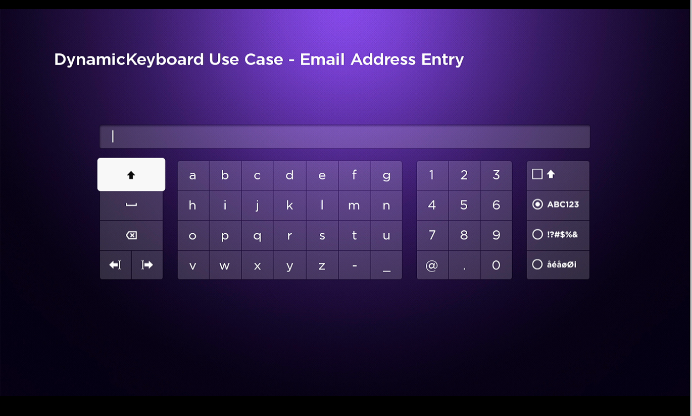Roku Developer Program
- Roku Community
- :
- Developers
- :
- Roku Developer Program
- :
- DynamicKeyboard does not work
- Subscribe to RSS Feed
- Mark Topic as New
- Mark Topic as Read
- Float this Topic for Current User
- Bookmark
- Subscribe
- Mute
- Printer Friendly Page
- Mark as New
- Bookmark
- Subscribe
- Mute
- Subscribe to RSS Feed
- Permalink
- Report Inappropriate Content
DynamicKeyboard does not work
Hi.
I have a Roku Express 3930BR, OS version 10.5.0 - revision 4208-AE and I'm trying to implement DynamicKeyboard (https://developer.roku.com/en-us/docs/references/scenegraph/dynamic-voice-keyboard-nodes /dynamic-keyboard.md) I downloaded the example from https://github.com/rokudev/dynamic-voice-enabled-keyboards installed the app on Roku for android and when I click the app on the microphone icon and speak, nothing happens in keyboard in this example and yes, it invokes a search on Roku.
What am I doing wrong?
- Mark as New
- Bookmark
- Subscribe
- Mute
- Subscribe to RSS Feed
- Permalink
- Report Inappropriate Content
Re: DynamicKeyboard does not work
I believe you're looking at it wrong. It's not about using an app on your phone for voice entry; it's about using a Voice Remote. There may be a way to use voice with a phone app, but I couldn't figure it out and I don't think it has anything to do with this component.
Help others find this answer and click "Accept as Solution."
If you appreciate my answer, maybe give me a Kudo.
I am not a Roku employee.
- Mark as New
- Bookmark
- Subscribe
- Mute
- Subscribe to RSS Feed
- Permalink
- Report Inappropriate Content
Re: DynamicKeyboard does not work
But in these links: https://developer.roku.com/en-ca/docs/developer-program/media-playback/voice-controls/transport-cont... and https:// support.roku.com/en-ca/article/208756908 for example, says that the Roku mobile app can be used to give voice commands. I don't have a voice remote so I'm using the smartphone app.
In the example https://github.com/rokudev/dynamic-voice-enabled-keyboards if I select the example of DynamicKeyboard and give voice command with the letters that must be entered on the keyboard through the smartphone app, Roku invokes the search, instead of typing the letters I said on the keyboard.
See in this image how this example from the official documentation looks. There is a microphone icon to the right of the text box:
And this is the example of Github running on my Roku device. There is no microphone icon on the right:
- Mark as New
- Bookmark
- Subscribe
- Mute
- Subscribe to RSS Feed
- Permalink
- Report Inappropriate Content
Re: DynamicKeyboard does not work
I noticed the same thing with the app - you can use it to perform voice commands (e.g., play, pause, skip, etc.) or to search. Nowhere in any of the links you posted does it say the app can be used to give letter by letter entry into an onscreen keyboard. The whole point of using your voice with the remote is so that you don't have to use the arrows on the remote to pick out one letter at a time. The app has a full keyboard, so it's arguably easier to use that than to speak one letter at a time. If this whole exercise is to see whether the dynamic keyboard works with a Voice Remote I can assure you that it does.
Help others find this answer and click "Accept as Solution."
If you appreciate my answer, maybe give me a Kudo.
I am not a Roku employee.
- Mark as New
- Bookmark
- Subscribe
- Mute
- Subscribe to RSS Feed
- Permalink
- Report Inappropriate Content
Re: DynamicKeyboard does not work
My goal was to test DynamicKeyboard with voice input. But I don't have the controller with voice support, so I wanted to use the official Roku app by clicking on the microphone icon on his controller. So the only way to test voice input working is to buy a compatible controller?
- Mark as New
- Bookmark
- Subscribe
- Mute
- Subscribe to RSS Feed
- Permalink
- Report Inappropriate Content
Re: DynamicKeyboard does not work
@kisuke wrote:My goal was to test DynamicKeyboard with voice input. But I don't have the controller with voice support, so I wanted to use the official Roku app by clicking on the microphone icon on his controller. So the only way to test voice input working is to buy a compatible controller?
Yes, it only works with the voice remote. The microphone icon won't show up if you are not using the voice remote.
- Mark as New
- Bookmark
- Subscribe
- Mute
- Subscribe to RSS Feed
- Permalink
- Report Inappropriate Content
Re: DynamicKeyboard does not work
Yes, it only works with the voice remote. The microphone icon won't show up if you are not using the voice remote.
Just confirming, are you sure the microphone icon only appears if we're using a Voice Remote?
I am asking because I saw this in the documentation:
"When customers sign up for a channel or sign in, they can use their Roku voice remote or mobile app to audibly enter their credentials on a voice-enabled keyboard."
Also, when I ran the sample channel, I realized that even when voiceEnabled=true, it becames false. I don't know why, but it makes me think I'm doing something wrong.
m.keyboard = m.top.findNode("theKeyboard")
m.keyboard.domain = "email"
m.keyboard.textEditBox.voiceEnabled = true
- Mark as New
- Bookmark
- Subscribe
- Mute
- Subscribe to RSS Feed
- Permalink
- Report Inappropriate Content
Re: DynamicKeyboard does not work
I am too facing the same issue. I've got the latest Roku Ultra device with a voice remote. The same is happening to me. There's no mike icon on the keyboard. Did you find the solution?
- Mark as New
- Bookmark
- Subscribe
- Mute
- Subscribe to RSS Feed
- Permalink
- Report Inappropriate Content
Re: DynamicKeyboard does not work
- Mark as New
- Bookmark
- Subscribe
- Mute
- Subscribe to RSS Feed
- Permalink
- Report Inappropriate Content
Re: DynamicKeyboard does not work
From what I can tell that documentation is just plain wrong on multiple accounts. From my experiments, if you don't have a Voice Remote paired (and active) you won't get the microphone on the onscreen keyboard. What's more, even if you do get the microphone on the DynamicKeyboard, the app wont allow you to use your voice - the microphone icon on the phone app keyboard is unavailable. The voice control on the app's remote will only let you search for content.
It seems to be company policy to ignore us here, but let's see if @RokuJonathanD has anything to say since he's about the only one I've seen here in a while.
Help others find this answer and click "Accept as Solution."
If you appreciate my answer, maybe give me a Kudo.
I am not a Roku employee.
Become a Roku Streaming Expert!
Share your expertise, help fellow streamers, and unlock exclusive rewards as part of the Roku Community. Learn more.