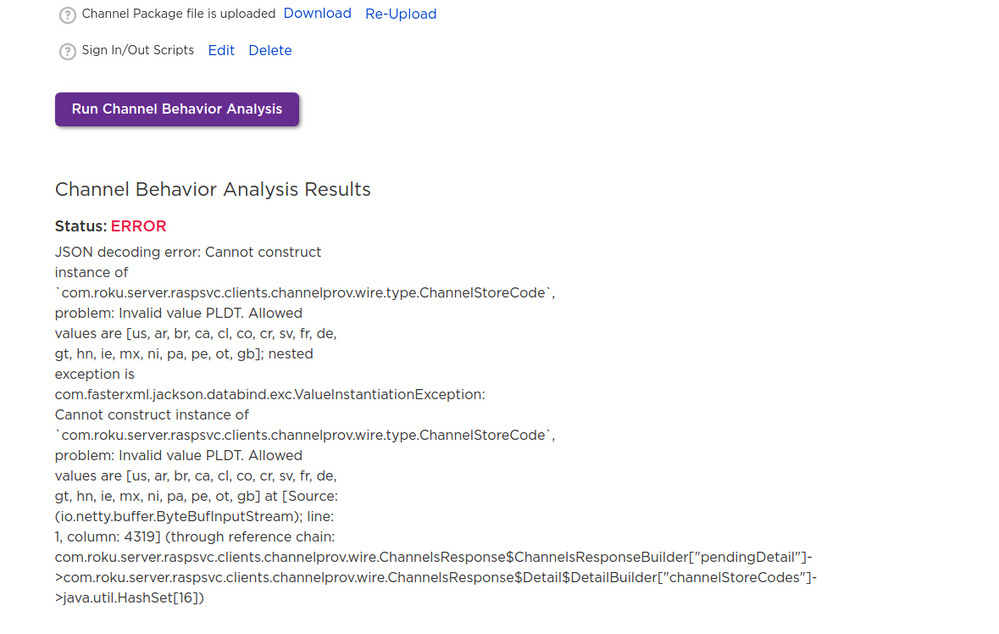Roku Developer Program
- Roku Community
- :
- Developers
- :
- Roku Developer Program
- :
- Re: Channel Launch from automation script failed.
- Subscribe to RSS Feed
- Mark Topic as New
- Mark Topic as Read
- Float this Topic for Current User
- Bookmark
- Subscribe
- Mute
- Printer Friendly Page
- Mark as New
- Bookmark
- Subscribe
- Mute
- Subscribe to RSS Feed
- Permalink
- Report Inappropriate Content
Channel Launch from automation script failed.
I am working on a SVOD channel. It is working fine when I sideload it and run it. But when I create a automation script to test the sign in, the channel does not load and is stuck in the splash screen. I have tried with single step only too: launch channel but still it gets stuck. Is there something I am doing wrong in this channel, because the another channel that does not have subscription(free channel) launches fine.
Paras Nath Chaudhary
- Mark as New
- Bookmark
- Subscribe
- Mute
- Subscribe to RSS Feed
- Permalink
- Report Inappropriate Content
Re: Channel Launch from automation script failed.
Hi @opnchaudhary,
Can you specify what automation script you're using to test your SVOD channel? We recently launched our developer sign-in scripts, which should enable you to test the launch and playback of any authenticated channel. If you're using that feature and are seeing any bugs/issues, please send over any screenshots/errors you see on your end.
Thanks!
- Mark as New
- Bookmark
- Subscribe
- Mute
- Subscribe to RSS Feed
- Permalink
- Report Inappropriate Content
Re: Channel Launch from automation script failed.
The login script
params: rasp_version: 1 default_keypress_wait: 5 channels: Roku Channel: dev steps: - launch: Roku Channel - pause: 10 - press: ok - text: script-login - pause: 10 - press: down - press: down - press: down - press: down - press: ok - pause: 10 - text: script-password - press: down - press: down - press: down - press: down - press: ok - pause: 10
The logout script
params: rasp_version: 1 default_keypress_wait: 2 channels: Roku Channel: dev steps: - launch: Roku Channel - press: right - press: info - press: down - press: down - press: down - press: down - press: down - press: down - press: down - press: down - press: down - press: ok - press: ok
When I run any of the script above (script-login and script-password replaced with original in sideloaded channel), the channel launches and gets stuck in the splash screen. No error in the console (8085 port). But when I manually launch the channel (without the script), the channel loads fine.
I have run this on two channels today:
One of them reports 'Channel name Roku Channel does not match ID dev'. (name of channel replaced)
And in the other channel I get the following error.
Paras Nath Chaudhary
- Mark as New
- Bookmark
- Subscribe
- Mute
- Subscribe to RSS Feed
- Permalink
- Report Inappropriate Content
Re: Channel Launch from automation script failed.
I was able to fix the issue of the channel not launching. It was a problem in my code. It was caused by an if -clause that had:
args.mediaType <> invalid and args.contentId <> invalid
which are not invalid when launched from the automation script.
I haven't yet figured out what the error in the screenshot means.
Paras Nath Chaudhary
- Mark as New
- Bookmark
- Subscribe
- Mute
- Subscribe to RSS Feed
- Permalink
- Report Inappropriate Content
Re: Channel Launch from automation script failed.
@opnchaudhary, I think I know what's happening here.
We have an open bug where any channel available in a Roku Powered region (in your case, PLDT) is failing Channel Behavior Analysis.
Please contact Partner Success and we can look into manually publishing your channel since this bug is currently blocking your ability to run certification tests and schedule to be published.
- Mark as New
- Bookmark
- Subscribe
- Mute
- Subscribe to RSS Feed
- Permalink
- Report Inappropriate Content
Re: Channel Launch from automation script failed.
Thank you. I was able to submit the channel.
Paras Nath Chaudhary
Become a Roku Streaming Expert!
Share your expertise, help fellow streamers, and unlock exclusive rewards as part of the Roku Community. Learn more.