Roku Developer Program
- Roku Community
- :
- Developers
- :
- Roku Developer Program
- :
- Re: App getting crash and went to home screen whil...
- Subscribe to RSS Feed
- Mark Topic as New
- Mark Topic as Read
- Float this Topic for Current User
- Bookmark
- Subscribe
- Mute
- Printer Friendly Page
- Mark as New
- Bookmark
- Subscribe
- Mute
- Subscribe to RSS Feed
- Permalink
- Report Inappropriate Content
App getting crash and went to home screen while playing video continuously for 2 mins
Please help me out team. while playing video my app got crash and went to home screen.
- Mark as New
- Bookmark
- Subscribe
- Mute
- Subscribe to RSS Feed
- Permalink
- Report Inappropriate Content
Re: App getting crash and went to home screen while playing video continuously for 2 mins
Hi,
Thanks for letting us know about the issue that you are experiencing.
Can you provide us with more details about what you are seeing? What model device are you using? What channel were you using to watch the content? What content were you watching? Did you try rewatching the content and see if you were able to watch it?
We would recommend to first try removing the channel from the Roku home screen by navigating to the channel tile, pressing the * key on your remote and choosing 'Remove channel'. Then restart your device from Settings>System>System restart. Once your player starts up again, add the channel back once more.
For more help with your issue, please see our Tips for Creating a Help or Support Topic in the Community. Including important details in your issue report helps us better understand the specific issue you are reporting.
Thanks,
Danny
Roku Community Moderator
- Mark as New
- Bookmark
- Subscribe
- Mute
- Subscribe to RSS Feed
- Permalink
- Report Inappropriate Content
Re: App getting crash and went to home screen while playing video continuously for 2 mins
Actually i removed the channel and reinstalled many times. i explain the follow,
- my video url type is .m3u8 format
- i am playing the video in my app
- it playing for 2 mins
- then i saw my log, it shows "App exit initiates"
- then roku gets crash
i have attached the screenshot of my log below. please provide me some solution.
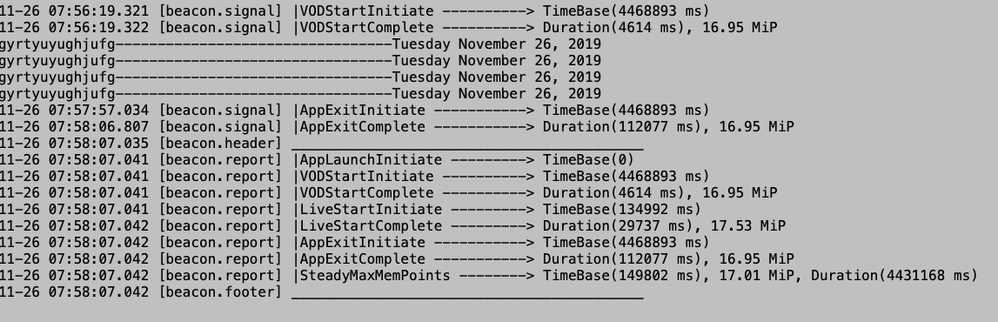
- Mark as New
- Bookmark
- Subscribe
- Mute
- Subscribe to RSS Feed
- Permalink
- Report Inappropriate Content
Re: App getting crash and went to home screen while playing video continuously for 2 mins
HI Danny,
Thanks for your quick response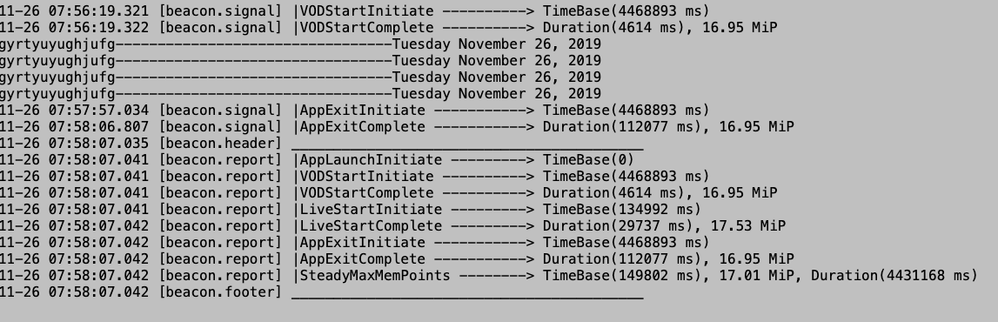
Actually i removed the channel and reinstalled many times. i explain the follow,
- my video url type is .m3u8 format
- i am playing the video in my app
- it playing for 2 mins
- then i saw my log, it shows "App exit initiates"
- then roku gets crash
i have attached the screenshot of my log below. please provide me some solution.
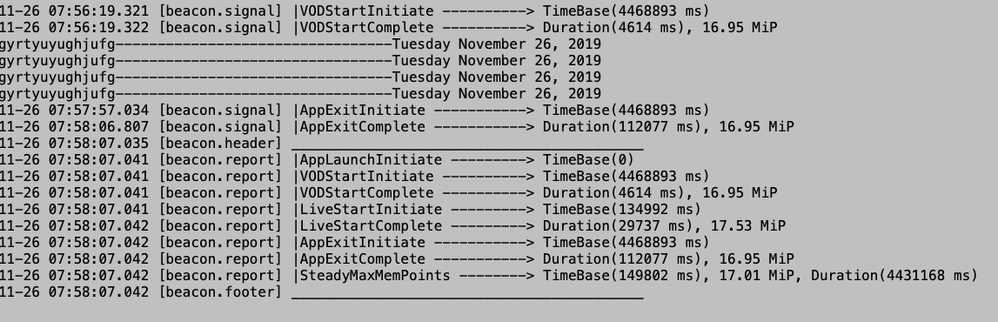
- Mark as New
- Bookmark
- Subscribe
- Mute
- Subscribe to RSS Feed
- Permalink
- Report Inappropriate Content
Re: App getting crash and went to home screen while playing video continuously for 2 mins
Hi sir,
issueID - 93473148 Serial number - YY007U278893 Device type - ROKU 4 software version - 9.2.0
I am a developer. i am facing this issue past two weeks. please help me out to sort this.
- Mark as New
- Bookmark
- Subscribe
- Mute
- Subscribe to RSS Feed
- Permalink
- Report Inappropriate Content
Re: App getting crash and went to home screen while playing video continuously for 2 mins
Hi sir,
I am waiting for your response for my issues.. Please help me out..Its has been 1 week went..
- Mark as New
- Bookmark
- Subscribe
- Mute
- Subscribe to RSS Feed
- Permalink
- Report Inappropriate Content
Re: App getting crash and went to home screen while playing video continuously for 2 mins
What does that m3u8 look like? Something in how you are deliver to the Roku is causing your issue. I have had this happen when sending material the Roku didn't really support to it anyways.
Specifically, what does the media information look like for whatever it is you are attempting to play with that m3u8?
What are you doing in the app as the video plays? Maybe it crashes behind the player. It eventually will reboot the Roku possibly. The Roku stops responding to keypresses then becomes hung but the video keeps playing. Then spontaneously reboots. It sounds like you have a bug in your code. Maybe not even related to the m3u8 and the video playing.
- Mark as New
- Bookmark
- Subscribe
- Mute
- Subscribe to RSS Feed
- Permalink
- Report Inappropriate Content
Re: App getting crash and went to home screen while playing video continuously for 2 mins
Hi,
I resolved the issues, thank you for your response.....Its memory overload issue.....I reduced the memory of my app it works fine now..
Become a Roku Streaming Expert!
Share your expertise, help fellow streamers, and unlock exclusive rewards as part of the Roku Community. Learn more.
