- Mark as New
- Bookmark
- Subscribe
- Mute
- Subscribe to RSS Feed
- Permalink
- Report Inappropriate Content
All Videos Show in Single Row - Not Following Feed
Using the rdp-to-scenegraph-channel-template-main template I've got the feed showing all my videos, but they are all showing in a single row. I'm not a Scene Graph pro by any means. I figured we could just use the migration pathway and we'd be good. But every video is posting into a single row called "movies". We group our videos into series. But even though the JSON file works fine with the Hero Row from Direct Publisher, it does not work with this template. I'm sure it's just a loop somewhere I need to add and read the feed into new rows for each series but I don't know the coding really well. I'm hoping someone else has done this already and can hep me update my component file code appropriately. Here's my feed: https://pmchurch.org/feeds/roku. Channel is called "Pioneer Media" by "Pioneer Memorial Church". I appreciate any help anyone can provide. Trying to avoid investing in development when we just need a simple feed, nothing very complex. We just want to see our series rather than just all videos in a "movies" category.
- Mark as New
- Bookmark
- Subscribe
- Mute
- Subscribe to RSS Feed
- Permalink
- Report Inappropriate Content
Re: All Videos Show in Single Row - Not Following Feed
I just reviewed my feed again... I guess I'm putting these into playlists, so the issue is that playlists are not showing. Do I need to change these to "series" rather than "playlists" or is there an easy way to make the playlists show?
"playlists": [{
"name": "Any Old Bush Will Do",
"itemIds": ["17256"]
}, {
"name": "The Best Is Yet to Come",
"itemIds": ["17226"]
}, {
"name": "Return to Calvary",
"itemIds": ["17191", "17156", "17126", "17106", "17066"]
}, {
"name": "Mission: Impossible (Maybe)",
"itemIds": ["16971", "16946", "16911", "16846", "16786", "16761", "16736"]
}
...
- Mark as New
- Bookmark
- Subscribe
- Mute
- Subscribe to RSS Feed
- Permalink
- Report Inappropriate Content
Re: All Videos Show in Single Row - Not Following Feed
I found a line of code in RootHandlers.brs:
if item = "movies" or item = "series" or item = "shortFormVideos" or item = "tvSpecials" or item = "liveFeeds"
Thinking I could add:
or item = "playlists"
But that just froze the app and no content was shown. I feel like maybe I'm close, but also have no idea. 🙂
- Mark as New
- Bookmark
- Subscribe
- Mute
- Subscribe to RSS Feed
- Permalink
- Report Inappropriate Content
Re: All Videos Show in Single Row - Not Following Feed
Be advised, that template has lots of problems and is meant to show you a simple example of moving to scenegraph. It is not implicitly compatible with a Direct Publisher feed file. You may want to have a look at the wizard tool I wrote to convert your channel to scenegraph. It's still in development but it will get you started.
- Mark as New
- Bookmark
- Subscribe
- Mute
- Subscribe to RSS Feed
- Permalink
- Report Inappropriate Content
Re: All Videos Show in Single Row - Not Following Feed
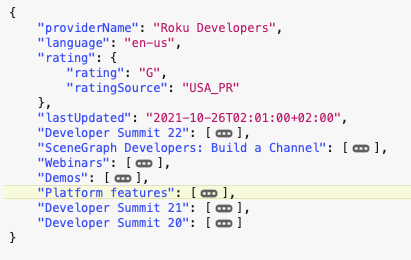
And then in lines 100 and 111 in the RootHandler, I just replaced the contentTypes with my category row names…
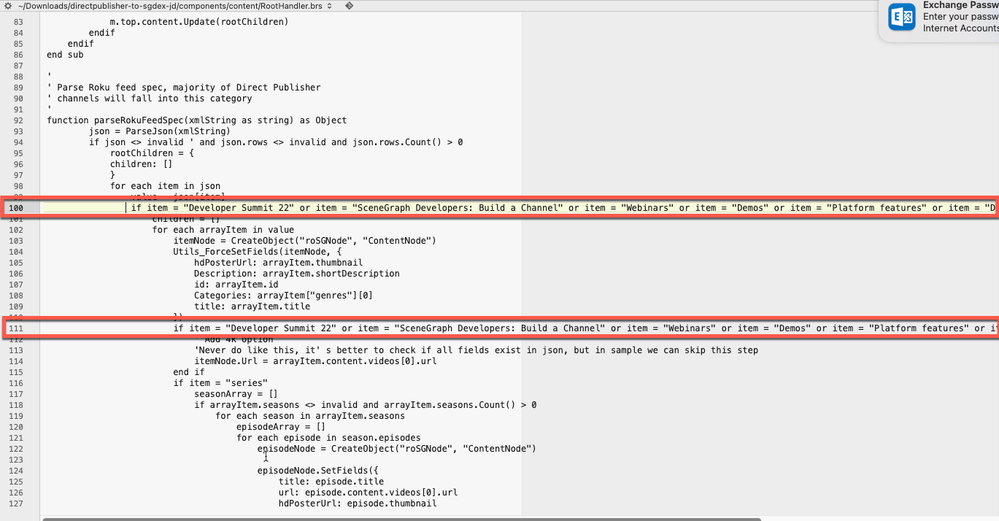
- Mark as New
- Bookmark
- Subscribe
- Mute
- Subscribe to RSS Feed
- Permalink
- Report Inappropriate Content
Re: All Videos Show in Single Row - Not Following Feed
I see what you're doing, but in order to make that work with a series of videos, I would need to make each series have a new category name. Would have to completely rebuild my feed file. I'm trying to use the feed file I already have, and update the SG file. This leads me to a question. Is Direct Publisher a completely different coding structure than SG? I've been just thinking that Roku could just share that template file and I'd be good to go. But may be that's not even possible?
- Mark as New
- Bookmark
- Subscribe
- Mute
- Subscribe to RSS Feed
- Permalink
- Report Inappropriate Content
Re: All Videos Show in Single Row - Not Following Feed
The DP2SceneGraph wizard does handle playlists. Your feed file is parsed for Categories and Playlists in order to display the content in a grid structure.
