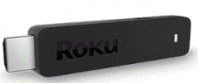Remotes
- Roku Community
- :
- Streaming Players
- :
- Remotes
- :
- Large Remote for Old People
- Subscribe to RSS Feed
- Mark Topic as New
- Mark Topic as Read
- Float this Topic for Current User
- Bookmark
- Subscribe
- Mute
- Printer Friendly Page
- Mark as New
- Bookmark
- Subscribe
- Mute
- Subscribe to RSS Feed
- Permalink
- Report Inappropriate Content
Large Remote for Old People
Is there a Roku remote meant for seniors? I have a father who has large clumsy hands, can't see small buttons and has a toddler-level of understanding on how to use the small one. Even the voice command. He's so used to cable that switching remotes is almost impossible. He hates change most of al. But he's hating our cable more each day hence the desire to switch too. I need (if possible):
A large remote meant for large gorilla-sized hands.
Large yet minimal buttons.
No wheels or any "extra" steps.
I checked online and didn't see anything that would match or almost match my needs and am hoping you know something I don't or something I hadn't considered. Thank you for your help.
- Mark as New
- Bookmark
- Subscribe
- Mute
- Subscribe to RSS Feed
- Permalink
- Report Inappropriate Content
Re: Large Remote for Old People
What model Roku? If it's a stick, then you have to use a Roku RF remote. For TV's and separate devices, you can use 3rd party remotes, but do need to aim as they are IR.
There is a previous thread here:
So far, many of the big-button remotes I could see online are too basic and mainly just for TV/cable.
- Mark as New
- Bookmark
- Subscribe
- Mute
- Subscribe to RSS Feed
- Permalink
- Report Inappropriate Content
Re: Large Remote for Old People
I saw that thread which prompted me to start my own. I don't have a stick yet for that tv and didn't realize there was a difference. Until now, I've been swapping out sticks between that one and another tv (we just have 1 stick). I, myself, don't know much about them. I know how to pick my show/movie and that's about it.
- Mark as New
- Bookmark
- Subscribe
- Mute
- Subscribe to RSS Feed
- Permalink
- Report Inappropriate Content
Re: Large Remote for Old People
Just to be sure we're using the same terminology here...
What Roku calls "sticks" are the "Streaming Stick" models. All current Roku models connect to the HDMI ports on TVs. The "Streaming Stick" products have a male HDMI plug attached at one end that can plug directly into the tv. They look like this:
Streaming stick models require a point-anywhere remote that connects via radio frequencies (RF) because they are normally plugged in behind the tv set where line-of-sight infrared (IR) signals cannot reach.
All Roku models other than "Streaming Sticks" are wider than the sticks and have a female HDMI jack instead of a male plug. They connect to the tv via an HDMI cable plugged into both the Roku and the tv. These can all be controlled by any universal IR remote that says it can control Roku devices, as long as the remote has a direct line of sight to the Roku.
I am not a Roku employee, only a user like you. Please, no support questions via private message -- post them publicly to the Community where others may benefit as well.
If this post solves your problem please help others find this answer by clicking "Accept as Solution.".
Ultra 4800 | Streaming Stick 4K+ 3821 | TCL Roku TV 43S245/C107X
- Mark as New
- Bookmark
- Subscribe
- Mute
- Subscribe to RSS Feed
- Permalink
- Report Inappropriate Content
Re: Large Remote for Old People
I am having the exact same problem. My dad is so used to the cable remote, he can't stand this streamlined tiny thing. His fingers are huge also. He is wearing headphones and slowly losing his vision. So he needs a remote his big fingers can navigate easily. And if you guys from Roku are listening, please make the enter button a little bit bigger. I call it the "belly button" he never can seem to find it on the Roku remote. Weird, I know but same issue..
- Mark as New
- Bookmark
- Subscribe
- Mute
- Subscribe to RSS Feed
- Permalink
- Report Inappropriate Content
Re: Large Remote for Old People
Same here. My mom's fingers and eyeballs don't work all that well. She understands the processes, but can't see label on the buttons and has a hard time manipulating the buttons. A large remote would be a gift from above. I have had some success with taking a picture of the remote and enlarging it where she can see the layout of the remote.
- Mark as New
- Bookmark
- Subscribe
- Mute
- Subscribe to RSS Feed
- Permalink
- Report Inappropriate Content
Re: Large Remote for Old People
I was going to ask if you had looked at the Roku Tabletop Remote, but I don't see it in the store any longer.
You didn't say what device you have, but if it's not a stick, and not a Roku TV, then any universal remote that supports Roku code set (most do) will work. Keep in mind that Up, Down, Left, Right, OK buttons are needed, with Play, Pause, Resume (possibly) needed for in-app functionality. An Options button may be helpful as well when it comes to turning captions on/off within an app (some apps don't support device settings, and you have to control within the app, and that requires an Options button).
User @Tivoburkee is quite knowledgeable about third party remotes, and may have a suggestion.
DBDukes
Roku Community Streaming Expert
Note: I am not a Roku employee.
If this post solves your problem please help others find this answer and click "Accept as Solution."
- Mark as New
- Bookmark
- Subscribe
- Mute
- Subscribe to RSS Feed
- Permalink
- Report Inappropriate Content
Re: Large Remote for Old People
Roku please make a remote with larger buttons for old people! I bought my 88 yr old mother a new Roku TV for Christmas. She is struggling to press the buttons with her fingers. She wants to go back to the old TV (which has issues) because the remote has large buttons. I guess I will need to find a non-smart TV so she can use the larger remote.
- Mark as New
- Bookmark
- Subscribe
- Mute
- Subscribe to RSS Feed
- Permalink
- Report Inappropriate Content
Re: Large Remote for Old People
Don't replace the tv, just buy an aftermarket universal remote like the Onn 6 universal remote, works great with Roku tv's. Even gives you direct entry of 0-9 for antenna channels. Using code 4398. Cheap at Walmart:
onn. R113663 6-Device Universal Remote - Walmart.com
Roku Community Streaming Expert
Help others find this answer and click "Accept as Solution."
If you appreciate my answer, maybe give me a Kudo.
I am not a Roku employee.
Become a Roku Streaming Expert!
Share your expertise, help fellow streamers, and unlock exclusive rewards as part of the Roku Community. Learn more.