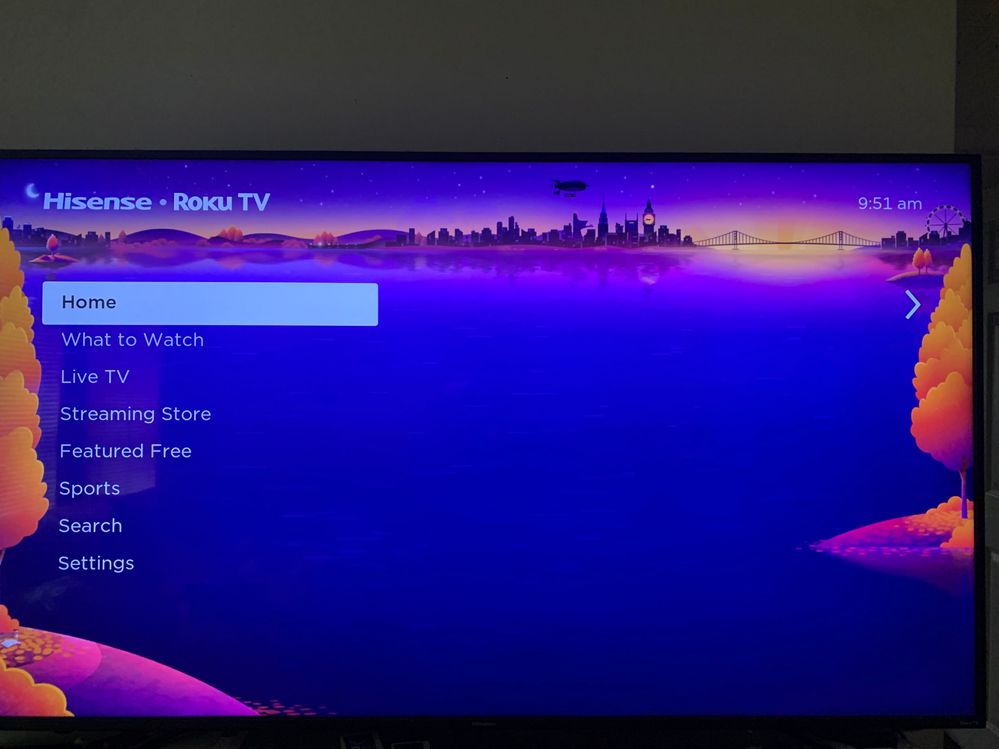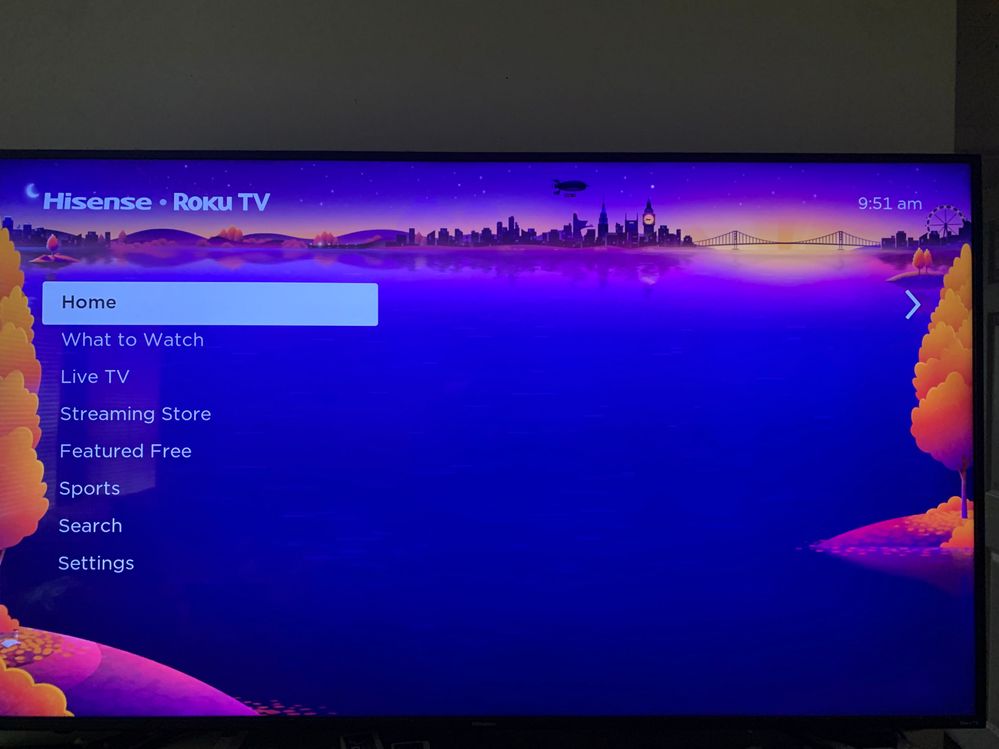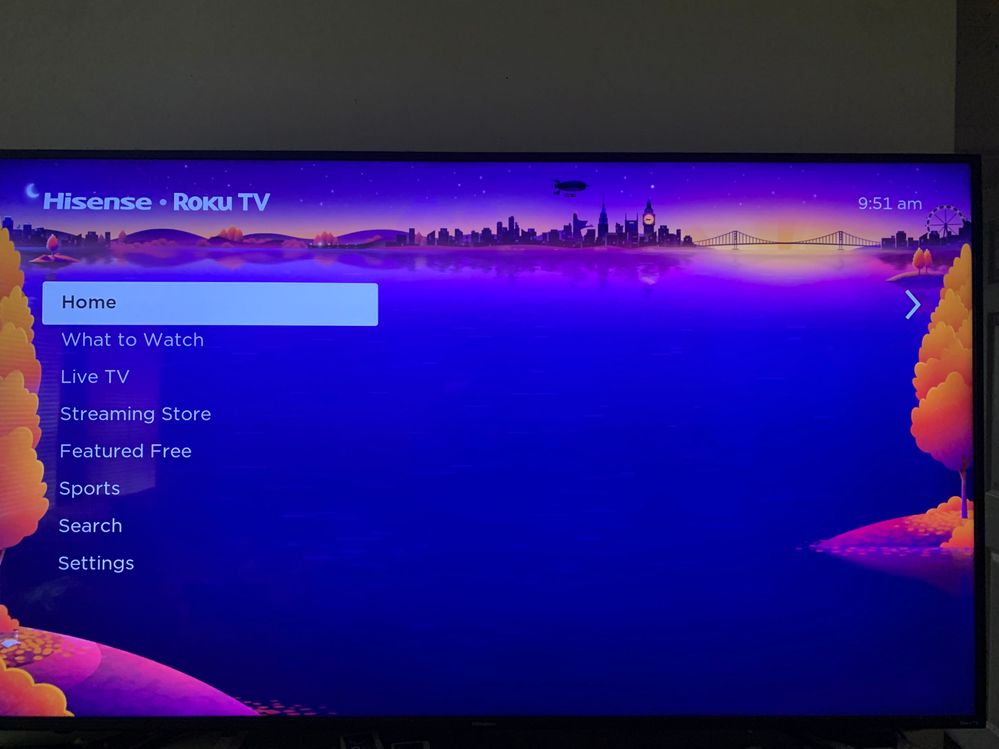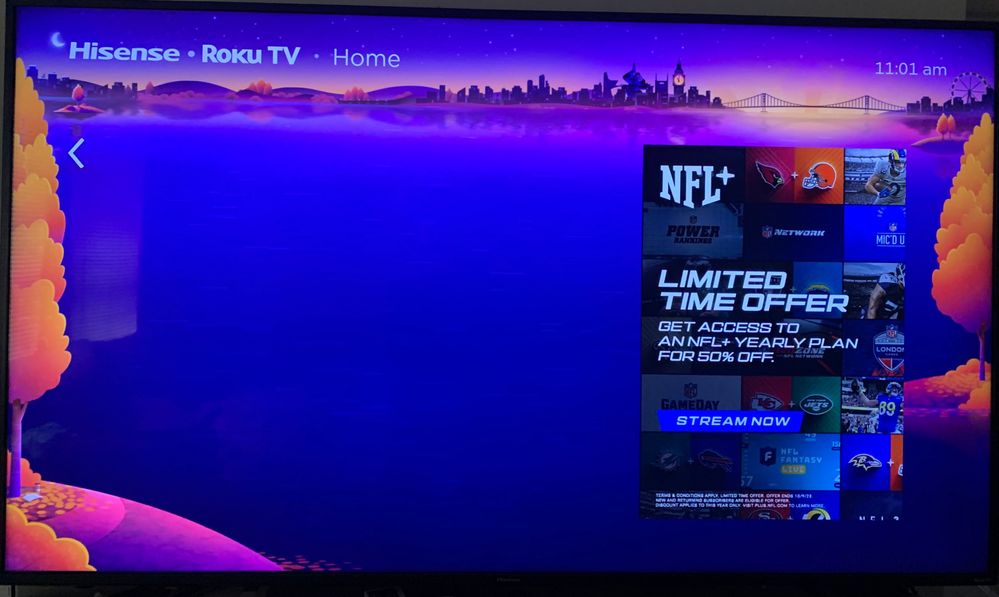- Mark as New
- Bookmark
- Subscribe
- Mute
- Subscribe to RSS Feed
- Permalink
- Report Inappropriate Content
Re: Channel tiles missing from Home Screen
If I go down through the other options under home (live, sports, search, etc.) and just click around and then go back to home, then the apps will show up
- Mark as New
- Bookmark
- Subscribe
- Mute
- Subscribe to RSS Feed
- Permalink
- Report Inappropriate Content
Re: Icons disappearing on Homescreen
I am having the same issue as everyone else. I woke up and on my streaming sound bar all my shortcuts disappeared now I have to manually search for the app I want to watch and I restarted it twice already. Any Idea? I've only had it for 2 months brand new
- Mark as New
- Bookmark
- Subscribe
- Mute
- Subscribe to RSS Feed
- Permalink
- Report Inappropriate Content
Re: Icons disappearing on Homescreen
Same problem. When I power up the Roku (two different models) the channel tiles do not appear on the home page. I have rebooted and it does not help. I have used the search function to get to one of my channels and gone into it (YouTube), and then SOMETIMES when I back out of that channel the home screen will show all my channel tiles. Sometimes it just shows shadowy boxes where they should be, and sometimes it shows nothing at all again.
This only started today. There was a software update in the last day or two. I have to assume that has caused this fault to appear.
- Mark as New
- Bookmark
- Subscribe
- Mute
- Subscribe to RSS Feed
- Permalink
- Report Inappropriate Content
Re: Icons disappearing on Homescreen
@RokuDanny-R Attached is a screenshot of Home Screen
Troubleshooting:
- Turn On/Off (Leave off for 30 seconds) - same issue
- Click “Home” button on Roku remote - same issue
- scroll down between options ie live tv, settings, streaming store, etc - same issue
- go into love tv or a show via feature free and then selecting home button -same issue
- it’s not until multiple tries of going in between options / screens that the icons eventually show up, but disappear once you back home after watching a show
- Mark as New
- Bookmark
- Subscribe
- Mute
- Subscribe to RSS Feed
- Permalink
- Report Inappropriate Content
Re: Removing channels from my list
Attached is a screenshot of Home Screen
Troubleshooting:
- Turn On/Off (Leave off for 30 seconds) - same issue
- Click “Home” button on Roku remote - same issue
- scroll down between options ie live tv, settings, streaming store, etc - same issue
- go into live tv or a show via feature free and then selecting home button -same issue
- it’s not until multiple tries of going in between options / screens that the icons eventually show up, but disappear once you back home after watching a show
- Mark as New
- Bookmark
- Subscribe
- Mute
- Subscribe to RSS Feed
- Permalink
- Report Inappropriate Content
Re: home page channel icons disappearing
Attached is a screenshot of Home Screen
Troubleshooting:
- Turn On/Off (Leave off for 30 seconds) - same issue
- Click “Home” button on Roku remote - same issue
- scroll down between options ie live tv, settings, streaming store, etc - same issue
- go into live tv or a show via feature free and then selecting home button -same issue
- it’s not until multiple tries of going in between options / screens that the icons eventually show up, but disappear once you back home after watching a show
- Mark as New
- Bookmark
- Subscribe
- Mute
- Subscribe to RSS Feed
- Permalink
- Report Inappropriate Content
Re: Icons disappearing on Homescreen
Hi Roku Community users,
Thank you for reporting this issue to the Roku Community!
We understand that you are facing issues with the icons disappearing on the Home screen. We're sorry for any inconvenience this has caused.
In the meantime, can you please provide us with the following information:
- Roku device model, serial number, device ID, and software OS/version (these can all be found in Settings > System > About).
- Does this issue occur on a specific channel? If so, what channel and version/build is the channel (this can be found by selecting the channel on the Home screen and pressing the * button.)
- tracker ID when this issue occurs (when you see this issue occur, press the Home button 5 times, followed by the Back button 5 times, and provide us with this ID)
- steps to reproduce the issue you are seeing.
Once we have this information, we will be able to pass it along to the appropriate Roku team to work with the channel partner to investigate further. We look forward to your responses and gathering your details.
All the best,
Chel
Roku Community Moderator
- Mark as New
- Bookmark
- Subscribe
- Mute
- Subscribe to RSS Feed
- Permalink
- Report Inappropriate Content
Re: Icons disappearing on Homescreen
i am experiencing exact issue. i am reaching out to customer support, i will reply with outcome.
- Mark as New
- Bookmark
- Subscribe
- Mute
- Subscribe to RSS Feed
- Permalink
- Report Inappropriate Content
Re: Icons disappearing on Homescreen
@RokuJechealR - Below is the requested information:
- Roku Device model : Hisense Model 65R6+ / C210X Roku TV
- Serial Number: X00100HHW97D
- Device ID: S0285998HW97D
- Software OS/version: 12.0.0 build 4182-94
- This doesn’t occur on a specific channel, as you cannot go into any channels from home due to blank
- Reported Issue ID 7D-401-212
My Troubleshooting Steps:
- Turn On/Off (Leave off for 30 seconds) - same issue
- Click “Home” button on Roku remote - same issue
- scroll down between options ie live tv, settings, streaming store, etc - same issue
- go into love tv or a show via feature free and then selecting home button -same issue
- it’s not until multiple tries of going in between options / screens that the icons eventually show up, but disappear once you back home after watching a show
- Mark as New
- Bookmark
- Subscribe
- Mute
- Subscribe to RSS Feed
- Permalink
- Report Inappropriate Content
Re: Icons disappearing on Homescreen
Hi @Buelin,
Thanks for the update and for providing the device information that is needed.
Please be advised that we have passed along the information you provided to the appropriate Roku team for further investigation.
Once we have available updates, we'll make sure to update this Community thread.
We hope to get everything sorted out soon, and we appreciate your patience with us in the meantime.
All the best,
Chel
Roku Community Moderator