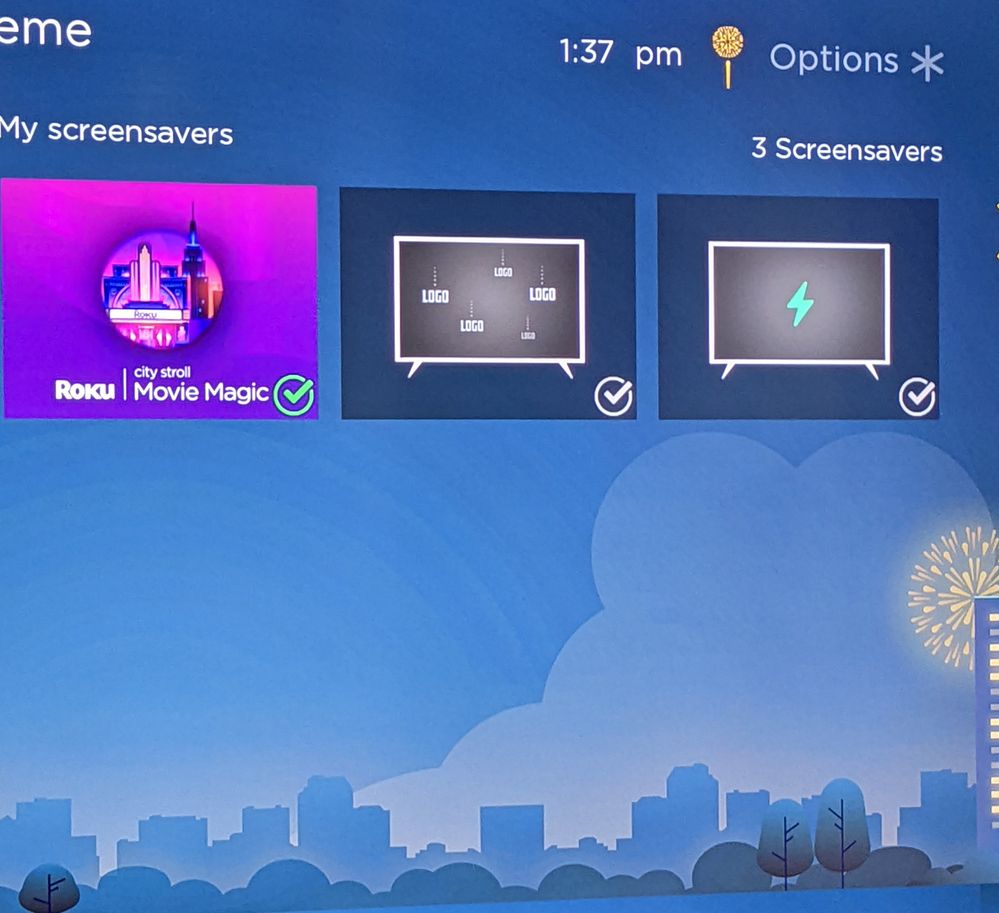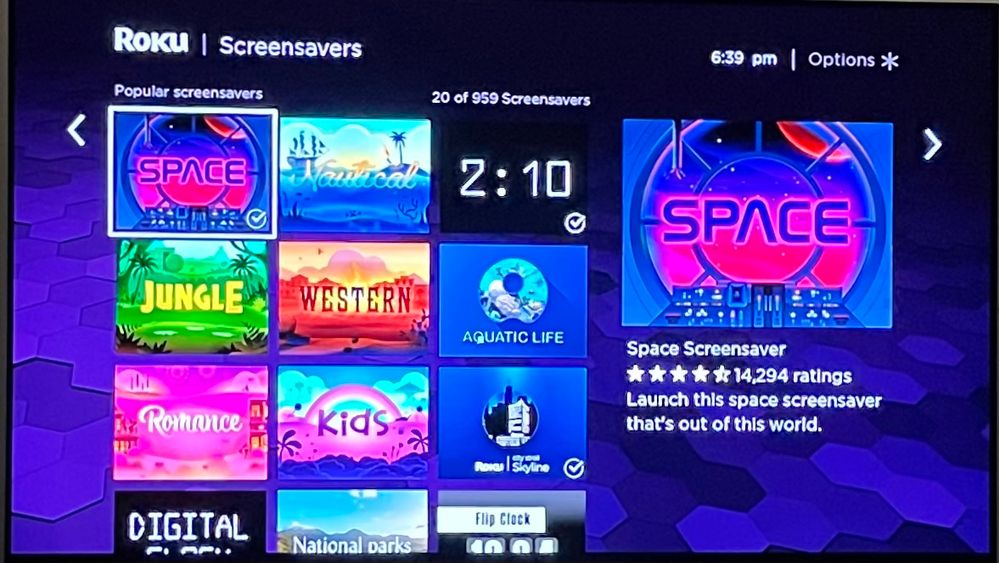Features, settings & updates
- Roku Community
- :
- Streaming Players
- :
- Features, settings & updates
- :
- Re: Where have all the background and screensavers...
- Subscribe to RSS Feed
- Mark Topic as New
- Mark Topic as Read
- Float this Topic for Current User
- Bookmark
- Subscribe
- Mute
- Printer Friendly Page
- Mark as New
- Bookmark
- Subscribe
- Mute
- Subscribe to RSS Feed
- Permalink
- Report Inappropriate Content
Where have all the background and screensavers gone?
Not too long ago my background and screensaver changed. I wasn't happy with it but left it alone because it wasn't a huge issue.
I've had enough of the new screensaver, "Movie Magic". When it comes on and I press my remote to continue playing what I was watching previously, it instead opens whatever the screensaver is advertising. I won't curse here but I will say, I absolutely hate this feature. I lose what I was previously watching and have another channel open and auto play some other show I never asked to see. I could see this being an issue for people with kids as well - I don't suspect parents want their young kids watching movies like The Departed.
I went to change my settings and I have only 3 options now. The "Movie Magic" one that I despise, a blank logo one, and powersaver which is black. I don't want any of these, I want the options I used to have.
I've tried using the app on my phone but there are no options. Why has Roku changed this? I used to be able to choose from many options.
Similar question for the background. There are only 6 options and they are all very ugly, extremely plain. Where have the other backgrounds gone?
- Mark as New
- Bookmark
- Subscribe
- Mute
- Subscribe to RSS Feed
- Permalink
- Report Inappropriate Content
Re: Where have all the background and screensavers gone?
@ignota wrote:
...I've had enough of the new screensaver, "Movie Magic". When it comes on and I press my remote to continue playing what I was watching previously, it instead opens whatever the screensaver is advertising. I won't curse here but I will say, I absolutely hate this feature. ...
These screen savers with ads in them have always worked this way. Always exit the screen saver with a Home button or Back button, never with OK or Play.
@ignota wrote:
...I went to change my settings and I have only 3 options now. The "Movie Magic" one that I despise, a blank logo one, and powersaver which is black. I don't want any of these, I want the options I used to have. ...
Huh. I have 959 options. Settings > Themes > Screensavers
What device (model number, OS version/build) do you have? Settings > System > About
DBDukes
Roku Community Streaming Expert
Note: I am not a Roku employee.
If this post solves your problem please help others find this answer and click "Accept as Solution."
- Mark as New
- Bookmark
- Subscribe
- Mute
- Subscribe to RSS Feed
- Permalink
- Report Inappropriate Content
Re: Where have all the background and screensavers gone?
@DBDukes wrote:Huh. I have 959 options. Settings > Themes > Screensavers
What device (model number, OS version/build) do you have? Settings > System > About
From the system info:
Roku TV: 7202X
Model: LC-50LBU591C
Software version: 11.0.0 build 4193-38
I used to see many options for the background and screensavers but in the last 6 months or so I noticed this change. It may have been more recent but I've been busy and can't be positive of the timing.
- Mark as New
- Bookmark
- Subscribe
- Mute
- Subscribe to RSS Feed
- Permalink
- Report Inappropriate Content
Re: Where have all the background and screensavers gone?
For reference, this is all I can find under Settings > Theme > Wallpapers or Screensavers.
- Mark as New
- Bookmark
- Subscribe
- Mute
- Subscribe to RSS Feed
- Permalink
- Report Inappropriate Content
Re: Where have all the background and screensavers gone?
Huh. That is odd.
As you can see, I'm showing 959 screensavers available.
I only have 68 wallpapers available, but that's a boatload more than what your photo shows available for you.
I'm not aware of any limitations of a Roku TV, but not owning one, I don't have nearly as much experience with those. Perhaps others here have more information regarding that.
DBDukes
Roku Community Streaming Expert
Note: I am not a Roku employee.
If this post solves your problem please help others find this answer and click "Accept as Solution."
- Mark as New
- Bookmark
- Subscribe
- Mute
- Subscribe to RSS Feed
- Permalink
- Report Inappropriate Content
Re: Where have all the background and screensavers gone?
I also have this problem, many months ago all the wallpaper and screensaver options disappeared apart from a few featured ones.
- Mark as New
- Bookmark
- Subscribe
- Mute
- Subscribe to RSS Feed
- Permalink
- Report Inappropriate Content
Re: Where have all the background and screensavers gone?
Thanks for the post.
Are you unable to see any themes or screensavers in Settings? What specific Roku model device are you using? What OS is your Roku device currently running?
With more detailed information, we will be able to assist you further.
Thanks,
Danny
Roku Community Moderator
- Mark as New
- Bookmark
- Subscribe
- Mute
- Subscribe to RSS Feed
- Permalink
- Report Inappropriate Content
Re: Where have all the background and screensavers gone?
I have this same issue. Roku Streamstick 4K. No screensavers or backgrounds are listed at all.
Also, the "Roku" branded screensaver loads durring movies, TV, etc. regardless of any settings I have tried.
Have to return to the Home screen after 1hr of any programs as it goes to the Roku screensaver.
- Mark as New
- Bookmark
- Subscribe
- Mute
- Subscribe to RSS Feed
- Permalink
- Report Inappropriate Content
Re: Where have all the background and screensavers gone?
Hi @Lufty262
Thanks for reaching out here in the Community!
Channels, Themes, or Screensavers can be removed at any time for a variety of different reasons. At times, our content providers may choose to remove their channel from our platform at their own request. In other cases, a channel may be removed by us if it violates our terms and conditions. We take reports of piracy or any other unlawful activity very seriously.
For more information, please see our support page here: Why is a channel no longer available on my Roku® streaming device? | Official Roku Support.
Warm regards,
Lianna
- Mark as New
- Bookmark
- Subscribe
- Mute
- Subscribe to RSS Feed
- Permalink
- Report Inappropriate Content
Re: Where have all the background and screensavers gone?
Or, in other cases, it for none of these given reasons. Take the Haystack News screensaver (one of the few useful, functional and free screensavers on Roku), who now has to pull it (and replace it with a message it's having to do so...) stating that "Roku requires that a screensaver not be bundled with an app, so we have to remove the screensaver functionality from our app."
I admit there has become a real blur between some apps/screensavers, but why punish the successful app publishers on the platform? The channel store is BURSTING with garbage/abandon/disfuntional offerings, but Haystack is one of the most updatd and robust players on the platform.
Good/quick/accurate/updated news/weather screensaver? GONE!
**bleep**, one-man band channels/apps? Have at it! "Our Fearless Leader" screensaver? Fine! Haystack? DROP YOUR SCREENSAVER!
Meanwhile, big bucks continue to be able to pee all over the screen if the money's right? (Die Hart, we're looking at you... personal menu settings don't count if Hollywood ponies up hard.)
Become a Roku Streaming Expert!
Share your expertise, help fellow streamers, and unlock exclusive rewards as part of the Roku Community. Learn more.