Features, settings & updates
- Roku Community
- :
- Streaming Players
- :
- Features, settings & updates
- :
- Re: Screen mirroring not working
- Subscribe to RSS Feed
- Mark Topic as New
- Mark Topic as Read
- Float this Topic for Current User
- Bookmark
- Subscribe
- Mute
- Printer Friendly Page
- Mark as New
- Bookmark
- Subscribe
- Mute
- Subscribe to RSS Feed
- Permalink
- Report Inappropriate Content
Screen mirroring not working
I have Roku premiere 3920 and I can no longer do screen mirroring with my iPhone. Both devices are on same network, yet Roku no longer pops up as recognized device on phone, and I am not able to set up that airplay homekit feature on the Roku. That option simply does not respond. Not sure if it has anything to do with the upgrade to iOS 15. Thoughts?
- Mark as New
- Bookmark
- Subscribe
- Mute
- Subscribe to RSS Feed
- Permalink
- Report Inappropriate Content
Re: Screen mirroring not working
Screen mirroring and Apple AirPlay are entirely different things. I have no issues using either on all my Roku devices. Let’s look at my TCL Roku TV. You need to go into settings and setup Apple AirPlay on your Roku. When you do this your phone will pop up with a code. Select HomeKit on the Roku setup screen. From there you will see a QR code. Scan it and add the Roku to your iPhone HomeKit. Once you do that your phone will be setup in your Roku TV. I just did this successfully as I type. To set up screen mirroring go to settings/ system/ screen mirroring. I am using my iPhone 13 Pro running iOS 15.3.1. You should now see your iPhone in the Roku AirPlay settings and you should see the Roku TV listed in your HomeKit on your phone. It’s that easy
- Mark as New
- Bookmark
- Subscribe
- Mute
- Subscribe to RSS Feed
- Permalink
- Report Inappropriate Content
Re: Screen mirroring not working
Neither airplay/Home kid nor screen mirroring does anything on the Roku. No response, nothing. I press airplay and the airplay logo flashes for a second and then it goes back to the settings screen. Screen mirroring gives me the option to set it to prompt/always allow. But allowed devices field is blank and it’s not letting me add anything.
- Mark as New
- Bookmark
- Subscribe
- Mute
- Subscribe to RSS Feed
- Permalink
- Report Inappropriate Content
Re: Screen mirroring not working
I just successfully did it on my bedroom Roku TV that I never setup. So it can be done. Is your phone running iOS 15.3.1? Did you restart your phone and Roku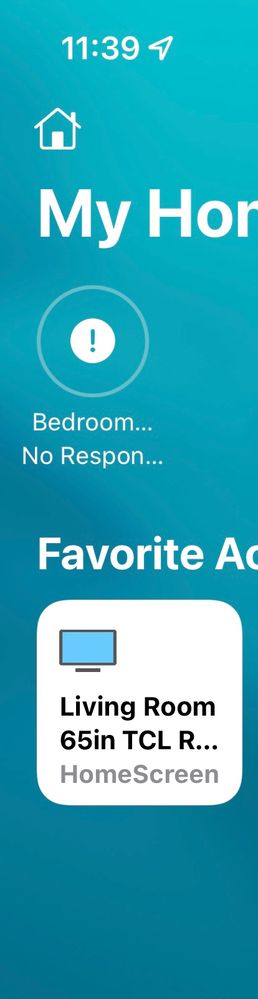
- Mark as New
- Bookmark
- Subscribe
- Mute
- Subscribe to RSS Feed
- Permalink
- Report Inappropriate Content
Re: Screen mirroring not working
hallelujah! Took a couple of Roku restarts but AirPlay/HomeKit finally gave me access to turn it on
- Mark as New
- Bookmark
- Subscribe
- Mute
- Subscribe to RSS Feed
- Permalink
- Report Inappropriate Content
Re: Screen mirroring not working
Always always restart any electronic device when it’s having issues. Doesn’t matter if it’s a phone, computer, streaming device or what have you. Glad it worked for you
- Mark as New
- Bookmark
- Subscribe
- Mute
- Subscribe to RSS Feed
- Permalink
- Report Inappropriate Content
Mirroring from IPad suddenly quit working
My Roku TV is running 10.5.0, my ipdad is running 15.3.1, both are on the same network, I have power cycled each (multiple times), I have tried 2 different Wifi networks and have turned that on/off(MTs). Was all working fine yesterday ( and many days before). No new updates on either device. Now, on control center it says unable to connect. On my iphone it does not find the ROKU device. And more strangely - on the ROKU tv, when I go to settings->Airplay and Homekit it only brings up the AirPlay screen briefly and then returns automatically to the setup screen (I assume it should take me to the setup and QRcode, etc…). Also, fast start is also enabled. I am out of ideas. Thanx
- Mark as New
- Bookmark
- Subscribe
- Mute
- Subscribe to RSS Feed
- Permalink
- Report Inappropriate Content
Re: Screen mirroring not working
- Mark as New
- Bookmark
- Subscribe
- Mute
- Subscribe to RSS Feed
- Permalink
- Report Inappropriate Content
Re: Screen mirroring not working
Huh. It works for me. Maybe the article from three months ago is three months out of date?
If you are having an issue, just state the issue, what devices you have (Roku model number and Software version are always helpful), and see if we can help.
DBDukes
Roku Community Streaming Expert
Note: I am not a Roku employee.
If this post solves your problem please help others find this answer and click "Accept as Solution."
- Mark as New
- Bookmark
- Subscribe
- Mute
- Subscribe to RSS Feed
- Permalink
- Report Inappropriate Content
Re: Screen mirroring not working
The issue is stated clearly in the article. It would do no good for me to restate it or for anyone to offer standard troubleshooting replies. This is a problem that the Roku update caused and only the people at Roku can fix.
Become a Roku Streaming Expert!
Share your expertise, help fellow streamers, and unlock exclusive rewards as part of the Roku Community. Learn more.
