Features, settings & updates
- Roku Community
- :
- Streaming Players
- :
- Features, settings & updates
- :
- Re: Roku pop up menu guide keeps appearing on scre...
- Subscribe to RSS Feed
- Mark Topic as New
- Mark Topic as Read
- Float this Topic for Current User
- Bookmark
- Subscribe
- Mute
- Printer Friendly Page
- Mark as New
- Bookmark
- Subscribe
- Mute
- Subscribe to RSS Feed
- Permalink
- Report Inappropriate Content
Re: Roku pop up menu guide keeps appearing on screen
This is the same issue which I described in my previous post. Hope to get a solution from Roku support.
- Mark as New
- Bookmark
- Subscribe
- Mute
- Subscribe to RSS Feed
- Permalink
- Report Inappropriate Content
Re: Roku pop up menu guide keeps appearing on screen
Go to: Settings > System > Store Settings and uncheck "show store marketing messages"
There it is - very simple 😊
- Mark as New
- Bookmark
- Subscribe
- Mute
- Subscribe to RSS Feed
- Permalink
- Report Inappropriate Content
Re: Roku pop up menu guide keeps appearing on screen
Settings>System> There is NO Store Settings option. And I have never come across Show Store Marketing Messages.
- Mark as New
- Bookmark
- Subscribe
- Mute
- Subscribe to RSS Feed
- Permalink
- Report Inappropriate Content
Re: Roku pop up menu guide keeps appearing on screen
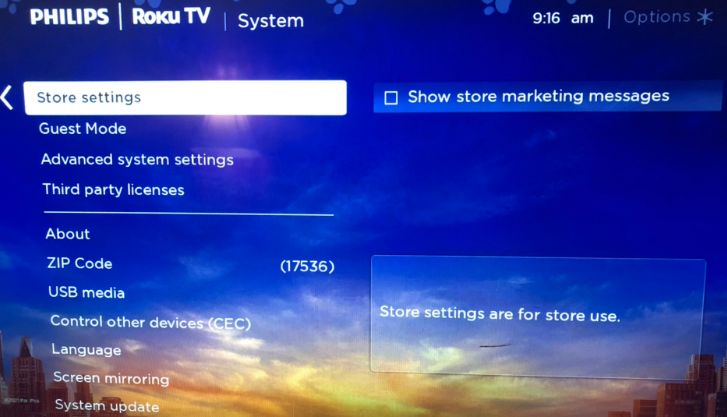
Keep in mind - not everyone will have the Store Settings option on their smart TV setup like mine but it doesn't hurt to check since it did solve my menu popup issue.
- Mark as New
- Bookmark
- Subscribe
- Mute
- Subscribe to RSS Feed
- Permalink
- Report Inappropriate Content
Re: Roku pop up menu guide keeps appearing on screen
Thanks for the help it worked
- Mark as New
- Bookmark
- Subscribe
- Mute
- Subscribe to RSS Feed
- Permalink
- Report Inappropriate Content
Re: Roku pop up menu guide keeps appearing on screen
having the exact issue & no "Store Settings" in my System menu....did you find an answer?
- Mark as New
- Bookmark
- Subscribe
- Mute
- Subscribe to RSS Feed
- Permalink
- Report Inappropriate Content
Re: Roku pop up menu guide keeps appearing on screen
No, I haven’t, but I have a TCL Roku, not a Phillips. Yesterday, we had really stormy weather, and it kept popping up over and over again on over-the-air stations 🤯
- Mark as New
- Bookmark
- Subscribe
- Mute
- Subscribe to RSS Feed
- Permalink
- Report Inappropriate Content
Re: Roku pop up menu guide keeps appearing on screen
Im having the same problem anyone come up with a solution yet
- Mark as New
- Bookmark
- Subscribe
- Mute
- Subscribe to RSS Feed
- Permalink
- Report Inappropriate Content
Re: Roku pop up menu guide keeps appearing on screen
Same here and what's super Annoying is that when I'm paging thru the Guide, when the pop-up happens it throws me out of the guide back to the channel im watching(I noticed this started happening when I added the streaming channels along with the OTA channels on my guide so Im not sure if that has something to do with it)-fyi.
- Mark as New
- Bookmark
- Subscribe
- Mute
- Subscribe to RSS Feed
- Permalink
- Report Inappropriate Content
Unwanted Info Auto Pop-up on Live TV
The software on my Roco smart TV was updated in mid-December (or so). Since that time (I can only suspect), while watching live OTA Broadcast TV, the info screen pops up without prompting. (This is the portion of the screen at the bottom that has info about signal strength, current time, the name of the show current being watched, the plot synopsis, etc.) This happens about 90 seconds into a newly chosen channel and also about 90 seconds after a new show starts on the same channel. This is VERY annoying! I KNOW WHAT I'M WATCHING! ...;and if I don't, I can hit the "OK" on my remote and get this screen for myself.
Coupled with this problem........when I'm brousing through the channels for a show to watch, after some period of time -- before I'm through brousing -- it kicks me out of the channel brousing screen and back to the channel and show having been selected previously. This is EXTREMELY annoying! If I want to continue to brouse, I have to start all over again.
Become a Roku Streaming Expert!
Share your expertise, help fellow streamers, and unlock exclusive rewards as part of the Roku Community. Learn more.
