Features, settings & updates
- Roku Community
- :
- Streaming Players
- :
- Features, settings & updates
- :
- How to turn off Guest Mode without PIN or factory ...
- Subscribe to RSS Feed
- Mark Topic as New
- Mark Topic as Read
- Float this Topic for Current User
- Bookmark
- Subscribe
- Mute
- Printer Friendly Page
- Mark as New
- Bookmark
- Subscribe
- Mute
- Subscribe to RSS Feed
- Permalink
- Report Inappropriate Content
How do i take the tv out of guest mode its my grandpas tv and he passed away i need help i do not have the pin?
Accepted Solutions
- Mark as New
- Bookmark
- Subscribe
- Mute
- Subscribe to RSS Feed
- Permalink
- Report Inappropriate Content
Log into his Roku account at https://my.roku.com, then scroll down to his linked devices. Locate the device in question and disable guest mode.
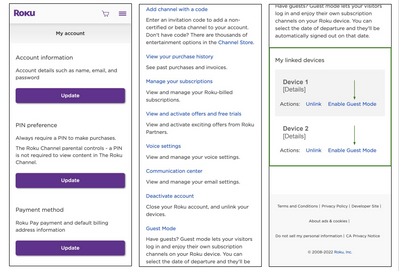
If you don't have his Roku account password but do have access to his email, you can use the Forgot password? link further down the login page.
Otherwise, Factory reset is accessed via Settings > System > Advanced system settings > Factory reset. This will clear out the unit's memory and you'll then have to set it up again as though it were a new unit right out of the box.
I am not a Roku employee, only a user like you. Please, no support questions via private message -- post them publicly to the Community where others may benefit as well.
If this post solves your problem please help others find this answer by clicking "Accept as Solution.".
Ultra 4800 | Streaming Stick 4K+ 3821 | TCL Roku TV 43S245/C107X
- Mark as New
- Bookmark
- Subscribe
- Mute
- Subscribe to RSS Feed
- Permalink
- Report Inappropriate Content
Log into his Roku account at https://my.roku.com, then scroll down to his linked devices. Locate the device in question and disable guest mode.
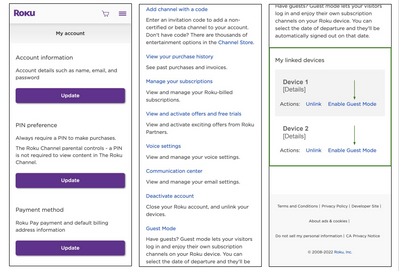
If you don't have his Roku account password but do have access to his email, you can use the Forgot password? link further down the login page.
Otherwise, Factory reset is accessed via Settings > System > Advanced system settings > Factory reset. This will clear out the unit's memory and you'll then have to set it up again as though it were a new unit right out of the box.
I am not a Roku employee, only a user like you. Please, no support questions via private message -- post them publicly to the Community where others may benefit as well.
If this post solves your problem please help others find this answer by clicking "Accept as Solution.".
Ultra 4800 | Streaming Stick 4K+ 3821 | TCL Roku TV 43S245/C107X
- Mark as New
- Bookmark
- Subscribe
- Mute
- Subscribe to RSS Feed
- Permalink
- Report Inappropriate Content
Re: How to turn off Guest Mode without PIN or factory reset
Yes Im trying rest my jvc smart tv
Become a Roku Streaming Expert!
Share your expertise, help fellow streamers, and unlock exclusive rewards as part of the Roku Community. Learn more.
