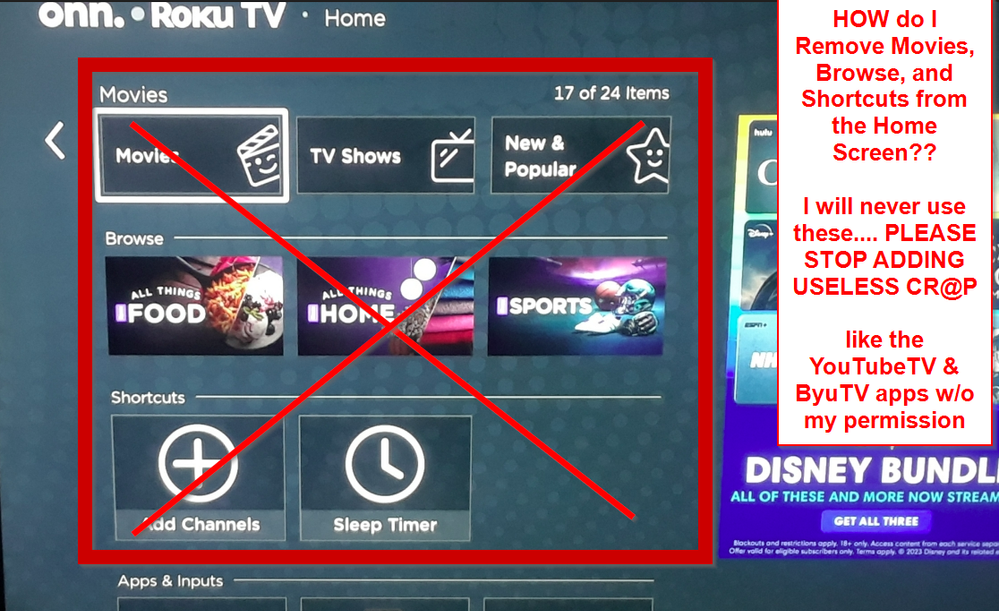Features, settings & updates
- Roku Community
- :
- Streaming Players
- :
- Features, settings & updates
- :
- How to remove Movies, Browse & Shortcuts from Home...
- Subscribe to RSS Feed
- Mark Topic as New
- Mark Topic as Read
- Float this Topic for Current User
- Bookmark
- Subscribe
- Mute
- Printer Friendly Page
- Mark as New
- Bookmark
- Subscribe
- Mute
- Subscribe to RSS Feed
- Permalink
- Report Inappropriate Content
How to remove Movies, Browse & Shortcuts from Home screen??
How do I remove the "line items" / categories Movies, Browse & Shortcuts from Home Screen. They weren't there yesterday and I have no use for them today or the foreseeable future.
- Mark as New
- Bookmark
- Subscribe
- Mute
- Subscribe to RSS Feed
- Permalink
- Report Inappropriate Content
Re: How to remove Movies, Browse & Shortcuts from Home screen??
Try looking under Settings->Home screen. You should be able to hide them from there.
Help others find this answer and click "Accept as Solution."
If you appreciate my answer, maybe give me a Kudo.
I am not a Roku employee.
- Mark as New
- Bookmark
- Subscribe
- Mute
- Subscribe to RSS Feed
- Permalink
- Report Inappropriate Content
Re: How to remove Movies, Browse & Shortcuts from Home screen??
This just showed up AGAIN on my Roku 4 tonight.
There has already been a complaint about this and they retroactively added a Recommended Settings section under Home Screen to hide them after complaints.
Well, they’ve now removed the Recommended Settings option that allows me to hide these. They’re back. Apparently harassing me with this **bleep** is a feature not a bug.
Roku, this is on my last nerve. You keep polluting my Home Screen. I’m tired of turning this **bleep** off and I’m absolutely irritated I can no longer remove this now, again! I’ve been a user for years but I’m super fed up with the ad-pushy UX. I’m NOT a target audience for this. You’ll lose my business forever if you don’t knock it off. At this point my next streaming player is definitely NOT a Roku.
- Mark as New
- Bookmark
- Subscribe
- Mute
- Subscribe to RSS Feed
- Permalink
- Report Inappropriate Content
Re: How to remove Movies, Browse & Shortcuts from Home screen??
Removing the option to get rid of these annoying rows is not a smart move if that is what they are doing. You'd think they'd have learned their lesson after introducing this annoyance back in October with all of the complaints they got.
Become a Roku Streaming Expert!
Share your expertise, help fellow streamers, and unlock exclusive rewards as part of the Roku Community. Learn more.