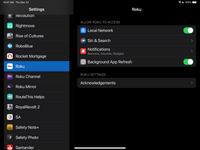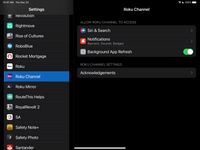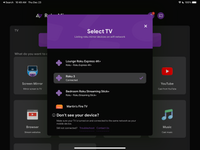Features, settings & updates
- Roku Community
- :
- Streaming Players
- :
- Features, settings & updates
- :
- Airplay not working on roku 7822X.
- Subscribe to RSS Feed
- Mark Topic as New
- Mark Topic as Read
- Float this Topic for Current User
- Bookmark
- Subscribe
- Mute
- Printer Friendly Page
- Mark as New
- Bookmark
- Subscribe
- Mute
- Subscribe to RSS Feed
- Permalink
- Report Inappropriate Content
Airplay not working on roku 7822X.
my airplay isn’t working on my 7822X.
my iphone and tv are connected to same wifi, i’ve reset my phone and tv. i’ve turned airplay on and off. nothing is working please help.
- Mark as New
- Bookmark
- Subscribe
- Mute
- Subscribe to RSS Feed
- Permalink
- Report Inappropriate Content
Re: Airplay and casting video don't work on Roku Express 4k+ 3941x running 10.5.0
Any updates? Apple media covering the issue now, this whole thing doesn't reflect kindly on Roku. At this rate I certainly won't buy another Roku product as an Apple user.
Please escalate this issue.
- Mark as New
- Bookmark
- Subscribe
- Mute
- Subscribe to RSS Feed
- Permalink
- Report Inappropriate Content
Re: roku ultra not showing up for air play
Thanks for the post.
Can you please provide us with the following information:
-Roku device model, serial number, device ID, and software OS/version (these can all be found in Settings > System > About)
-steps to reproduce the issue you are seeing
-do you see Airplay or Homekit in Settings
-when did you start seeing this issue occur?
With more detailed information, we will be able to assist you further.
Thanks,
Danny
Roku Community Moderator
- Mark as New
- Bookmark
- Subscribe
- Mute
- Subscribe to RSS Feed
- Permalink
- Report Inappropriate Content
Re: Airplay and casting video don't work on Roku Express 4k+ 3941x running 10.5.0
No wonder why your stock is tumbling. Your support is awful. Please fix the airplay screen mirroring issue rather than giving executive bonuses and giving lip service. It’s not like you have very few customers with this issue. Grade = F+
- Mark as New
- Bookmark
- Subscribe
- Mute
- Subscribe to RSS Feed
- Permalink
- Report Inappropriate Content
Re: Airplay and casting video don't work on Roku Express 4k+ 3941x running 10.5.0
I have Roku 3930 x, Roku Express, SN c0040058mx3t, software version 19.5.0, build 4208-AE. Just set it up a couple of days ago , and now I am unable to cast content to Roku. It does not show up as an option on the app I am casting from.
on the Roku settings, when I click on Airplay and HomeKit, there is not an option to turn it on or off. Just a message that says: “Stream from your Apple devices and control content with Apple AirPlay and HomeKit.
”You’ll be directed to Apple Airplay and HomeKit settings for setup.”
I have waited and waited and the there is no directing to another screen. I have been working this for 2-4 hours with no success. Beyond frustrated.
Becky
- Mark as New
- Bookmark
- Subscribe
- Mute
- Subscribe to RSS Feed
- Permalink
- Report Inappropriate Content
Re: Cannot find Roku Express 4K for screen mirroring on any device.
I have the same issue! I’m using an Apple iPhone on IOS 15.1 and I have two other ROKU devices a ROKU 3 and a ROKU TV stick that show up in screen mirror with airplay fine on my iPhone! But this new ROKU Express 4K + just won’t show up! I have set everything up in the ROKU airplay settings! Just not working!
- Mark as New
- Bookmark
- Subscribe
- Mute
- Subscribe to RSS Feed
- Permalink
- Report Inappropriate Content
Re: Airplay and casting video don't work on Roku Express 4k+ 3941x running 10.5.0
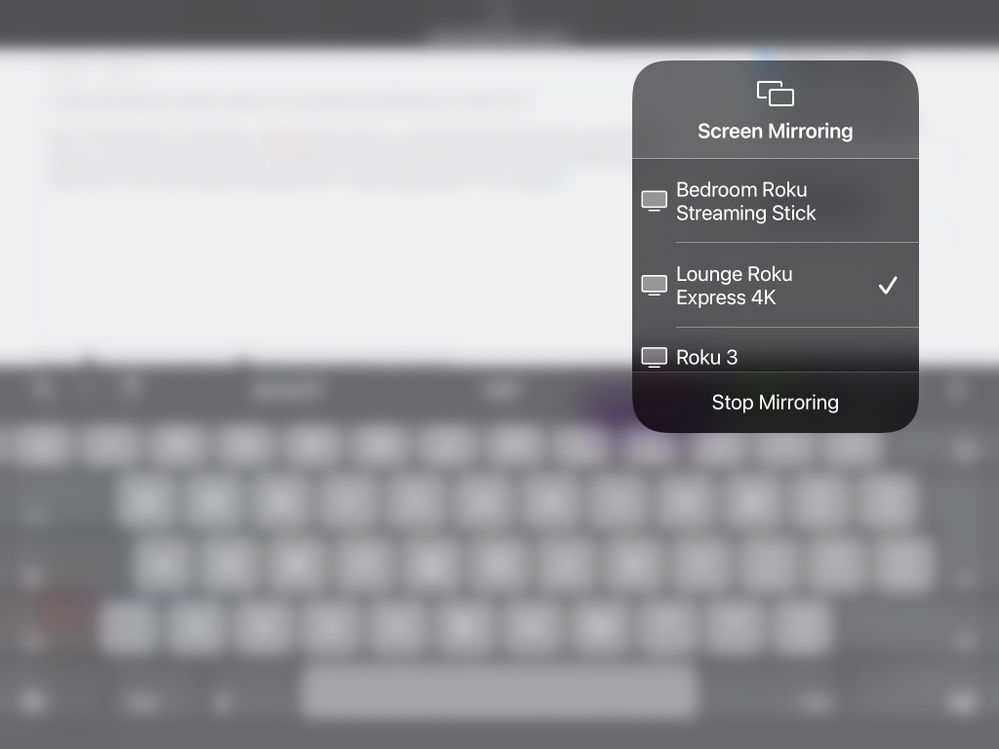
but I Now have it working, I belive the issue is caused when the ROKU bandwidth saver is enabled! As soon as I disabled the bandwidth saver that is enabled by DEFAULT the new ROKU Express 4K+ name appeared in my Apple screen mirroring!
- Mark as New
- Bookmark
- Subscribe
- Mute
- Subscribe to RSS Feed
- Permalink
- Report Inappropriate Content
Re: Airplay and casting video don't work on Roku Express 4k+ 3941x running 10.5.0
Did not work for me. Bandwidth saver only shuts off streaming after 4 hours and should not have any other affect you would think....but given how long this problem has been going on I assume it's a bit complicated or ROKU does not care about it's customers. Glad it worked for you...one happy customer, thousands unhappy.
- Mark as New
- Bookmark
- Subscribe
- Mute
- Subscribe to RSS Feed
- Permalink
- Report Inappropriate Content
Re: Airplay and casting video don't work on Roku Express 4k+ 3941x running 10.5.0
I also made some changes in my wifi router. Mainly added the ROKU device manually with its IP address. Maybe it’s something in DHCP causing an issue with it?
tooke me 3 hours of it not working befor I finally managed to get the right combinations of settings. Oh I also did a reset after I turned off the bandwidth saver forgot yo mention that….look at my router settings maybe something in the screen shots might help? But try restarting the ROKU after turning off bandwidth saver. Let me know how that goes?
- Mark as New
- Bookmark
- Subscribe
- Mute
- Subscribe to RSS Feed
- Permalink
- Report Inappropriate Content
Re: Airplay and casting video don't work on Roku Express 4k+ 3941x running 10.5.0
Why are you silently editing my posts? Removing links to the news coverage of this issue: "Roku 10.5 dropping support for Apple Airplay and HomeKit. Support unwilling to help."
Become a Roku Streaming Expert!
Share your expertise, help fellow streamers, and unlock exclusive rewards as part of the Roku Community. Learn more.