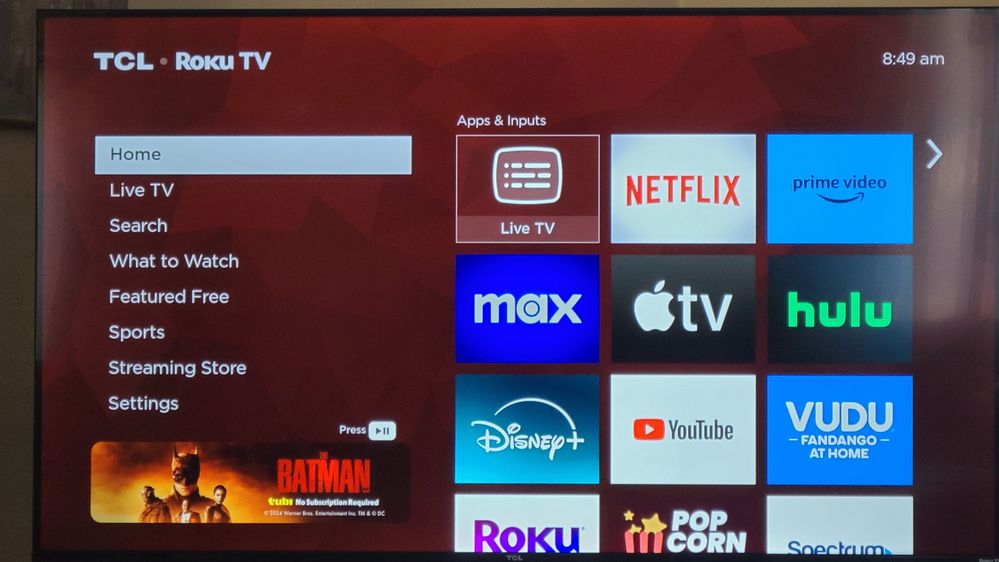Bka-bke
Newbie
- Mark as New
- Bookmark
- Subscribe
- Mute
- Subscribe to RSS Feed
- Permalink
- Report Inappropriate Content
04-12-2024
06:55 AM
How can I move subtitles to the bottom
How do I change the location of the subtitles while watching Live TV? I'm using a TCL Roku TV. I've looked in the Roku settings from the menu on the Roku home screen AND I've looked at the settings menu while watching Live TV and I cannot find any options to move the subtitles to the bottom of the screen. See the video linked below.
Note: I'm using the "Live TV" app provided by Roku (watching via WiFi). See picture below.
Also note: Via the Roku settings I have changed the opacity of the background; however, as you can see in the video, it is still solid black.
Please help! There is NO reason to have subtitles in the middle of the screen. None whatsoever. Thank you!