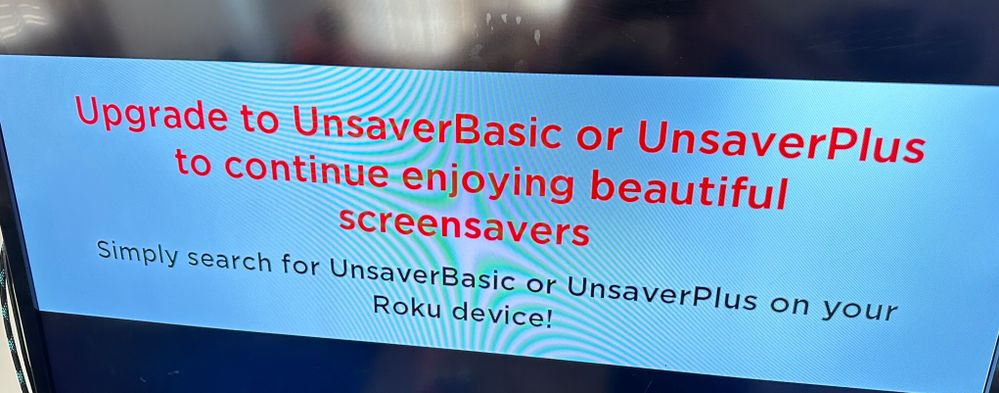Features, settings & updates
Get troubleshooting tips to configure your Roku settings. The community forum has tips for screen mirroring, Guest Mode, software updates, audio, and more.
Turn on suggestions
Auto-suggest helps you quickly narrow down your search results by suggesting possible matches as you type.
- Roku Community
- :
- Streaming Players
- :
- Features, settings & updates
- :
- Re: Horrible not selected screen saver
Options
- Subscribe to RSS Feed
- Mark Topic as New
- Mark Topic as Read
- Float this Topic for Current User
- Bookmark
- Subscribe
- Mute
- Printer Friendly Page
Brain-Cancer
Reel Rookie
- Mark as New
- Bookmark
- Subscribe
- Mute
- Subscribe to RSS Feed
- Permalink
- Report Inappropriate Content
12-25-2022
01:14 PM
Horrible not selected screen saver
Why is this permanent no screen saving message appearing????? How can it be turned off??
4 REPLIES 4
makaiguy
Community Streaming Expert
- Mark as New
- Bookmark
- Subscribe
- Mute
- Subscribe to RSS Feed
- Permalink
- Report Inappropriate Content
12-25-2022
09:53 PM
Re: Horrible not selected screen saver
While writing your post, click on the icon above the text entry box that looks like a picture of a mountain and sun. Then follow the prompts to upload your picture file.
Roku Community Streaming Expert
I am not a Roku employee, only a user like you. Please, no support questions via private message -- post them publicly to the Community where others may benefit as well.
If this post solves your problem please help others find this answer by clicking "Accept as Solution.".
Ultra 4800 | Streaming Stick 4K+ 3821 | TCL Roku TV 43S245/C107X
I am not a Roku employee, only a user like you. Please, no support questions via private message -- post them publicly to the Community where others may benefit as well.
If this post solves your problem please help others find this answer by clicking "Accept as Solution.".
Ultra 4800 | Streaming Stick 4K+ 3821 | TCL Roku TV 43S245/C107X
Brain-Cancer
Reel Rookie
- Mark as New
- Bookmark
- Subscribe
- Mute
- Subscribe to RSS Feed
- Permalink
- Report Inappropriate Content
12-26-2022
04:48 AM
Re: Horrible not selected screen saver
- Thank you, after I responded that icon appeared. Originally I only have the link next to the dot button.
Strega
Roku Guru
- Mark as New
- Bookmark
- Subscribe
- Mute
- Subscribe to RSS Feed
- Permalink
- Report Inappropriate Content
12-26-2022
06:46 AM
Re: Horrible not selected screen saver
This thread suggests uninstalling that screen saver.
https://community.roku.com/t5/Channels-viewing/Unsaver/td-p/612866
Patthekat
Streaming Star
- Mark as New
- Bookmark
- Subscribe
- Mute
- Subscribe to RSS Feed
- Permalink
- Report Inappropriate Content
05-23-2023
11:31 PM
Re: Horrible not selected screen saver
@makaiguy I have the same problem, but not with my own photos. I like the ones that pop up randomly and now all I get is that darn banner, without photos behind it. I don't have any way of turning it off or upgrading, if I so chose. What do I do? Thanks.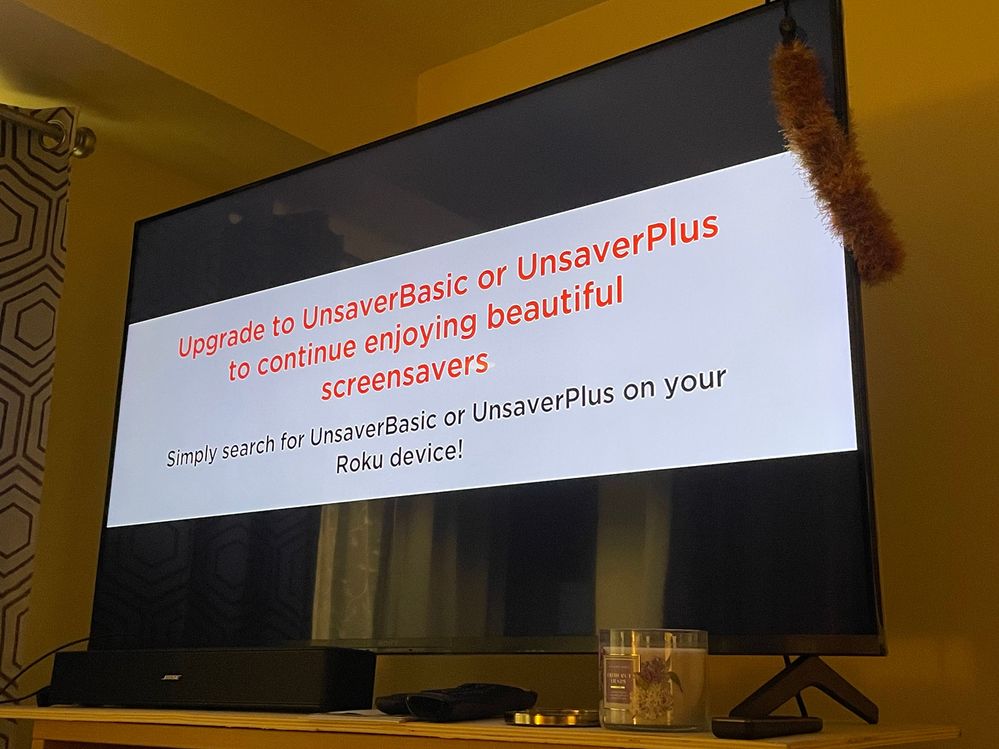
Need Assistance?
Welcome to the Roku Community! Feel free to search our Community for answers or post your question to get help.
Become a Roku Streaming Expert!
Share your expertise, help fellow streamers, and unlock exclusive rewards as part of the Roku Community. Learn more.
Become a Roku Streaming Expert!
Share your expertise, help fellow streamers, and unlock exclusive rewards as part of the Roku Community. Learn more.
Additional Resources
Check out our support articles for more content.