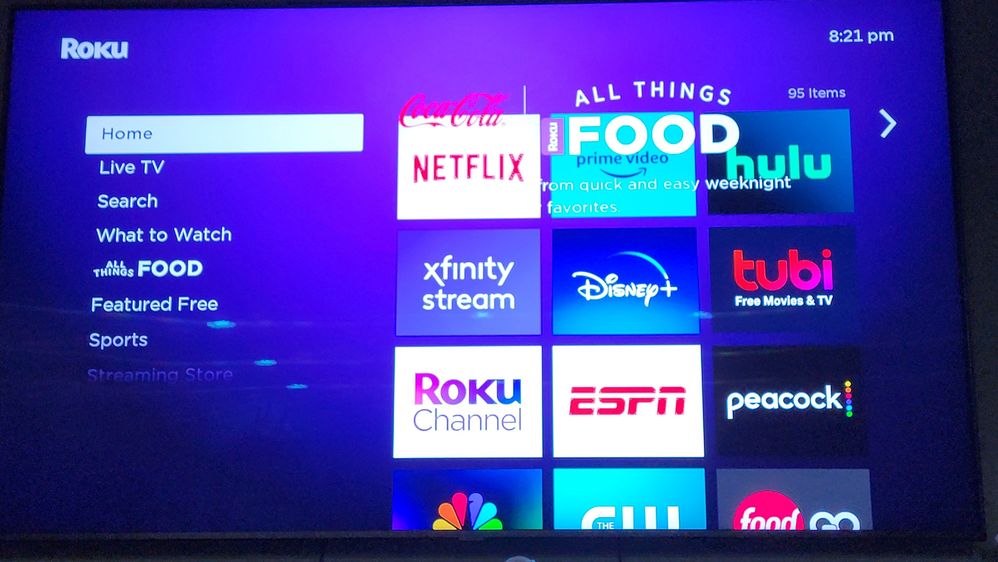Features, settings & updates
Get troubleshooting tips to configure your Roku settings. The community forum has tips for screen mirroring, Guest Mode, software updates, audio, and more.
Turn on suggestions
Auto-suggest helps you quickly narrow down your search results by suggesting possible matches as you type.
- Roku Community
- :
- Streaming Players
- :
- Features, settings & updates
- :
- All things food superimposed on all menu screens
Options
- Subscribe to RSS Feed
- Mark Topic as New
- Mark Topic as Read
- Float this Topic for Current User
- Bookmark
- Subscribe
- Mute
- Printer Friendly Page
Gbod
Reel Rookie
- Mark as New
- Bookmark
- Subscribe
- Mute
- Subscribe to RSS Feed
- Permalink
- Report Inappropriate Content
12-16-2023
08:23 PM
This superimposed on screen. Cannot find any way to get rid of it.
1 Solution
Accepted Solutions
renojim
Community Streaming Expert
- Mark as New
- Bookmark
- Subscribe
- Mute
- Subscribe to RSS Feed
- Permalink
- Report Inappropriate Content
12-16-2023
09:21 PM
The first thing to try is a "System restart" found under Settings->System or Settings->System->Power.
Roku Community Streaming Expert
Help others find this answer and click "Accept as Solution."
If you appreciate my answer, maybe give me a Kudo.
I am not a Roku employee.
Help others find this answer and click "Accept as Solution."
If you appreciate my answer, maybe give me a Kudo.
I am not a Roku employee.
4 REPLIES 4
renojim
Community Streaming Expert
- Mark as New
- Bookmark
- Subscribe
- Mute
- Subscribe to RSS Feed
- Permalink
- Report Inappropriate Content
12-16-2023
09:21 PM
The first thing to try is a "System restart" found under Settings->System or Settings->System->Power.
Roku Community Streaming Expert
Help others find this answer and click "Accept as Solution."
If you appreciate my answer, maybe give me a Kudo.
I am not a Roku employee.
Help others find this answer and click "Accept as Solution."
If you appreciate my answer, maybe give me a Kudo.
I am not a Roku employee.
Gbod
Reel Rookie
- Mark as New
- Bookmark
- Subscribe
- Mute
- Subscribe to RSS Feed
- Permalink
- Report Inappropriate Content
12-17-2023
12:41 PM
Re: All things food superimposed on all menu screens
Amazing! It worked.
When I restarted, it showed "Installing final updates" and is working perfectly.
Thank you!
wehowardjr
Reel Rookie
- Mark as New
- Bookmark
- Subscribe
- Mute
- Subscribe to RSS Feed
- Permalink
- Report Inappropriate Content
12-18-2023
02:43 AM
Re: All things food superimposed on all menu screens
THANK YOU! Coca Cola and All Things Food superimposed over the channels was driving me crazy. Your solution of System Restart fixed the headache.
wehowardjr
Reel Rookie
- Mark as New
- Bookmark
- Subscribe
- Mute
- Subscribe to RSS Feed
- Permalink
- Report Inappropriate Content
03-17-2024
01:01 PM
Re: All things food superimposed on all menu screens
No
Need Assistance?
Welcome to the Roku Community! Feel free to search our Community for answers or post your question to get help.
Become a Roku Streaming Expert!
Share your expertise, help fellow streamers, and unlock exclusive rewards as part of the Roku Community. Learn more.
Become a Roku Streaming Expert!
Share your expertise, help fellow streamers, and unlock exclusive rewards as part of the Roku Community. Learn more.
Additional Resources
Check out our support articles for more content.