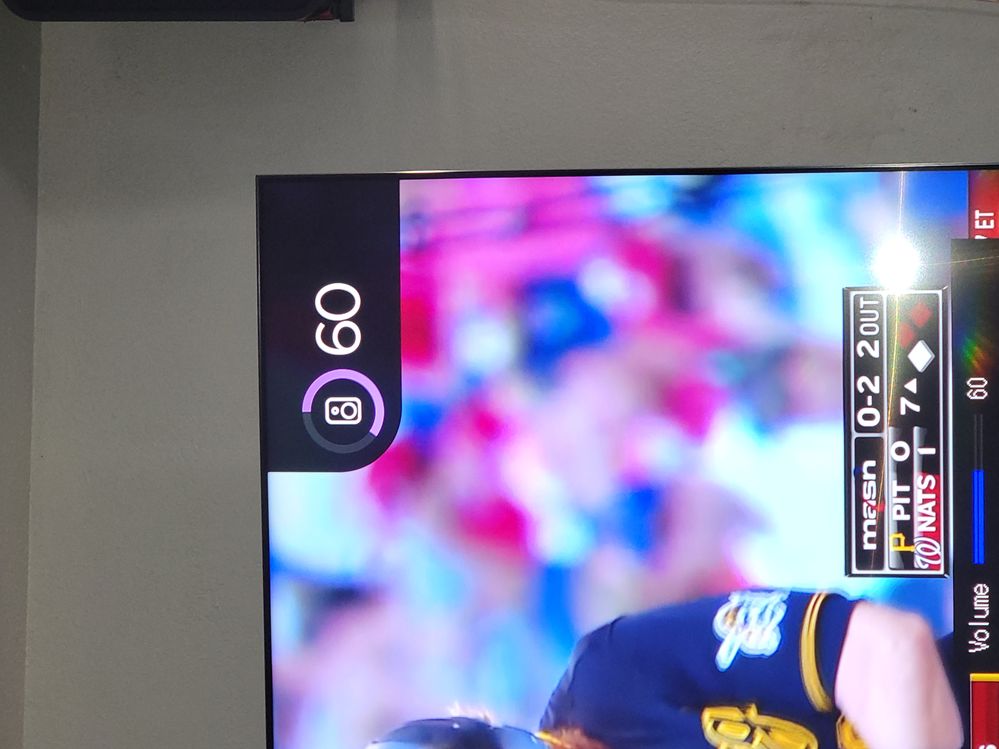Discussions
- Roku Community
- :
- Roku TV
- :
- Discussions
- :
- Re: TCL TV - Did we lose the ability to remove on ...
- Subscribe to RSS Feed
- Mark Topic as New
- Mark Topic as Read
- Float this Topic for Current User
- Bookmark
- Subscribe
- Mute
- Printer Friendly Page
- Mark as New
- Bookmark
- Subscribe
- Mute
- Subscribe to RSS Feed
- Permalink
- Report Inappropriate Content
Re: TCL TV - Did we lose the ability to remove on screen volume display with latest update?
That’s a workaround if you only use audio sources outside of the Roku infrastructure (set top box, Xbox, Blu-ray player, etc) but if you want to use an app through Roku to stream, you’ll need Arc turned on for sound and then the volume display returns.
I’ve thought about buying an external Roku device and plugging that into my receiver and turning off Arc but the idea of giving Roku more money to fix a problem that has now been broke for years will never sit right with me so I wait for a fix.
I think we’ll get the next Game of Thrones book first at this point and that thing is never coming either.
- Mark as New
- Bookmark
- Subscribe
- Mute
- Subscribe to RSS Feed
- Permalink
- Report Inappropriate Content
Re: TCL TV - Did we lose the ability to remove on screen volume display with latest update?
My god. Wish i can say i was surprised, but this is such a simple issue to solve and to not get it done swiftly was a bad sign. Such a stupid obstruction to the viewing experience and they don't seem to care. I wanted to have this TV till it had a major issue or failed, but at this point im really considering replacing it so i don't have an entire corner taken up ever time i need to adjust volume. Is TCL even reading this forum at this point?
- Mark as New
- Bookmark
- Subscribe
- Mute
- Subscribe to RSS Feed
- Permalink
- Report Inappropriate Content
Re: TCL TV - Did we lose the ability to remove on screen volume display with latest update?
Has anyone actually interacted with TCL (the company/brand) over this issue? I'm starting to wonder if maybe Roku doesn't care about customers, but might be more effectively pressured by their manufacturing partners.
- Mark as New
- Bookmark
- Subscribe
- Mute
- Subscribe to RSS Feed
- Permalink
- Report Inappropriate Content
Re: TCL TV - Did we lose the ability to remove on screen volume display with latest update?
Hi everyone,
Thanks for the posts.
Can you please provide us the following information:
-Roku TV brand and model
-serial number
-device ID
-software OS/version
(these can all be found in Settings > System > About)
Once we have this information we will be able to pass it along to the appropriate Roku team to investigate further.
Thanks,
Danny
Roku Community Moderator
- Mark as New
- Bookmark
- Subscribe
- Mute
- Subscribe to RSS Feed
- Permalink
- Report Inappropriate Content
Re: TCL TV - Did we lose the ability to remove on screen volume display with latest update?
With all due respect to your processes Danny, I've answered these questions at least 3 times personally with the support team, and I know many others have as well.
Can you help us understand what you'd expect to work differently this time? And would it be possible to just reference the current open ticket numbers instead of starting this process over again with each major software rev?
In my case, see the history on Roku support ticket #3598953, that has remained open for 1 year now.
Should I append the same TV details to the same ticket? Or will a new ticket get more attention from support and product managers?
- Mark as New
- Bookmark
- Subscribe
- Mute
- Subscribe to RSS Feed
- Permalink
- Report Inappropriate Content
Re: TCL TV - Did we lose the ability to remove on screen volume display with latest update?
I agree with the previous comment, it's been explained in detail many times. Anyone with a working TCL that uses ARC can replicate it.
I opened a support case and referenced this thread and was told to reset the TV as if it was unexpected behavior and eventually gave up.
TCL Case # US05202114344: Unable to disable onscreen Volume
Please help we rooting for you. Little things like this issue can kill brand loyalty for literally thousands of people over a very quick fix.
- Mark as New
- Bookmark
- Subscribe
- Mute
- Subscribe to RSS Feed
- Permalink
- Report Inappropriate Content
Re: TCL TV - Did we lose the ability to remove on screen volume display with latest update?
Hey Danny,
Echoing my fellow posters, this has been gone over plenty and several of us have opened official tickets and provided our information, but, for the sake of providing your requested information, here you go
TV details:
Roku TV: 7103X
TCL Model: 55P605
Serial: YSOOYP929891
Software version: 10 • build 4195-30
- Mark as New
- Bookmark
- Subscribe
- Mute
- Subscribe to RSS Feed
- Permalink
- Report Inappropriate Content
Re: TCL TV - Did we lose the ability to remove on screen volume display with latest update?
TCL 65R625 no amount of giving you or any tech information has mattered at all.
We hate this display, how is that hard to understand?
- Mark as New
- Bookmark
- Subscribe
- Mute
- Subscribe to RSS Feed
- Permalink
- Report Inappropriate Content
Re: TCL TV - Did we lose the ability to remove on screen volume display with latest update?
55R617
YS00G8025097
10.0.0 build 4195-30
… as stated by others, however, I expect absolutely nothing to come from your response. This thread has been going for a full year. Y'all broke it, but you just keep giving us the runaround on actually fixing it.
- Mark as New
- Bookmark
- Subscribe
- Mute
- Subscribe to RSS Feed
- Permalink
- Report Inappropriate Content
Re: TCL TV - Did we lose the ability to remove on screen volume display with latest update?
Roku reps, on what TCL TV and OS have you tried and failed to reproduce this issue with CEC/ARC enabled? Because I have not seen any users come on here and say that they're unaffected. There used to be an option to turn off the receiver volume display. Now there isn't. Features don't just disappear, they are removed, and this one was removed, and we would like it back.
Become a Roku Streaming Expert!
Share your expertise, help fellow streamers, and unlock exclusive rewards as part of the Roku Community. Learn more.