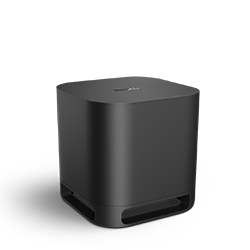- Mark as New
- Bookmark
- Subscribe
- Mute
- Subscribe to RSS Feed
- Permalink
- Report Inappropriate Content
Pair speakers - subwoofer option not showing
I bought the wireless speakers 9020X and I've been trying to pair it with my Streambar 9102MX and there's no option in the paring menu on speakers or subwoofer, just remote and headphones.
I've tried everthing from restarting, factory reset, new batteries on the remote and nothing seems to work. How can I get the option to pair speakers to appear?
TYIA!
- Mark as New
- Bookmark
- Subscribe
- Mute
- Subscribe to RSS Feed
- Permalink
- Report Inappropriate Content
Re: Pair speakers - subwoofer option not showing
Thanks for the post.
We would recommend taking a look at the information provided by our Support page here: Set up your wireless speakers
If you are still experiencing an issue, can you please provide the serial number of your Roku Streambar device from Settings>System>About? I'll be able to assist you further from there.
Thanks,
Danny
Roku Community Moderator
- Mark as New
- Bookmark
- Subscribe
- Mute
- Subscribe to RSS Feed
- Permalink
- Report Inappropriate Content
Re: Pair speakers - subwoofer option not showing
Hi there quiquemor
Did you resolve this issue. I have just bought a pair of Roku wireless speakers. I have the same issue, my Roku streamer shows no option to add speakers in the add device screen.
Please assist i
- Mark as New
- Bookmark
- Subscribe
- Mute
- Subscribe to RSS Feed
- Permalink
- Report Inappropriate Content
Re: Pair speakers - subwoofer option not showing
Hi there @RokuDanny-R @quiquemor
Please advice on this issue if you managed to resolve it.
Thanks.
Have a lovely day.
- Mark as New
- Bookmark
- Subscribe
- Mute
- Subscribe to RSS Feed
- Permalink
- Report Inappropriate Content
Re: Pair speakers - subwoofer option not showing
Hi @Xroo,
Welcome to Roku Community.
Hope you are doing well. Have you tried taking a look here in our Support resources and following the steps to help get connected? How to set up your Roku wireless speakers
If still no luck, can you please provide the serial number of your Roku Streambar device from Settings>System>About? We'll be able to assist you further from there.
Regards,
Nimfa
- Mark as New
- Bookmark
- Subscribe
- Mute
- Subscribe to RSS Feed
- Permalink
- Report Inappropriate Content
Re: Pair speakers - subwoofer option not showing
I have got the same issue. Anyone resolved this?
- Mark as New
- Bookmark
- Subscribe
- Mute
- Subscribe to RSS Feed
- Permalink
- Report Inappropriate Content
Re: Pair speakers - subwoofer option not showing
Hi @YJ,
Thanks for your post.
We're here to help. Could you tell us more details about the issue you are seeing? What are the steps to reproduce the issue you are seeing? What troubleshooting steps have you already taken to try to resolve the issue?
With more detailed information, we will be able to assist you further.
Regards,
Nimfa
- Mark as New
- Bookmark
- Subscribe
- Mute
- Subscribe to RSS Feed
- Permalink
- Report Inappropriate Content
Re: Pair speakers - subwoofer option not showing
Hi, mine is a uk model and I just read somewhere that uk streambar has no option to pair with wireless speakers or sub (The add device setting only allows pairing with remote, tablet or headphones). So, guess can only use it as a stand alone and no option for surround settings.
- Mark as New
- Bookmark
- Subscribe
- Mute
- Subscribe to RSS Feed
- Permalink
- Report Inappropriate Content
Re: Pair speakers - subwoofer option not showing
Thanks for the response.
We'd like to help you further and pass your concern to our Suppor team who can best assist you with the Roku Subwoofer. To proceed, can you please provide the Roku audio host device serial number which is your Roku Streambar? To get this go to Settings > System > About.
We look forward to hearing back from you soon.
Regards,
Nimfa
- Mark as New
- Bookmark
- Subscribe
- Mute
- Subscribe to RSS Feed
- Permalink
- Report Inappropriate Content
Re: Pair speakers - subwoofer option not showing
Hi there Nimfa
My streambar has the same issue.
No option to add wireless speakers.
Here's my serial number: 2E1151804169
Please assist.
Thanks.