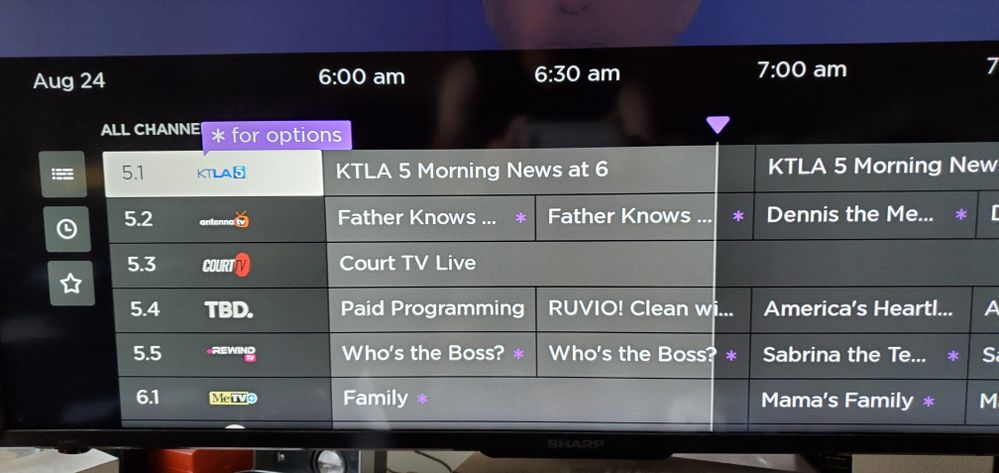Discussions
- Roku Community
- :
- Roku TV
- :
- Discussions
- :
- New OTA Channel Guide Menu Buttons
- Subscribe to RSS Feed
- Mark Topic as New
- Mark Topic as Read
- Float this Topic for Current User
- Bookmark
- Subscribe
- Mute
- Printer Friendly Page
- Mark as New
- Bookmark
- Subscribe
- Mute
- Subscribe to RSS Feed
- Permalink
- Report Inappropriate Content
New OTA Channel Guide Menu Buttons
Woke up this morning to find a brand new channel guide. I do like that the All/Recents/Favorites are now simply radio buttons when going over to the left, instead of hitting * and clicking through the popup up menu to get to Filters and having to laboriously do that every time. I'm finding it handy to go look for a channel not on my Favorites list when I want to see a channel I infrequently view.
I'll take some time today to get more impressions, but it seems to be working without any glitches or bugs at the moment.
- Mark as New
- Bookmark
- Subscribe
- Mute
- Subscribe to RSS Feed
- Permalink
- Report Inappropriate Content
Re: New OTA Channel Guide Menu Buttons
First quibble - the previous Filters menus were modal in nature: when you selected All, or Recents, or Favorites filter, the channel guide would remain in that mode until you change it. I think it may have even been persistent between power off/on cycles. The new menu has done away with the modal guide selection, defaulting to All Channels.
It's a slight inconvenience to have to choose All, Recents, Favorites every time you want to change to another channel; it defeats the purpose of the Recents & Favorites.
Can the devs restore persistent modal menu selection?
--------------Update----------------
Just discovered the guide is now a monolithic list, comprising the All Channels, Recents, and Favorites appended in that order. So the radio buttons on the left side are merely quick links (or tabs) to the top of the section All/Recents/Favorites. I figured it out when scrolling quickly in Favorites and suddenly ended up in the midst of All Channels.
Not sure if the devs can make any of that persistent and modal since the list is monolithic.
- Mark as New
- Bookmark
- Subscribe
- Mute
- Subscribe to RSS Feed
- Permalink
- Report Inappropriate Content
Re: New OTA Channel Guide Menu Buttons
I mostly like the updated guide.
- Mark as New
- Bookmark
- Subscribe
- Mute
- Subscribe to RSS Feed
- Permalink
- Report Inappropriate Content
Re: New OTA Channel Guide Menu Buttons
I think we agree that defaulting to All Channels is terrible. My set defaults to All Channels even when I change to another channel. Very frustrating.
- Mark as New
- Bookmark
- Subscribe
- Mute
- Subscribe to RSS Feed
- Permalink
- Report Inappropriate Content
Re: New OTA Channel Guide Menu Buttons
It would appear Roku devs have reverted the OTA channel guide menu to the previous version, which allows for modal guides via the Filters option on the pop-up menu.
Isn't it fun being the alpha test team for Roku TV? ![]()
-
4K
21 -
9.2
3 -
Accessibility
7 -
Accessories
11 -
Account
1 -
Activation
1 -
Adding or Removing Channels
1 -
Advertisements
5 -
Antenna tuner
9 -
App availability
1 -
ARC
10 -
Audio
51 -
Audio level
3 -
Audio quality
10 -
Audio settings
1 -
Audio sync
6 -
AV receiver audio-video issue
2 -
Bluetooth
3 -
Can't connect to network
4 -
CEC
3 -
Channel crash
2 -
Channel feature-functionality
1 -
Channel unavailable
1 -
Channels
24 -
Choppy audio
5 -
Choppy video
1 -
Compatibility
14 -
Connection issue
5 -
Content issue
1 -
Device compatibility
4 -
Display settings
1 -
Dolby Atmos
5 -
Dolby Vision
6 -
Error code
1 -
Ethernet
1 -
Features
50 -
General Playback Issue
2 -
General Question
3 -
General setup question
12 -
Google Assistant action
1 -
Guest mode
2 -
HDMI
15 -
HDMI cable
1 -
HDR
12 -
Help
106 -
Manufacturer
7 -
Network
10 -
No audio
4 -
No video
8 -
OS 12.0
2 -
Pairing
1 -
Parental controls
1 -
Play on Roku
1 -
Playback
12 -
Playback issue
1 -
Private Listening
1 -
Remote
26 -
Replacement remote
3 -
Retailer
6 -
Returns
1 -
Roku Smart Soundbar
1 -
Roku TV Support
232 -
Roku Wireless Speakers
3 -
Roku Wireless Subwoofer
2 -
Screen mirroring
6 -
Settings
45 -
Setup
3 -
Specifications
10 -
Support
149 -
Supported channels
1 -
TV power and volume control
1 -
USB
8 -
Video
37 -
Video quality
3 -
Volume modes
1 -
Warranty inquiry
1 -
Wi-Fi
1 -
Wireless
1 -
Wireless connection
1
- « Previous
- Next »