- Mark as New
- Bookmark
- Subscribe
- Mute
- Subscribe to RSS Feed
- Permalink
- Report Inappropriate Content
Re: Roku TCL tv keep losing connection
Welcome, and thank you for posting here in the Roku Community, @TiTi_21!
We appreciate you reaching out for support, and we'd be happy to offer some help and provide further information about this.
- When evaluating the network, we should also consider the total number of devices connected to it. Nevertheless, kindly check the following steps below to help you:
Check your network connection:
- Press Home on your Roku remote
- Scroll and select Settings
- Select Network
- Select Check connection
- Tip: If a stronger wireless signal is detected, you will see an on-screen message suggesting you connect to a recommended network. If the recommended network requires a different password, you will be prompted to enter one.
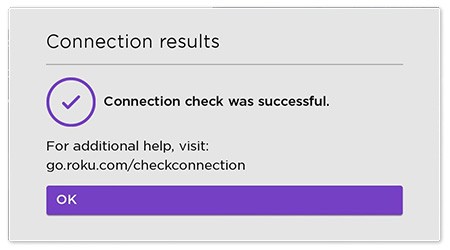
For reference, you may check our support article dedicated to this:
- How to check the connection to your home network and the internet
- How to improve the Wi-Fi or wireless internet connection to your Roku streaming device
I hope you find this information helpful.
Best regards,
Carly
Roku Community Moderator
- Mark as New
- Bookmark
- Subscribe
- Mute
- Subscribe to RSS Feed
- Permalink
- Report Inappropriate Content
Re: Network connection issues, must do a system restart every time
Welcome to the Roku Community, @dadderin!
Thank you for reaching out regarding this matter. We'd be more than happy to provide further information and suggest some steps to help you connect your Roku TV to a network connection.
Firstly, how far is your router from your TV? We suggest moving it closer to your Roku TV for stronger signal strength. You may also check your network connection under Settings > Network > Check Network.
We also suggest checking our support article dedicated to this:
- How to improve the Wi-Fi or wireless internet connection to your Roku streaming device
- How to check the connection to your home network and the internet
I hope you find this information helpful.
Best regards,
Carly
Roku Community Moderator
- Mark as New
- Bookmark
- Subscribe
- Mute
- Subscribe to RSS Feed
- Permalink
- Report Inappropriate Content
Re: My Onn TV won't stay connected to wifi even though I have a excellent internet connection
I was experiencing the same thing. I believe I solved it by hardwiring the connection. I bought a TP Link extender for about 15 dollars and connected it with an ethernet cable to the TV. Then I confirmed settings (wired vs wireless, it changed automatically) Seems to have fixed it. Better than buying a new TV.
- Mark as New
- Bookmark
- Subscribe
- Mute
- Subscribe to RSS Feed
- Permalink
- Report Inappropriate Content
Re: Have to restart TV to reconnect WiFi
I have the same issue. Ebery night I switch the TV on and it says no connection. I go until the menu and select restart and the WiFi is working once it restarts.
My phone works fine with the WiFi so it isn't the WiFi.
- Mark as New
- Bookmark
- Subscribe
- Mute
- Subscribe to RSS Feed
- Permalink
- Report Inappropriate Content
Re: Roku TCL tv keep losing connection
I have the same issue. Every night I switch the TV on and it says no connection. I go until the menu and select restart and the WiFi is working once it restarts.
My phone works fine with the WiFi so it isn't the WiFi.
- Mark as New
- Bookmark
- Subscribe
- Mute
- Subscribe to RSS Feed
- Permalink
- Report Inappropriate Content
Re: Roku TCL tv keep losing connection
This is a recent issue on my TV and I see a few others posting similar recently which hints at a firmware update issue.
My TV reports the last system update as being 7th June 2024
- Mark as New
- Bookmark
- Subscribe
- Mute
- Subscribe to RSS Feed
- Permalink
- Report Inappropriate Content
Re: Roku TCL tv keep losing connection
That's interesting you are experiencing it too, so it's not a wifi issue. I believe it is a bug tbh
- Mark as New
- Bookmark
- Subscribe
- Mute
- Subscribe to RSS Feed
- Permalink
- Report Inappropriate Content
Re: Roku TCL tv keep losing connection
I exited YouTube TV to go to the home screen to check the settings to see when my TV was last updated and right when I entered the home screen it said not connect when I was watching YouTube TV previously. My TV was also last updated on June 7, 2024, yes I agree it must be a firmware update issue.
- Mark as New
- Bookmark
- Subscribe
- Mute
- Subscribe to RSS Feed
- Permalink
- Report Inappropriate Content
Re: Roku TCL tv keep losing connection
I have excellent wifi and a wifi 6 router and a router extender, I haven't experienced this before even with all my devices using wifi and it's only that one Roku TCL tv that is losing connection.
- Mark as New
- Bookmark
- Subscribe
- Mute
- Subscribe to RSS Feed
- Permalink
- Report Inappropriate Content
My Hisense tv won’t connect even though I have g
So honestly I did not think that I was gonna make a post because I thought for some reason it would some how get fixed but anyways, my tv won’t connect to the internet at all like I have no idea what happens one day I checked it and it said disconnected and I was confused because my internet didn’t go out but whatever I didn’t know what to do I tried resetting the WiFi the tv even factory reset it didn’t work so I un plugged it so it worked however it keeps happening so I unplug it and reset the WiFi however this time it doesn’t work at all I’ve tried resetting the WiFi my tv even unplugged it and even unplugged my WiFi I don’t know what to do at this point I’ve keep searching about it online but I never really saw anything like my case especially on the error codes it would always be 0.14 30 but mine is a 0.14 10
