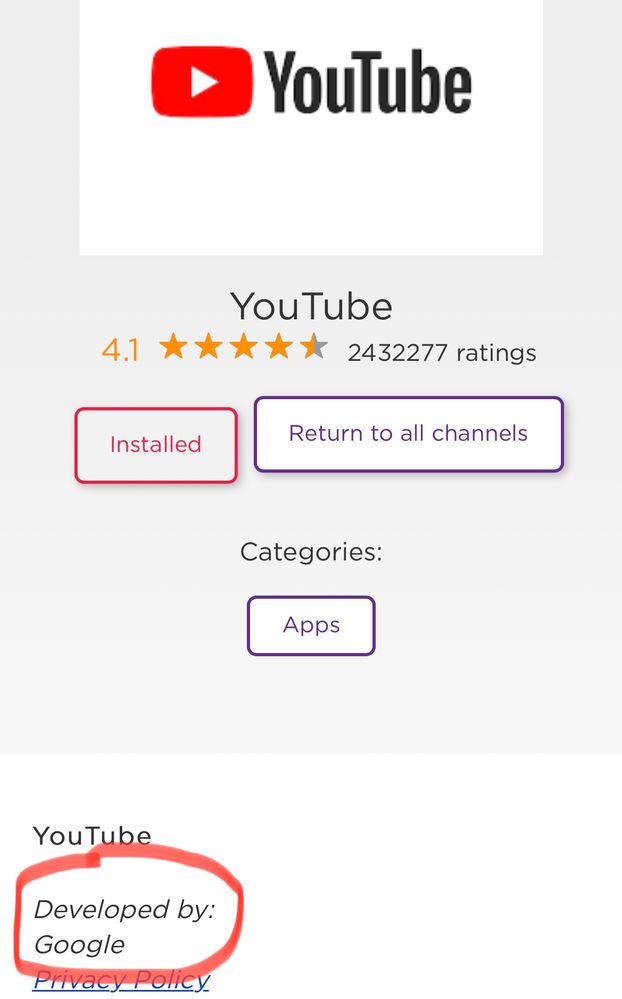Discussions
- Roku Community
- :
- Roku TV
- :
- Discussions
- :
- Re: How to fix the YouTube CC option suddenly miss...
- Subscribe to RSS Feed
- Mark Topic as New
- Mark Topic as Read
- Float this Topic for Current User
- Bookmark
- Subscribe
- Mute
- Printer Friendly Page
- Mark as New
- Bookmark
- Subscribe
- Mute
- Subscribe to RSS Feed
- Permalink
- Report Inappropriate Content
Re: How to fix the YouTube CC option suddenly missing
Pascal,
Your subscriptions are tied to your account and will be there when you log back in. However removing the Youtube channel and re-adding it doesn't fix the problem at least permanently. Doing that will force you to log back into Youtube which will bring back the CC option--until you exit Youtube. The next time you start Youtube they'll be gone again. You can do that easier. Go to settings (Youtube settings not roku). Scroll way down and you'll find an option called "Reset app". Do that and Youtube will log you off and reset it's internal stuff. Same as what removing and re-adding the Youtube channel does. The CC box will reappear--until you exit Youtube.
Maybe not. They haven't gone away this last time I did the reset. Could be Google/Youtube folks tweaked something and the last reset picked it up Try it.
- Mark as New
- Bookmark
- Subscribe
- Mute
- Subscribe to RSS Feed
- Permalink
- Report Inappropriate Content
Re: How to fix the YouTube CC option suddenly missing
Pascal this is NOT a Roku issue. It's a Google issue. And nothing from the YouTube channel such as subscribed to and saved is stored in your Roku. Its stored in your Google account. Just go on YouTube using a laptop or phone.
- Mark as New
- Bookmark
- Subscribe
- Mute
- Subscribe to RSS Feed
- Permalink
- Report Inappropriate Content
Re: How to fix the YouTube CC option suddenly missing
@TrooperDada326 wrote:Pascal this is NOT a Roku issue. It's a Google issue. And nothing from the YouTube channel such as subscribed to and saved is stored in your Roku. Its stored in your Google account. Just go on YouTube using a laptop or phone.
Thank you for the feedbacks. By the way, I do not have any cc issue when I view Youtube channels on my laptop computer. I prefer viewing them on my 65" TCL Roku Tv as that offers a rich viewing experience.
This makes me think that is actually a Roku TV issue. Otherwise, I would be experiencing the same issue on my laptop. I hope Roku people here will help out. Thank you.
- Mark as New
- Bookmark
- Subscribe
- Mute
- Subscribe to RSS Feed
- Permalink
- Report Inappropriate Content
Re: How to fix the YouTube CC option suddenly missing
You seem to be not understanding me. Roku isn’t responsible for the YouTube channel on your Roku device. Google is. Google makes the channel. Just like on an iPhone. You download apps from the App Store. Millions of apps are available on there and they’re not all made by Apple. If you have an issue with your Facebook app on your iPhone it’s not Apple‘s problem. It’s Metas problem. When you’re viewing YouTube on your laptop you’re doing it through a website and not an app or channel
- Mark as New
- Bookmark
- Subscribe
- Mute
- Subscribe to RSS Feed
- Permalink
- Report Inappropriate Content
Re: How to fix the YouTube CC option suddenly missing
Remember the youtube channel app on Roku is a totally different app than the one on the phone. Probably not even written by the same programmers. Roku didn't write the Youtube Roku app and that appears to be where the bug is. Or was--like I said the last reset I did seems to have fixed it for me.
- Mark as New
- Bookmark
- Subscribe
- Mute
- Subscribe to RSS Feed
- Permalink
- Report Inappropriate Content
Re: How to fix the YouTube CC option suddenly missing
Notice who is responsible for the channel
- Mark as New
- Bookmark
- Subscribe
- Mute
- Subscribe to RSS Feed
- Permalink
- Report Inappropriate Content
Re: YouTube CC option is gone
I’m having this exact same issue. Had to reinstall multiple times now. But once the ads show up again it’s gone. So it does work but it just disappears like it was never there. I updated everything as well. I don’t get what’s changed or how to fix it. The CC works fine on the mobile app and on the computer, but not the TV app.
- Mark as New
- Bookmark
- Subscribe
- Mute
- Subscribe to RSS Feed
- Permalink
- Report Inappropriate Content
Re: YouTube CC option is gone
The current issue to my understanding from reading what others have shared is that, Google bears full responsibility to fix this issue not Roku. But there is no way one can talk to Google via a live chat and get instant response. I have sent them numerous feed backs via that option on the Youtube.
- « Previous
- Next »
Become a Roku Streaming Expert!
Share your expertise, help fellow streamers, and unlock exclusive rewards as part of the Roku Community. Learn more.