- Mark as New
- Bookmark
- Subscribe
- Mute
- Subscribe to RSS Feed
- Permalink
- Report Inappropriate Content
How fast are the interfaces on the new Roku-made Plus and Select series?
I'm looking to replace my existing Sharp Roku TV (old and painfully slow) with a new Roku TV, possibly one of the Roku-made models. Are the interfaces as good/quick as the Roku Ultra? How quick is the OTA interface (changing channels, OTA guide, etc.)?
I love the Roku interface but hate the lagging and crashing. Thanks!
- Mark as New
- Bookmark
- Subscribe
- Mute
- Subscribe to RSS Feed
- Permalink
- Report Inappropriate Content
Re: How fast are the interfaces on the new Roku-made Plus and Select series?
Welcome to the Roku Community, @jenik!
We're grateful for your interest in Roku TV and appreciate your consideration. No worries! We're here to provide further information.
We have a newly released Roku Pro Series TV, which brings you everything you love about Roku on an elevated canvas that rests flat against the wall—including a dazzling 4K picture that immerses you in brilliant QLED color and deeper darks with thousands of mini-LEDs.
And the details? Deep and dynamic, capturing every moment on screen, enhanced with Dolby Vision IQ and Roku Smart Picture to elevate ordinary pictures into mesmerizing visuals. Roku Pro Series TVs have a smooth 120hz refresh rate that brings action to life, along with our new Roku Voice Remote Pro (2nd edition) that's fully rechargeable with hands-free voice controls and a lost remote finder.
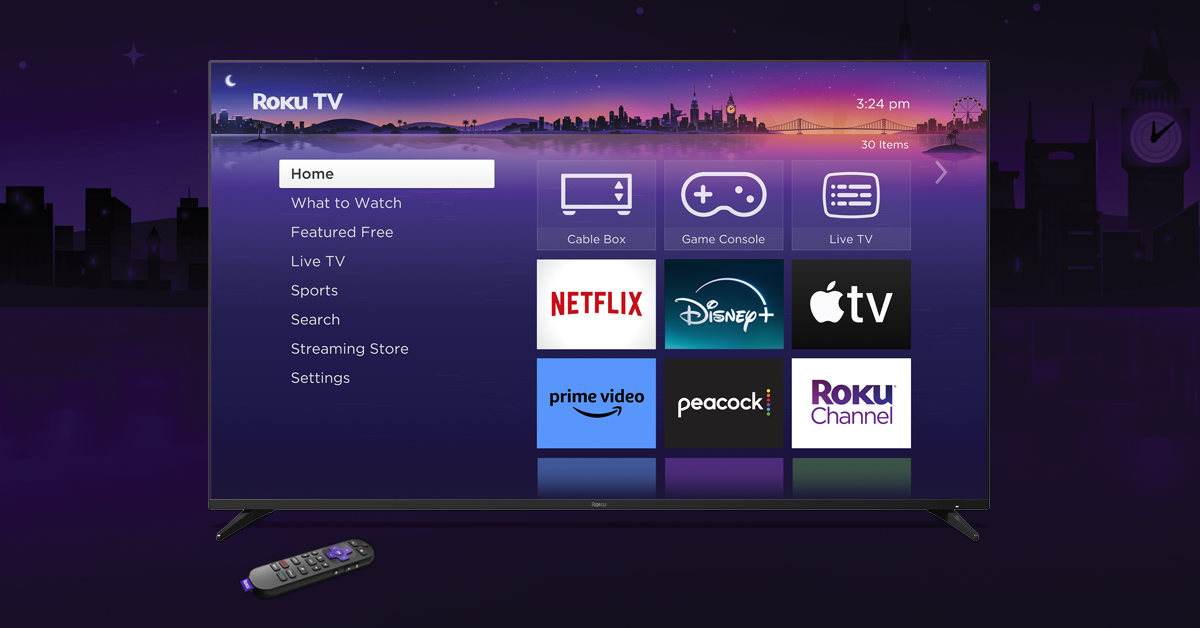
You may check our website for more details about this:
- Roku Pro Series 4K TV
- Roku Pro Series TV and the new Roku Voice Remote Pro are now available | Blog
- Roku TV Product Website
Feel free to reach out if you have additional questions. We'd be more than happy to help.
Happy Streaming! 💜
Best regards,
Carly
Roku Community Moderator
