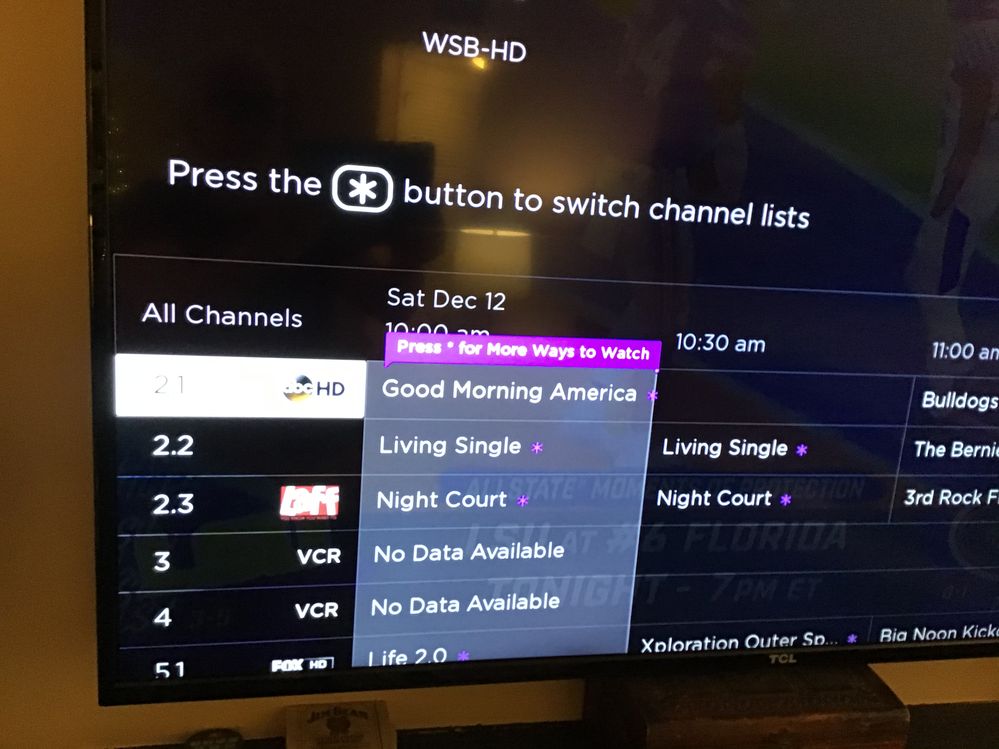Discussions
- Roku Community
- :
- Roku TV
- :
- Discussions
- :
- Re: Favorites completely gone!
- Subscribe to RSS Feed
- Mark Topic as New
- Mark Topic as Read
- Float this Topic for Current User
- Bookmark
- Subscribe
- Mute
- Printer Friendly Page
- Mark as New
- Bookmark
- Subscribe
- Mute
- Subscribe to RSS Feed
- Permalink
- Report Inappropriate Content
Model: Hisense 58R6+
Serial#: X001008E2VLR
Device ID: S02589DE2VLR
Operating System: 9.4.0 • build 4192-94
After this last update a week ago, it completely removed my favorites. I cannot even go into my TV Input to request my favorite list back. Please bring the favorites back!
Accepted Solutions
- Mark as New
- Bookmark
- Subscribe
- Mute
- Subscribe to RSS Feed
- Permalink
- Report Inappropriate Content
Hi everyone,
Thanks for the posts.
Please be aware that the Auto Favorites feature has been moved to the Recent Channels view. In addition, the All Channels view will no longer be ordered based on the channels in Auto Favorites.
You will be able to show/hide OTA channels and OTT streaming channels. For more information about how to do this, visit our Support page here: How do I find TV listings using Live TV Channel Guide?
We look forward to having additional channel management features in the future.
Thanks,
Danny
Roku Community Moderator
- Mark as New
- Bookmark
- Subscribe
- Mute
- Subscribe to RSS Feed
- Permalink
- Report Inappropriate Content
Re: Favorites completely gone!
Same for me and it is So frustrating to have to scan through so many channels to get to the one I want. Per other posts I tried going to Settings> TV Inputs> Antenna TV> and there is No Favorites to turn On or Off. Please ROKU either put back the automatic Favorites or give us the option to turn it back On.
- Mark as New
- Bookmark
- Subscribe
- Mute
- Subscribe to RSS Feed
- Permalink
- Report Inappropriate Content
Re: Favorites completely gone!
Thanks for the post.
Can you please provide us a screenshot of the issue you are seeing so we can get a better understanding of what the issue is?
Thanks,
Danny
Roku Community Moderator
- Mark as New
- Bookmark
- Subscribe
- Mute
- Subscribe to RSS Feed
- Permalink
- Report Inappropriate Content
Re: Favorites completely gone!
Thanks for the post
Can you please provide us the following information:
-Roku TV brand and device model
-serial number
-device ID
-software OS/version
(these can all be found in Settings > System > About)
In addition, can you please provide us with a screenshot of the issue you are experiencing?
With more information we will be able to assist you further.
Thanks,
Danny
Roku Community Moderator
- Mark as New
- Bookmark
- Subscribe
- Mute
- Subscribe to RSS Feed
- Permalink
- Report Inappropriate Content
TCL 32S327 - no favorites
I have a new TCL 32S327.
The favorites won't come in my menu.
(favorites are enabled - live tv)
When I bring up the channel list the arrow buttons only go forward and backward in time on the particular channel, but it won't let me select the channel itself.
Anyone help?
thanks in advance!
- Mark as New
- Bookmark
- Subscribe
- Mute
- Subscribe to RSS Feed
- Permalink
- Report Inappropriate Content
Re: Favorites completely gone!
Same problem TCL model 55S405. Software 9.4.0 build 4190-30. No favorites populated in the channel guide since the rollout of new guide with streaming channels . I successfully removed the streaming channels but the favorites did not populate as before. Atlanta is a big OTA market so there are over 100 channels to scroll through. With no number keys on the remote having favorites grouped together is important, I can’t figure out how to insert a picture but the guide starts with channel 2.1 and scrolls to 69.5 with a hundred or so channels in between,.
- Mark as New
- Bookmark
- Subscribe
- Mute
- Subscribe to RSS Feed
- Permalink
- Report Inappropriate Content
Re: Favorites completely gone!
- Mark as New
- Bookmark
- Subscribe
- Mute
- Subscribe to RSS Feed
- Permalink
- Report Inappropriate Content
Re: Favorites completely gone!
Same problem-- favorites gone, and option is missing in -- tv inputs>live TV. It's time consuming to scroll through all the antenna options!
roku TV 7111X 55S401
Version 9.4.0 build 4190-30
SN ynoon2675809
device ID cn500n675809
- Mark as New
- Bookmark
- Subscribe
- Mute
- Subscribe to RSS Feed
- Permalink
- Report Inappropriate Content
Re: TCL 32S327 - no favorites
Thanks for the posts.
As stated in my previous posts, can you please provide us the following information:
-Roku TV brand and device model
-serial number
-device ID
-software OS/version
(these can all be found in Settings > System > About)
-when did you start seeing this issue occur?
With more information we will be able to assist you further.
Thanks,
Danny
Roku Community Moderator
- Mark as New
- Bookmark
- Subscribe
- Mute
- Subscribe to RSS Feed
- Permalink
- Report Inappropriate Content
Re: TCL 32S327 - no favorites
Thanks for the information.
I have passed along your information to the appropriate team to investigate further.
Thanks,
Danny
Roku Community Moderator
Become a Roku Streaming Expert!
Share your expertise, help fellow streamers, and unlock exclusive rewards as part of the Roku Community. Learn more.