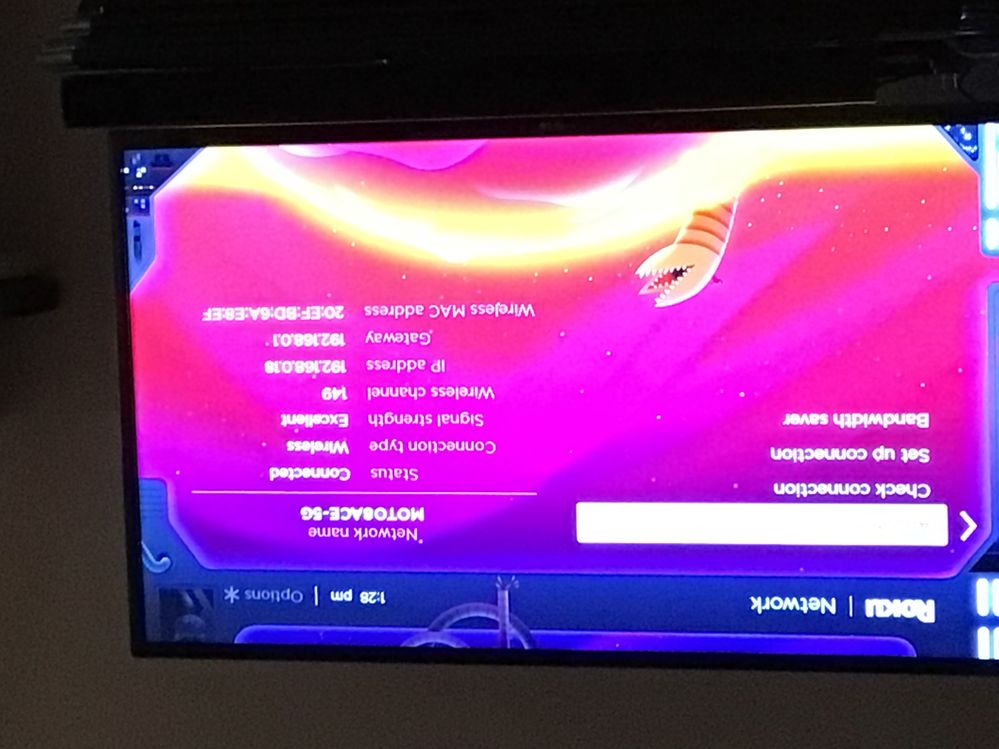Channels & viewing
- Roku Community
- :
- Streaming Players
- :
- Channels & viewing
- :
- YouTube TV playback issues
- Subscribe to RSS Feed
- Mark Topic as New
- Mark Topic as Read
- Float this Topic for Current User
- Bookmark
- Subscribe
- Mute
- Printer Friendly Page
- Mark as New
- Bookmark
- Subscribe
- Mute
- Subscribe to RSS Feed
- Permalink
- Report Inappropriate Content
Re: YouTube TV playback issues
Stop replying. You're not helping. Yes, every single channel DOES NOT WORK, as of last week. Others are reporting this. Stop telling people it's their problem.
- Mark as New
- Bookmark
- Subscribe
- Mute
- Subscribe to RSS Feed
- Permalink
- Report Inappropriate Content
Re: YouTube TV playback issues
I don’t have to take a quiz for you.
but if you must know I have an express not an ultra.
It says signal strength excellent
the router is 6 feet away
- Mark as New
- Bookmark
- Subscribe
- Mute
- Subscribe to RSS Feed
- Permalink
- Report Inappropriate Content
Re: YouTube TV playback issues
@Cd1515 That was another user who has an Ultra and an Express. My bad. But you still didn’t provide the proper information. So let’s try this again. Go to settings/ network and run a check connection test. When the test is completed it will give you a speed rating in Mbps. What is that speed? Also which Roku Express model do you own?
- Mark as New
- Bookmark
- Subscribe
- Mute
- Subscribe to RSS Feed
- Permalink
- Report Inappropriate Content
Re: YouTube TV playback issues
express 4k+
it does not give a speed
- Mark as New
- Bookmark
- Subscribe
- Mute
- Subscribe to RSS Feed
- Permalink
- Report Inappropriate Content
Re: YouTube TV playback issues
@Cd1515 That’s cause you did not click on check connection. Go down to check connection. Your only in the network area. Also what model is your Roku Express 4K? Go to settings/system/about
FYI remove the picture cause it contains your MAC address
- Mark as New
- Bookmark
- Subscribe
- Mute
- Subscribe to RSS Feed
- Permalink
- Report Inappropriate Content
Re: YouTube TV playback issues
- Mark as New
- Bookmark
- Subscribe
- Mute
- Subscribe to RSS Feed
- Permalink
- Report Inappropriate Content
Re: YouTube TV playback issues
@Cd1515 Well?
- Mark as New
- Bookmark
- Subscribe
- Mute
- Subscribe to RSS Feed
- Permalink
- Report Inappropriate Content
Re: YouTube TV playback issues
Well what?
- Mark as New
- Bookmark
- Subscribe
- Mute
- Subscribe to RSS Feed
- Permalink
- Report Inappropriate Content
Re: YouTube TV playback issues
@Cd1515 What is the sped test when you perform a check connection test? It will give you a result in Mbps. All you did was go over to the network tab. Please remove your picture since it contains your MAC address
- Mark as New
- Bookmark
- Subscribe
- Mute
- Subscribe to RSS Feed
- Permalink
- Report Inappropriate Content
Re: YouTube TV playback issues
Mine does not put the speed on the "Check connection" screen, but after doing that operation, the speed shows on the "About" screen under the Wireless MAC address. In my case, it says Good (46 Mbps). It also says "Signal strength Excellent."
Unplugging and repowering the Roku Express does nothing to force an update. Multiple "Check for Update" operations do nothing.
You can keep repeating the same misinformation as often as you like, but the fact is that if I'm able to view recorded shows on YT TV on every device except the Roku Express, then the issue likely is the Roku Express. Given that it is running an older version of the YT TV app and refuses to update it to the newer version is Roku's problem. As is the fact that Roku will not update my Roku Express device to 11.0.0. The Roku Express, BTW, is barely four months old.
Become a Roku Streaming Expert!
Share your expertise, help fellow streamers, and unlock exclusive rewards as part of the Roku Community. Learn more.