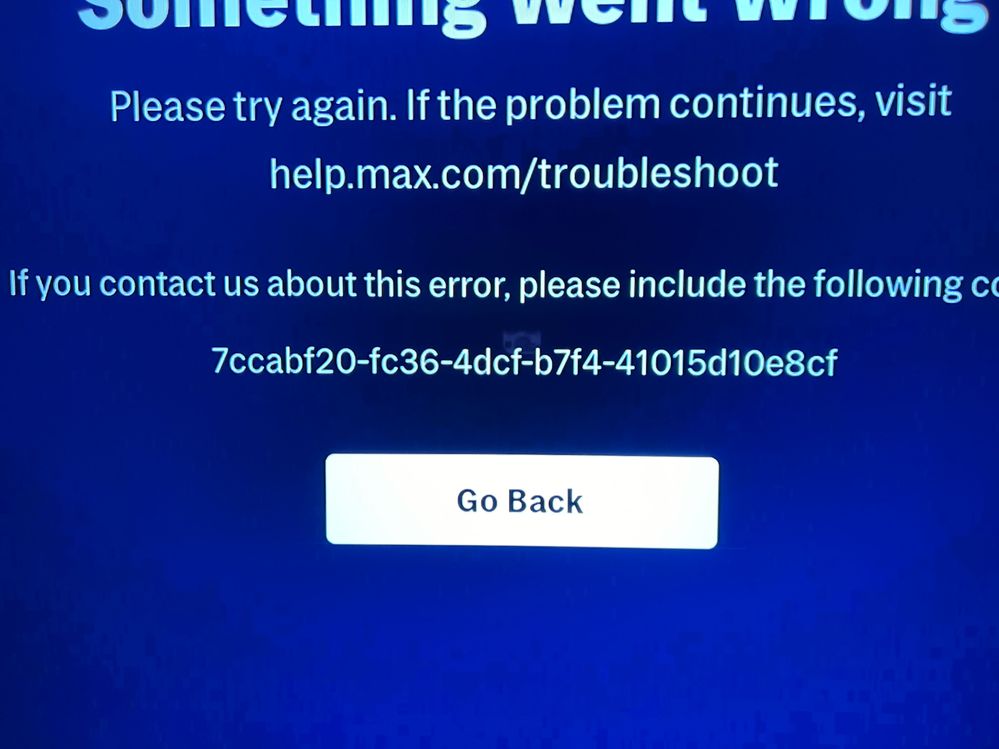Channels & viewing
- Roku Community
- :
- Streaming Players
- :
- Channels & viewing
- :
- Transition to MAX app not working on Roku Ultra bu...
- Subscribe to RSS Feed
- Mark Topic as New
- Mark Topic as Read
- Float this Topic for Current User
- Bookmark
- Subscribe
- Mute
- Printer Friendly Page
- Mark as New
- Bookmark
- Subscribe
- Mute
- Subscribe to RSS Feed
- Permalink
- Report Inappropriate Content
I recently installed the new MAX channel on my Roku Ultra and when I try to play anything I get the message “Something wut wrong”with an error code
i have read numerous suggestions online and tried everything so far…restart Roku, check updates, uninstall and reinstall Max, etc, but nothing works. What’s odd is that I can play content from MAX with no issues on an older Roku 3. Is there something buggy with the Max app and the Roku Ultra?
thanks in advance for any suggestions/comments
Accepted Solutions
- Mark as New
- Bookmark
- Subscribe
- Mute
- Subscribe to RSS Feed
- Permalink
- Report Inappropriate Content
Hi @JBcajun,
Welcome to the Roku Community!
We can certainly understand your concern that you are having a playback issue with multiple channels.
Note: Please make sure to restart your Roku device after removing the channel and before adding the channel back to ensure the process is successful.
- Remove the channel: Highlight the channel tile on your home screen and press Star to open the Options menu. Select Remove channel and confirm.
- Restart your Roku device: Navigate to Settings > System > Power (If you do not see a Power submenu, skip to the next step.) > System restart.
- Re-install the channel: After your Roku device restarts, visit the Roku Channel Store and add the channel again.
If you are still unable to play videos from one channel after attempting the suggestions, contact the channel provider's customer support team to report the issue and get help. Channels on Roku are maintained by the channel developer themselves. In this case, there's likely an issue within that specific channel that needs to be addressed with an update from the channel developer.
All the best,
Chel
Roku Community Moderator
- Mark as New
- Bookmark
- Subscribe
- Mute
- Subscribe to RSS Feed
- Permalink
- Report Inappropriate Content
Hi @JBcajun,
Welcome to the Roku Community!
We can certainly understand your concern that you are having a playback issue with multiple channels.
Note: Please make sure to restart your Roku device after removing the channel and before adding the channel back to ensure the process is successful.
- Remove the channel: Highlight the channel tile on your home screen and press Star to open the Options menu. Select Remove channel and confirm.
- Restart your Roku device: Navigate to Settings > System > Power (If you do not see a Power submenu, skip to the next step.) > System restart.
- Re-install the channel: After your Roku device restarts, visit the Roku Channel Store and add the channel again.
If you are still unable to play videos from one channel after attempting the suggestions, contact the channel provider's customer support team to report the issue and get help. Channels on Roku are maintained by the channel developer themselves. In this case, there's likely an issue within that specific channel that needs to be addressed with an update from the channel developer.
All the best,
Chel
Roku Community Moderator
Become a Roku Streaming Expert!
Share your expertise, help fellow streamers, and unlock exclusive rewards as part of the Roku Community. Learn more.