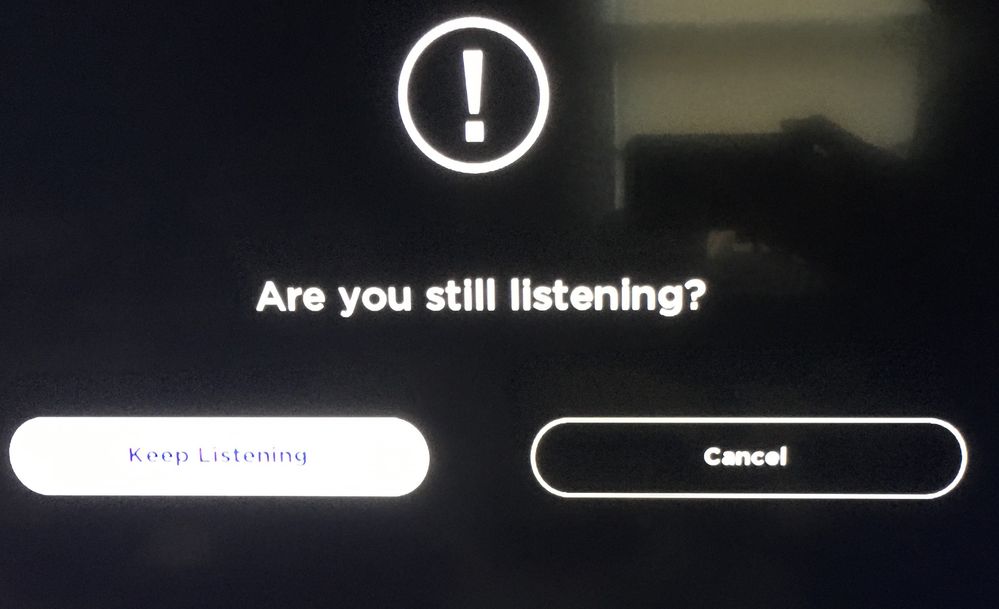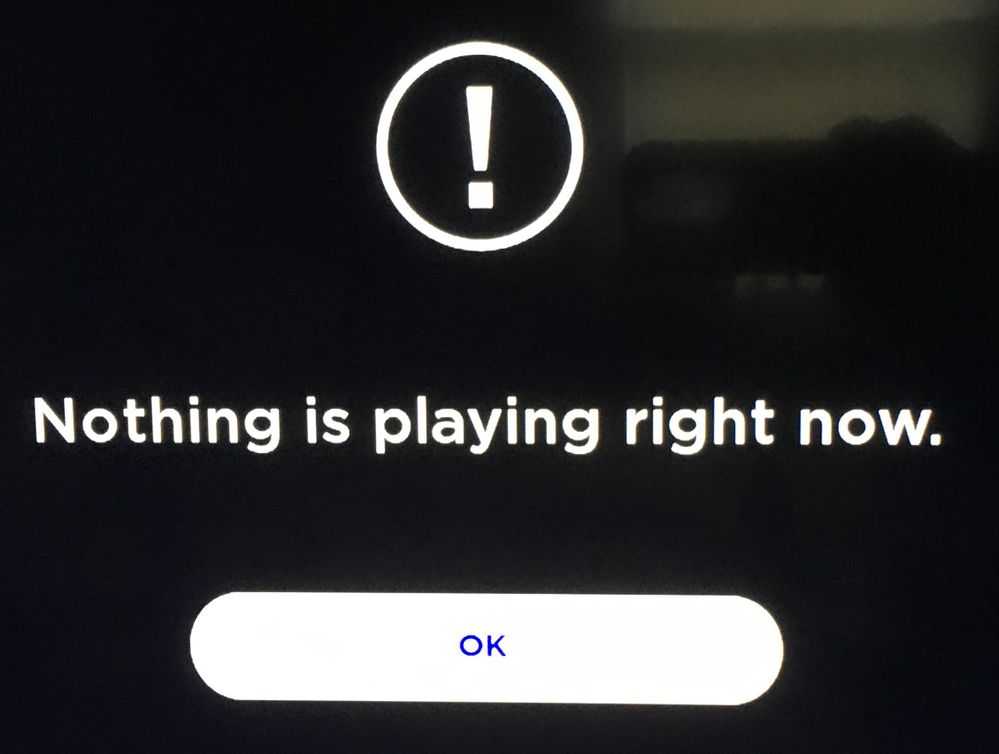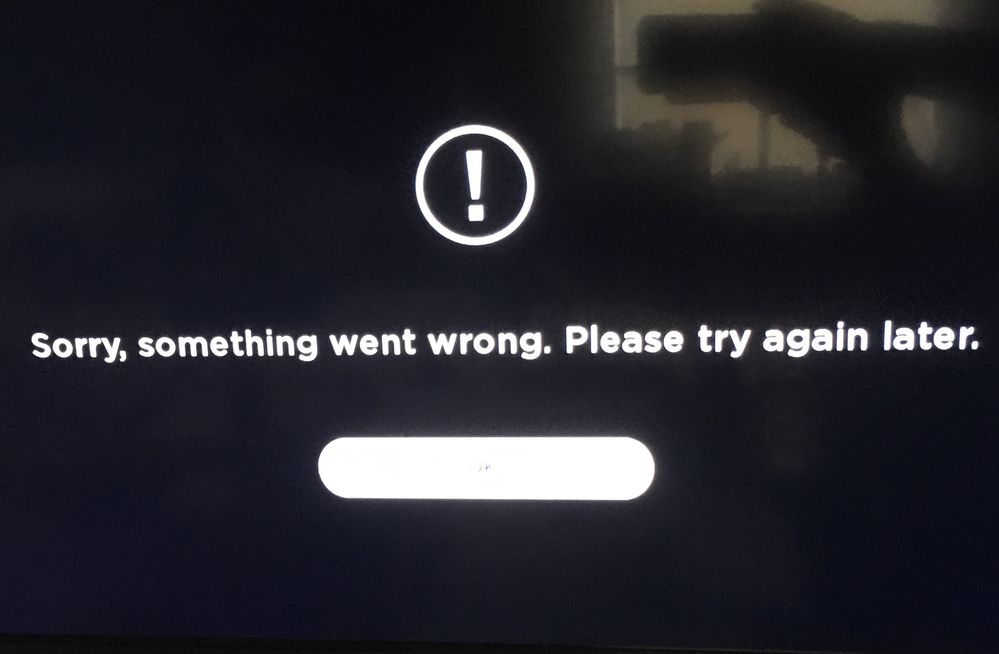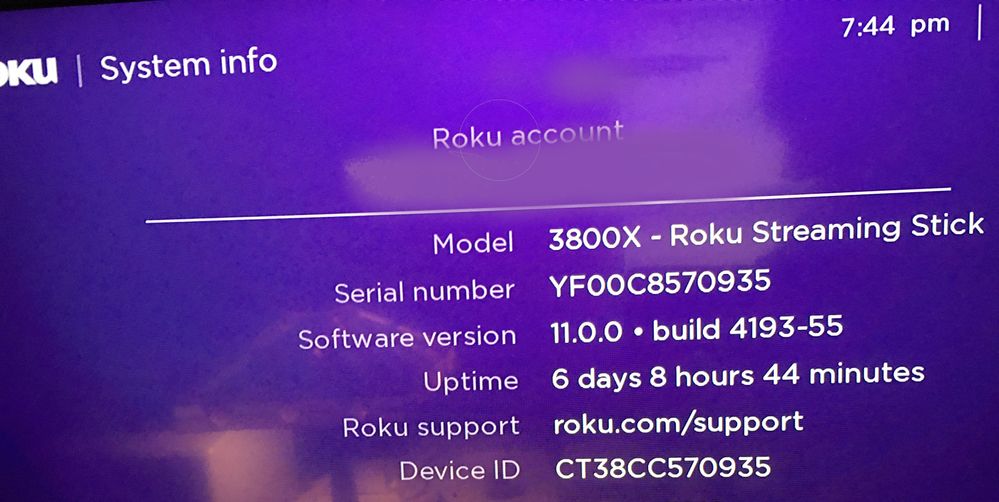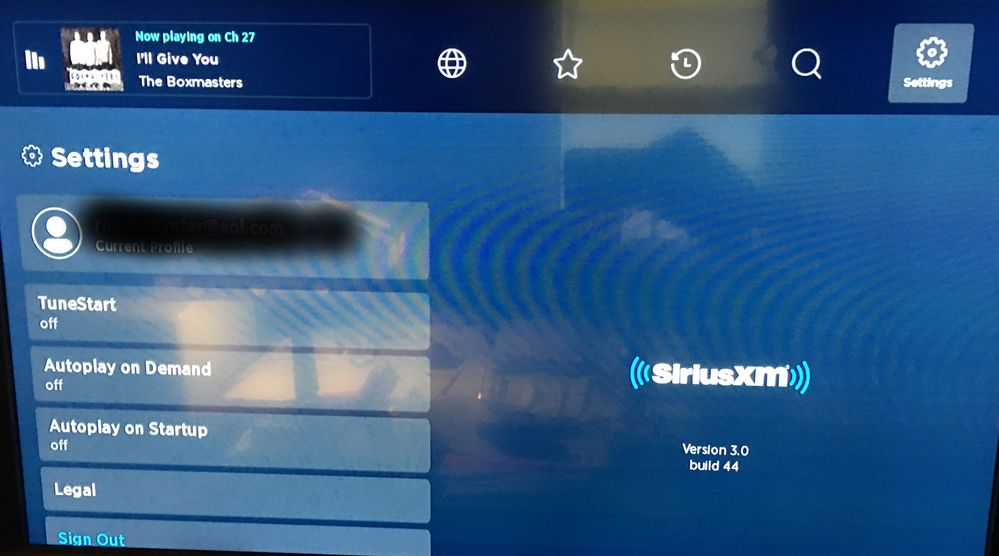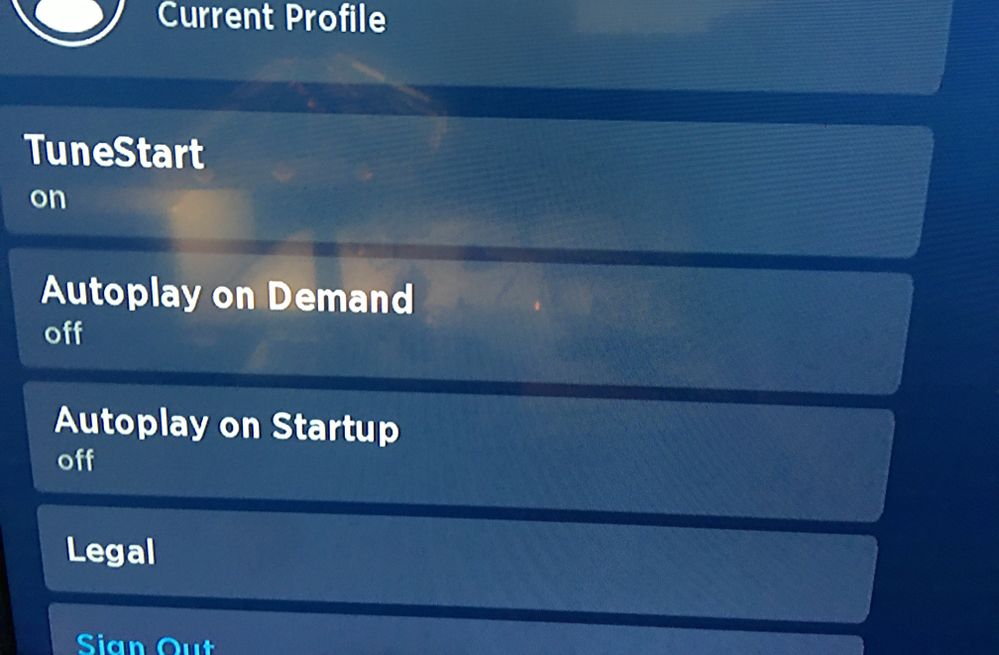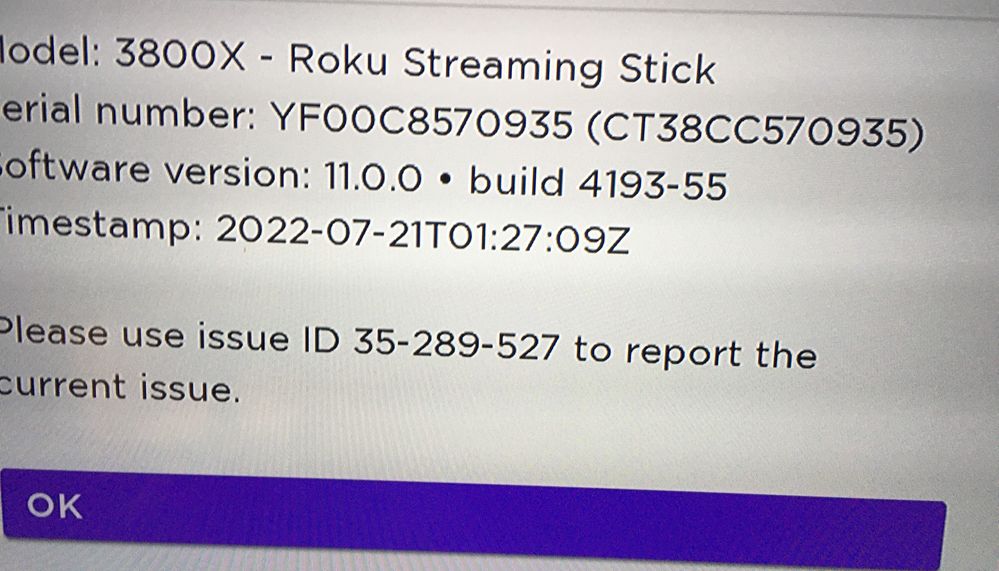Channels & viewing
- Roku Community
- :
- Streaming Players
- :
- Channels & viewing
- :
- SiriusXM stops playback after various amounts of t...
- Subscribe to RSS Feed
- Mark Topic as New
- Mark Topic as Read
- Float this Topic for Current User
- Bookmark
- Subscribe
- Mute
- Printer Friendly Page
- Mark as New
- Bookmark
- Subscribe
- Mute
- Subscribe to RSS Feed
- Permalink
- Report Inappropriate Content
SiriusXM stops playback after various amounts of time
Hi Community users,
If you are experiencing channel playback stopping after various amounts of time when using the SiriusXM channel, can you please provide us with the following information:
-Roku device model, serial number, device ID, and software OS/version (these can all be found in Settings > System > About)
-does this issue occur on a specific channel? if so, what channel and what version/build is the channel (this can be found be selecting the channel on the Home screen and pressing the * button)
-tracker ID when this issue occurs (when you see this issue occur, press the Home button 5 times, followed by the Back button 5 times and provide us with this ID)
-steps to reproduce the issue you are seeing
Once we have this information, we will be able to investigate the issue further with the channel provider.
Thanks,
Danny
Roku Community Moderator
- Mark as New
- Bookmark
- Subscribe
- Mute
- Subscribe to RSS Feed
- Permalink
- Report Inappropriate Content
Sirius XM shuts off after various amounts of time
Danny,
This issue is not fixed. Running SiriusXM app v3.0 b44 on my 4210X (Roku 2). Music stopped playing after 90 minutes and TV displays ""Sorry, something went wrong..." message. Exiting app and re-entering app restarts the music.
I posted issue ID's for this Roku and Express+ two days ago.
John
- Mark as New
- Bookmark
- Subscribe
- Mute
- Subscribe to RSS Feed
- Permalink
- Report Inappropriate Content
Re: Sirius XM shuts off after various amounts of time
Sorry, @RokuDanny-R , but you have one again declared this issue "solved" prematurely. As others have reported, I'm also still having problems even after updating the channel. It's working better than it was because I can play up to a few hours at a time (often less), but it's definitely not fixed. The persistent issues are as follows:
1. Tune-start settings aren't saved; they're erased when you turn your TV off and/or when you exit the app using the back button (instead of the home button).
2. The "Sorry, Something Went Wrong" message often pops up when trying to load a channel.
3. Stations aren't being recorded in the "recent" menu so you have to search for what you want to listen to every single time.
4. The app freezes when station programming changes -- so, when one show ends and the next begins. Sometimes this happens after 45 minutes of listening, sometimes it happens after a few hours, but it definitely happens.
5. No matter how many times I change the settings, SiriusXM does not play "live" when I turn a station on. I have to click the "down" key and select "go live." I've found that my stations tend to play longer without freezing when I go live (vs listening wherever the app decides to start my programs), but it does still freeze.
Please tell SiriusXM that we're still experiencing problems on Roku and they still have work to do.
- Mark as New
- Bookmark
- Subscribe
- Mute
- Subscribe to RSS Feed
- Permalink
- Report Inappropriate Content
Re: Sirius XM shuts off after various amounts of time
Agree. SXM is locking up after random amounts of time now instead of 20 minutes. Today it locked up after 2.5 hours, then 4 minutes and then after 33 minutes. I will accumulate the observations for today. It ran for 20+ hours multiple times over the weekend and now the product has regressed with the same Build 44 as when it ran longer.
I agree that the nature of the failure is different than before Build 44.
I will send pics at the end of the day.
- Mark as New
- Bookmark
- Subscribe
- Mute
- Subscribe to RSS Feed
- Permalink
- Report Inappropriate Content
Re: Sirius XM shuts off after various amounts of time
@RokuDanny-R Mine still stops playing, but it's not after a set amount of time anymore. Before the latest update, it was exiting to the home screen at 20 minutes on the dot. Now it'll play longer and stops at random lengths of time. Also, it freezes instead of exiting. I've never been able to make it play for more than 2 or 3 hours yet, and as little as 30 minutes. Before the update 2 months ago (!!!), I used to be able to turn it on when I sat down at my desk in the morning and not turn it off until the end of my work day, so this is severely decreased functionality from how it used to be. This issue is still ongoing, it's not solved.
- Mark as New
- Bookmark
- Subscribe
- Mute
- Subscribe to RSS Feed
- Permalink
- Report Inappropriate Content
Re: Sirius XM shuts off after various amounts of time
Iv deleted the SXM app, redownloaded it, checked for updates for the app and Roku. Was working fine on 07/18/2022, yesterday 07/19/2022 it didn't work at all. App was locked up. Today it worked for a few then just stopped playing music. When I go back in to use it it says "Something Went Wrong, please try again later.
Moodle: 3930RW- Roku Express
Serial Number: X00400LUNDEV
Software Version: 11.0.0 Build 4193-AE
Devise ID: S009203UNDEV
- Mark as New
- Bookmark
- Subscribe
- Mute
- Subscribe to RSS Feed
- Permalink
- Report Inappropriate Content
Re: Sirius XM shuts off after various amounts of time
As if I need to tell anybody it's not fixed
- Mark as New
- Bookmark
- Subscribe
- Mute
- Subscribe to RSS Feed
- Permalink
- Report Inappropriate Content
Re: Sirius XM shuts off after various amounts of time
Hi everyone,
Thanks for the posts.
Can you please provide the requested information in my post above so we can further investigate the issue with the SiriusXM channel.
Thanks,
Danny
Roku Community Moderator
- Mark as New
- Bookmark
- Subscribe
- Mute
- Subscribe to RSS Feed
- Permalink
- Report Inappropriate Content
Re: Sirius XM shuts off after various amounts of time
It's a record, guys! Sirius XM froze after literally 2 minutes n the NPR channel (and not even when switching programs/graphics). App was totally locked up. I couldn't do anything. I had have to shut the TV off to exit. That's a new one.
- Mark as New
- Bookmark
- Subscribe
- Mute
- Subscribe to RSS Feed
- Permalink
- Report Inappropriate Content
Re: SiriusXM stops playback after various amounts of time
July 20, 2022
8.12 AM CST Got this popup upon relaunch after a crash, clicked keep listening, returned to stuck screen with no audio, strangely Tunestart was off. So even though the app crashed, it sends this warning message about streaming upon restart.
Next tried to select channel 27 on SXM after the restart. However, SXM would not start the channel and instead sent this error message.
Since SXM refused to play the channel, I used back button to break the loop, relaunched SXM, Tunestart now on, turn Tunestart off, exit using Home button to save update, relaunch SXM and wait for the next event.
2 hours later, music stopped, pressed down arrow, received sorry message, exit SXM using back button, relaunch SXM, set Tunestart to off, use Home button to force app to save update, relaunch SXM and wait.
Sorry message below.
4 minutes later, music stopped, pressed down arrow, received sorry message, exit SXM using back button, relaunch SXM, set Tunestart to off, use Home button to force app to save update, relaunch SXM and wait.
33 minutes later, ditto.
13 minutes later, ditto.
100 minutes later, music stopped, pressed down arrow, received sorry message, exit using full sign off this time for grins, relaunch SXM, set Tunestart to off, use Home button to force app to save update, relaunch SXM and wait.
1 hour 25 minutes later, music stopped, press down arrow, get sorry message, change to channel 25, change back to 27, audio starts. Now wait for next error. Getting annoyed now.
3 hours later, a few seconds of silence heard but audio resumed and track details were out of sync with audio. Go Live had no effect. No other action taken.
4.5 hours after last action, track details now in sync with audio with no action taken. Wait for something to crash or send error message.
Moral of story seems to be don’t exit when audio stops, use the kludge fix of changing channels back and forth to force SXM to keep playing. Eventually, it may crash. Upon restart, break the loop using the back button or SXM will make futile attempt to restart. Other conditions to note, Sling was streaming all day on other Roku devices and never stopped or stuttered while SXM was having the above problems.
All of this testing could be moot, if SXM is making realtime dynamic changes to server capacity that reduces/increase the likelihood of sorry message screen.
Exit SXM to capture data, will restart after capture to see what happens.
Roku data:
SXM version below, Ver 3.0, build 44. Note that Tunestart is off since I exited SXM using Home key. Notice also, that app is playing audio in this relaunch even though Autoplay on Demand is turned off. I have to exit app using the back button to get it to clear out memory but using that key turns Tunestart on. This default issue requires user to update option again and exit using the Home key.
Now Tunestart is back on because back button was used to clear memory.
Tracker ID below. This capture was not related to a crash so there will be no crash log entry.
-
Adding or Removing Channels
48 -
Android
2 -
Audio
21 -
Audio quality
10 -
Audio settings
2 -
Authentication issue
10 -
Buffering
1 -
Channel content question
71 -
Channel crash
82 -
Channel feature-functionality
132 -
Channel login
41 -
Channel subscription
88 -
Channel unavailable
100 -
Channels
5 -
Choppy video
5 -
Compatibility
2 -
Connection issue
3 -
Content issue
105 -
Display settings
1 -
Dolby Vision
2 -
Error code
31 -
Features
4 -
Free-trial
5 -
General channel question
65 -
General Playback Issue
1 -
General Question
7 -
General setup question
5 -
HDCP error
1 -
HDR
1 -
Help
5 -
iOS
1 -
No video
3 -
OS Update
1 -
Other accessory issue
1 -
Photos+
1 -
Play on Roku
1 -
Playback
84 -
Playback issue
1 -
Promotion
6 -
Reboot
1 -
Roku Smart Soundbar
1 -
Roku TV Support
10 -
Settings
1 -
Support
6 -
The Roku Channel on mobile
3 -
Video
40 -
Video quality
2 -
Video settings
1 -
Wireless
2
- « Previous
- Next »