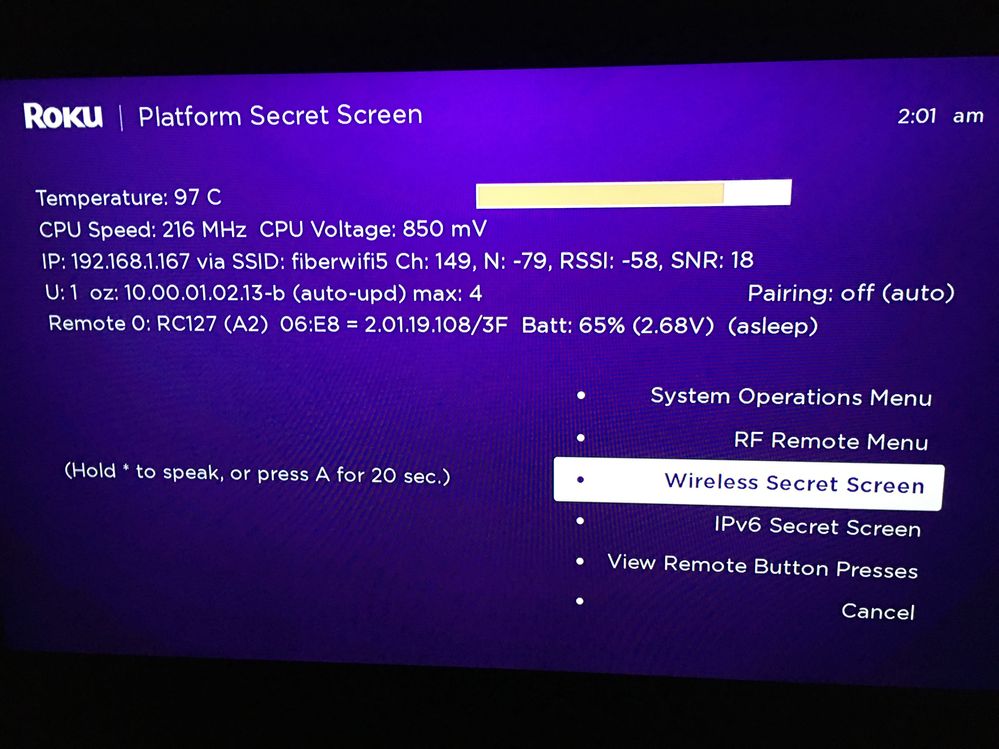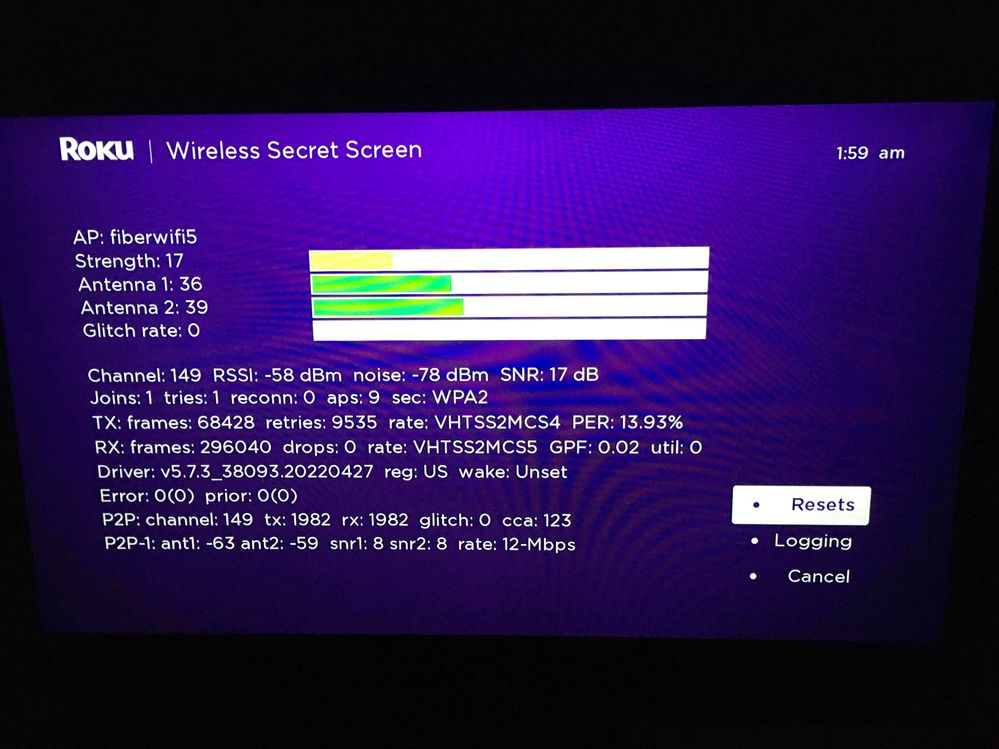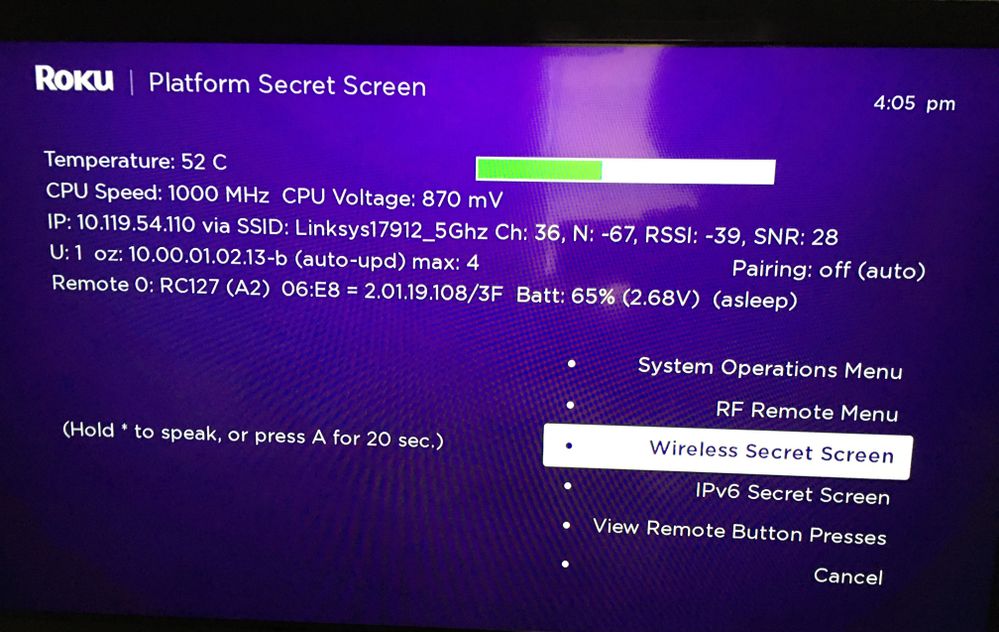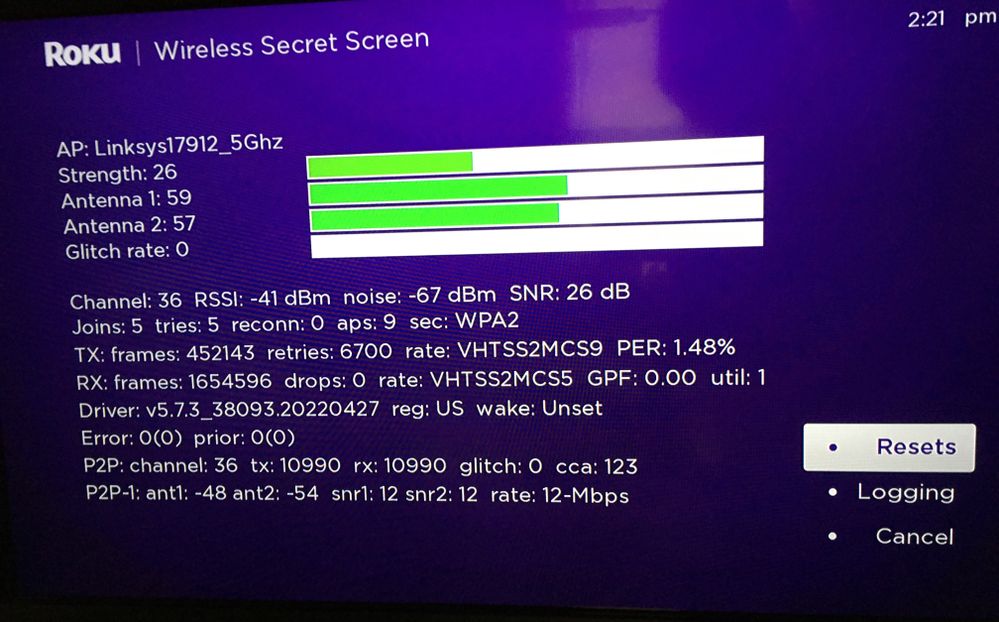Channels & viewing
- Roku Community
- :
- Streaming Players
- :
- Channels & viewing
- :
- SiriusXM shuts off after 20 minutes
- Subscribe to RSS Feed
- Mark Topic as New
- Mark Topic as Read
- Float this Topic for Current User
- Bookmark
- Subscribe
- Mute
- Printer Friendly Page
- Mark as New
- Bookmark
- Subscribe
- Mute
- Subscribe to RSS Feed
- Permalink
- Report Inappropriate Content
Re: SiriusXM shuts off after 20 minutes
Going into the system settings and making the change you suggested didn't work
- Mark as New
- Bookmark
- Subscribe
- Mute
- Subscribe to RSS Feed
- Permalink
- Report Inappropriate Content
Re: SiriusXM shuts off after 20 minutes
Last test crashed after a few hours on Router 1's 5 GHz band that was shared with computer. It did crash shortly after using the computer.
Before changing anything, Status of 3800
Signal status
Signal is low here even though non hidden signal screen said good. This configuration would crash if I used the same router but it would run more than 29 minutes. However, I want to use the better router for the computer not this $25 hardware.
Changing 3800 to connect to router2 at 5 GHz status before starting stream. Note I put the 3800 in the freezer for 30 minutes since it was 104 Celsius from earlier test. It won't stay at 52 for long.
Router 2 is 3 feet below 3800 in basement rafters as close to subfloor as possible. Antenna "ears" on router are parallel to the ground--got 2 Db of gain from that orientation. Router is not close to any 120v cables to avoid interference. Crooked screen did not help performance.
Signal above would peak at 29 Db in the range of 26-29 Db. Signal was 17 before moving router and wiring to accomodate this change.
This is similar previous test in that 3930 was connected to same router as 3800 but on lower band. XM would not run for more than 29 minutes. At about 27 minutes, the audio would cut in and out like it was encountering errors that it could not buffer. There was no spinning circle. It cut out with an audible pop and crashed to Roku.
As I improved the signal to the 3800 by moving the router closer, the 3930 that is in the next room lost most of the signal according to the secret. Apparently the floor joists and plywood subfloor are RF insulators. Therefore, I moved the 3930 to Router 1.
Start XM up again and it has been running for 4 hours 3 minutes as of now. Detail screen was locked up at 1 hour 43 minutes. Printer is on same router as XM. Apparently, XM trusts the printer or the printer is not doing any communication. Printer did go off line on previous test and had to be restarted to connect back to normal router for it--Router 1. This may happen again since XM is acting strangely.
So this test shows that regardless of which router XM gets, it wants all of it.
Next, I will move the router closer to the 3800 to see if I can get XM to share with other devices. Buying a new router may not be an ideal fix but that is the only way I can get it to work semi-normally.
I saw logging on the last screen above but I assume you can only use that in an IDE which not on my list of things to learn. Any ideas that would help debug this?
I assume XM is looking at the fields displayed above to decide that there are too many errors and instead of downgrading the signal like Sling does with a bad connection, just drop out and give up. Whatever code interrogates the signal status must have changed with the May 16 install. I have not seen anything like release notes that a real software vendor would produce for an update. Are these notes published somewhere external to the channel provider? I didn't find anything yet.
- Mark as New
- Bookmark
- Subscribe
- Mute
- Subscribe to RSS Feed
- Permalink
- Report Inappropriate Content
Re: SiriusXM shuts off after 20 minutes
Remove Sirius, Roku reboot/reset, add Sirius back, sign in might do a little improvement. The big improvement if Sirius is not jacking with the system is to put Roku for Sirius on its own router and unplug power for anything connected through Wifi to that router. If XM runs for more than 30 minutes, you know what is preventing a normal run of XM at a high level--not that solution is final or that we really know the root cause of this problem and why it is not more widespread.
I suspect maybe that this may a networking setup/security issue. It might be that I have a security issue that is allowing XM to see other devices on my network for which they have no legitimate need. I am using fully updated Windows 10 on I7 that should be secure-able. Maybe the router is missing some update that allows XM to see data that they don't need.
If XM has coding that is exploiting some loophole, such a practice would be bad.
- Mark as New
- Bookmark
- Subscribe
- Mute
- Subscribe to RSS Feed
- Permalink
- Report Inappropriate Content
Sirius xm app on Roku not streaming properly
Ever since Sirius xm changed to a new app, over a month ago, I can't properly stream the channel. It cuts off after about 10 minutes, I get error messages. I have contacted sirius xm numerous times about this. It first started in the beginning of May. I have a 32" Phillips Roku TV YK001T124311 and a Roku Ultra attached to my other TV. If I want to listen on my roku ultra, I have to reboot my roku to get it to play and then it cuts off with an error message after about 15 minutes. If I want to listen on my rokuTV, I go to the app, and it plays fine for about 10 minutes and then goes back to my home screen. This first started when the roku app for the sirius xm channel was changed back in May. I have contacted them numerous times and so far the only thing happening is the problem is getting worse. I uses to be able to listen on my roku ultra for a while, but now that cuts off after about 10 minutes too. All of my other Roku apps work just fine. Just seems suspicious this all started when they changed their app. They should go back to the old one, that one worked just fine. CAN SOMEONE FIX THIS PLEASE!!
- Mark as New
- Bookmark
- Subscribe
- Mute
- Subscribe to RSS Feed
- Permalink
- Report Inappropriate Content
Re: SiriusXM shuts off after 20 minutes
Thanks to whomever said the Xtra channels didn't timeout! I am listening to one of them on Roku TV and app hasn't quit. 😎
- Mark as New
- Bookmark
- Subscribe
- Mute
- Subscribe to RSS Feed
- Permalink
- Report Inappropriate Content
Re: SiriusXM shuts off after 20 minutes
I forgot to say sign out of SiriusXM after every crash. The app still has you signed in to the session. Normally saving session data is a good thing. The app does not know it’s bad. Signing back in is a pain.
P.S.
I tortured the app into running for 11 hours yesterday. It would get stuck on the track details screen after an hour or so and I would hit back twice and down twice to be on another channel hit OK on channel. After this channel starts, hit back twice and down twice and right twice to re-select the channel it stopped playing. This hack would work for an hour or so. The graphics would never update between tracks but the audio and its track name would update correctly for awhile until XM went insane again.
Anyway, I forgot to sign out today and XM crashed after 29 minutes. Signed out of XM, signed in, restarted and it crashed after 37 minutes abruptly without getting stuck. Rinse and repeat. Today, signal strength increased marginally (2 dB) by using an HDMI extension cable to get 3800 within 3 inches of Router 2 with only 1/2 inch plywood sub-floor between the two pieces of hardware.
XM is no fun. https://www.youtube.com/watch?v=UOHMg7IkzHU
- Mark as New
- Bookmark
- Subscribe
- Mute
- Subscribe to RSS Feed
- Permalink
- Report Inappropriate Content
Re: SiriusXM shuts off after 20 minutes
Still not working. Something must be "siriuosly" wrong with app, to keep it from getting fixed.
- Mark as New
- Bookmark
- Subscribe
- Mute
- Subscribe to RSS Feed
- Permalink
- Report Inappropriate Content
Re: SiriusXM shuts off after 20 minutes
If we are supposed to know how to do that stuff I do not belong on SXM anyway ... yikes. But good on ya for being armed with the know how. Yikes.
_____
It's been 6 weeks tomorrow. I don't even try on the TV anymore; I booted the app 2 weeks ago tomorrow, after a month of Nada,Zip,Zilch in the actual help department. Everything else Roku has to offer me runs Just Fine, Thank you. I think I've subscribed to SXM for about a year and a half now; I will miss Spa, but I will subscribe to Hearts of Space (HOS.com) to explore those avenues. July 2 is my last day (and as I've said before, I expect the "special offers" to come rolling in ...).
When I go to sign in to player.siriusxm.com on my laptop the opening screen rotates through Lizzo, Kevin Hart, and Carrie Underwood. I guess that is their target audience. I honestly would not listen to any of them if the *bleep* service were free. If they PAID me to listen.
Anyone running a pool as to when actual service will be restored, fully healthy, to those who've been sitting in the ER since May 16? Can I put 5 bucks on "maybe never"?
Gosh, what a rude and cynical post. 😄
- Mark as New
- Bookmark
- Subscribe
- Mute
- Subscribe to RSS Feed
- Permalink
- Report Inappropriate Content
Re: SiriusXM shuts off after 20 minutes
I'm having the same issue. I contacted Sirius xm help on twitter in the middle of May. They assured me they are working with Roku to fix the issues. Nothing has been fixed, in fact it's getting worse. It all started when they updated their streaming app on Roku. I don't have the problems on my laptop, but I like to leave my sirius xm on all night while I'm sleeping. It shuts off and goes back to home within 20 minutes each time. On my roku ultra I have to reboot my roku just to enter the app, and then it will shut off within 20 minutes. Of course that isn't possible. I even deleted the app at one point and reinstalled it. Nothing changed. It would seem in this day and age it wouldn't take over a month to work out the issues. I have a feeling that neither Roku or Sirius is working on the issues. All of my other apps are working fine.
- Mark as New
- Bookmark
- Subscribe
- Mute
- Subscribe to RSS Feed
- Permalink
- Report Inappropriate Content
Re: SiriusXM shuts off after 20 minutes
I contacted Sirius xm way back in May and gave them all of my information. I have contacted them numerous times since then. They used to say they were workig on it, now they don't even reply to my inquiries. They said they were working on the issue with Roku. Now almost a month and 1/2 later, still not fixed. You say it's their fault. Well they obviously don't care or they think it's your issue. All I know is the trouble started when they updated their app on Roku. The old app worked fine. CAN ANYONE FIX THIS ISSUE OR DOES ANYONE EVEN CARE THAT IT'S NOT WORKING PROPERLY? I'm tired of getting the run around. I have a Roku TV, 32" philips YKK001T124311 and a Roku Ultra attached to my other tv. X01000C0K3XY. The roku tv app starts fine but cuts back to home screen after 20 minutes. The roku ultra I have to reboot just to get the app to start. Sometimes it cuts out after 20 minutes, sometimes it runs for longer. Obviously the Sirius xm app is NOT compatible with Roku. Roku and Sirius xm need to get together to fix this issue. Too many people are having the same issue and it shouldn't be ignored. All of my other apps work just fine.
Become a Roku Streaming Expert!
Share your expertise, help fellow streamers, and unlock exclusive rewards as part of the Roku Community. Learn more.