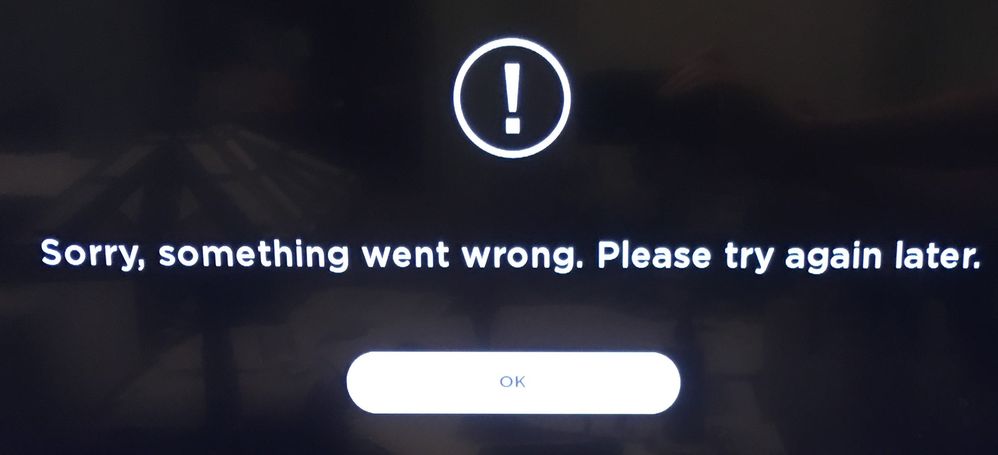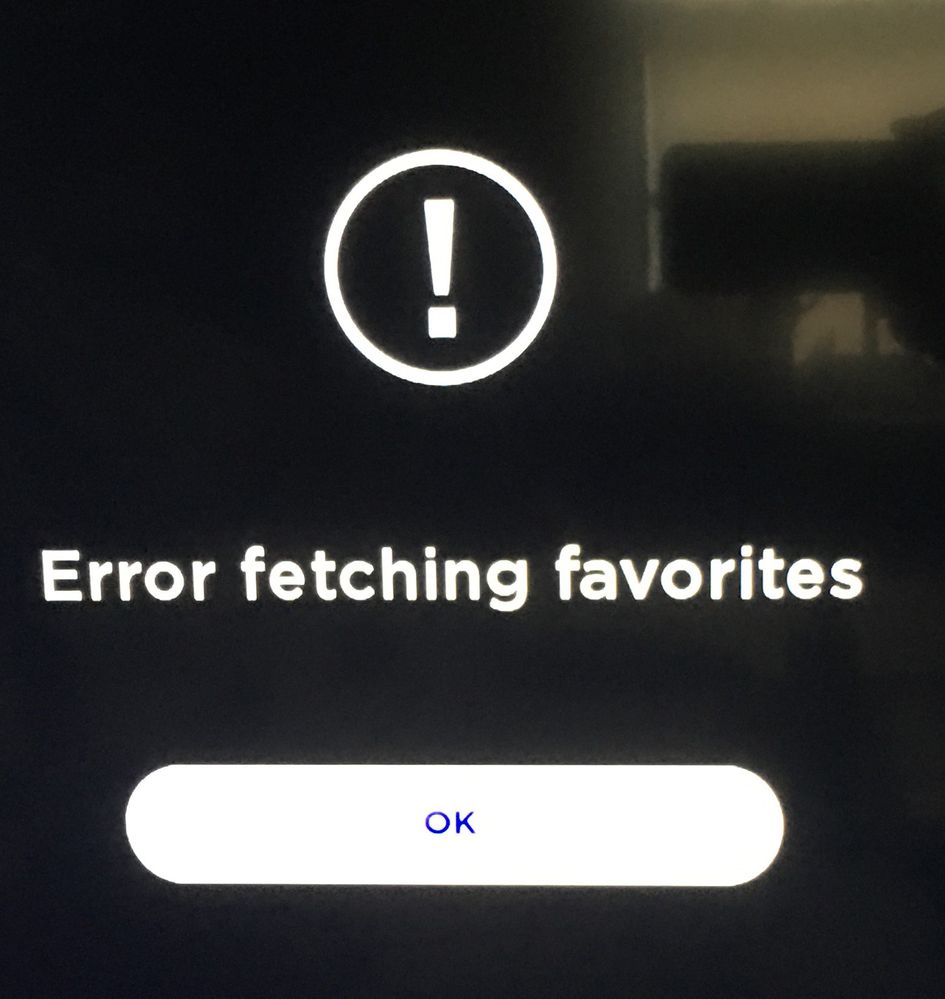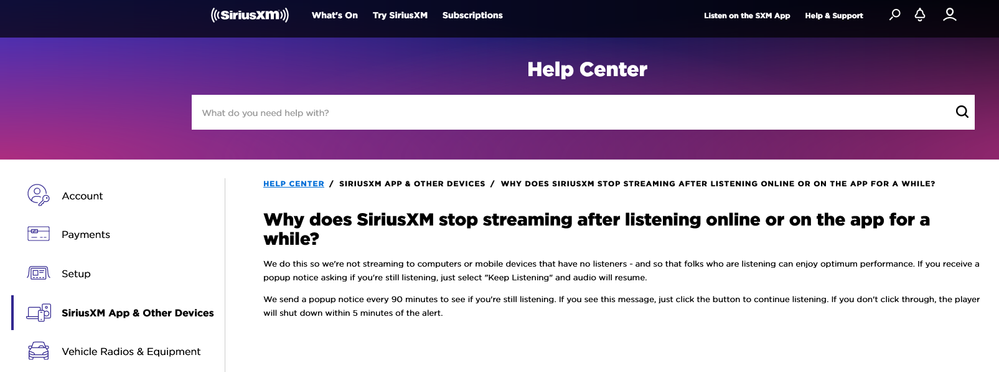Channels & viewing
- Roku Community
- :
- Streaming Players
- :
- Channels & viewing
- :
- Re: SiriusXM shuts off after 20 minutes
- Subscribe to RSS Feed
- Mark Topic as New
- Mark Topic as Read
- Float this Topic for Current User
- Bookmark
- Subscribe
- Mute
- Printer Friendly Page
- Mark as New
- Bookmark
- Subscribe
- Mute
- Subscribe to RSS Feed
- Permalink
- Report Inappropriate Content
Re: SiriusXM shuts off after 20 minutes
Danny,
Sorry, time stamp and Issue ID for Roku 2 should be...
Timestamp: 2022-07-18T16:24:22Z
Issue ID 42-286-104
- Mark as New
- Bookmark
- Subscribe
- Mute
- Subscribe to RSS Feed
- Permalink
- Report Inappropriate Content
Re: SiriusXM shuts off after 20 minutes
The bottom line; The SiriusXM App doesn't work for ANY of us. I am tired of fooling around and wasting my time, and I will assume it is dead. Most everyone on this thread understands what is happening, I feel sorry for those who don't know what is going on, thinking their TV's don't work. NONE of the other apps on ROKU behave like this, so it MUST be the SiriusXM app itself. See you all later, this has been a TREMENDOUS waste of my time. It is just another FINE EXAMPLE of the collapse of our way of life, just think of it - they can't even figure out how to fix an app for TV .. SAD.
- Mark as New
- Bookmark
- Subscribe
- Mute
- Subscribe to RSS Feed
- Permalink
- Report Inappropriate Content
Re: SiriusXM shuts off after 20 minutes
@Jaguar figured out if I want to listen on my main 65" ROKU TV I can simply use the SiriusXM app on my Yamaha receiver.
~kidkrash
- Mark as New
- Bookmark
- Subscribe
- Mute
- Subscribe to RSS Feed
- Permalink
- Report Inappropriate Content
Re: SiriusXM shuts off after 20 minutes
@Jaguar is Sirius still not working for you? I haven't had any trouble since I did a factory reset about five days ago. Just before I did it, it was not working.. I timed it and it lasted 23 minutes, and then I tried the reset (which I learned about from a video on YouTube) and it has only stopped once, but did not exit to the Roku home screen. I kept it on all day yesterday just to see if I was dreaming or this was really real and I did not have even one single problem. I cannot tell from this forum whether or not this issue has been fixed, so I have not known if Roku or SXM fixed it, or if it was the factory reset, because, for me, they coincided - I did the reset at the same time people were posting it was fixed. Also, in my experience, and others have posted this as well, SXM is not the only app with problems. We have the same thing happen with YouTubeTv, and it is while watching DVR. But it just stops, exactly like SXM, and exits to the home screen, and the reset did not resolve this. However, last night, we watched DVR for about an hour and it worked perfectly. I do not believe these are permanent problems; I think, in time, they will be resolved and we'll have Roku back, like it is supposed to be. Sorry this post was so lengthy!
- Mark as New
- Bookmark
- Subscribe
- Mute
- Subscribe to RSS Feed
- Permalink
- Report Inappropriate Content
Re: SiriusXM shuts off after 20 minutes
I have been doing a restart or reboot of the Roku each time I want to go on SXM and it has been working well, Seems that if I don't do the restart before I go on it doesn't play any sound. Its a minor inconvenience, but, what else can I do. I guess this is just the new normal with SXM for me.
- Mark as New
- Bookmark
- Subscribe
- Mute
- Subscribe to RSS Feed
- Permalink
- Report Inappropriate Content
Re: SiriusXM shuts off after 20 minutes
Did you update the version on the Sirius XM app on the Roku? The new version is 3.0-Build 44.
I deleted the app and then reinstalled it and the version updated from 2.5-Build 34 to the newer version above, and it works pretty good now, just a few minor glitches.
You can also check the updates by pressing * while on the Sirius app and click "check for Updates".
- Mark as New
- Bookmark
- Subscribe
- Mute
- Subscribe to RSS Feed
- Permalink
- Report Inappropriate Content
Re: SiriusXM shuts off after 20 minutes
@steph_anie
I did the reset a month ago. See link below for details. The reset will delete channels from Roku so some may have to be re-added after.
- Mark as New
- Bookmark
- Subscribe
- Mute
- Subscribe to RSS Feed
- Permalink
- Report Inappropriate Content
Re: SiriusXM shuts off after 20 minutes
thank you @HAL9000_Y2K_VER I found this forum relatively recently, so I missed your post - but I will read it now. Thanks again!
- Mark as New
- Bookmark
- Subscribe
- Mute
- Subscribe to RSS Feed
- Permalink
- Report Inappropriate Content
Re: SiriusXM shuts off after 20 minutes
Roku 3800 testing
July 15, 2022
I did see a popup screen asking if I was still listening after streaming for many hours. Roku Bandwidth Saver was turned off. Therefore, this popup was generated by SXM. I did not capture the screen. There is no SXM option to turn off this warning. I had never seen this warning before. The audio never stopped while this message was displayed and no more errors were shown. I saw this message with previous release, 42.
Update SXM app. Test with build 44. Launch SXM. Select channel 27. Wait.
July 16, 2022
SXM ran 20 hours on Build 44 and crashed shortly after the screen below appeared. Pressing OK did remove the screen. Pressing OK in release 42 would not remove the message from the screen. This error handling is improved.
Post-crash, cleared out memory in order to restart. Exit using back button and hit OK on exit warning popup window. Re-launch SXM and update Tunestart to off and use Home key to exit the app to save setting.
Normally, when a program or script crashes, upon restart, you want to resume the process from where the crashed process stopped. If the cause of the crash has been fixed, this method would be valid. However, if the crash was caused by the bad data or bad logic, restarting with the original data and code will put the end user into an infinite loop until that user determines how to break the loop. Exiting the app using the back button or a full sign off will tell the app that you do not want to restart with the old data. If you attempt to re-launch immediately after a crash, you will see the app attempting to load data with the infamous spinning circle. The app may also be playing the audio from the channel where the crash occurred even though Autoplay on Startup is turned off. Tunestart will also be turned on after/during a crash.
Now launch SXM again. Received error message about favorites after 1st re-launch. Ignored.
Clean out memory and re-launched SXM and received “Sorry” error message above after 3.5 hours but no crash.
July 17, 2022
SXM crashed after 21 hours. Re-launched SXM after clearing memory as described above and set/saved Tunestart. Use a different SXM channel for testing.
July 18, 2022
SXM ran 18 hours on channel 745. Exit SXM. Updated Roku to use lower band of router to attempt to re-create crash at slower transmission rate. Re-launched to channel 27.
July 19, 2022
Screen had no graphics displayed after 16 hours but had normal audio output. Press down button and no change in screen. Pressed back button once and waited for screen to refresh. After about 30 seconds, opening screen for app appeared. No crash. The channel selection buttons within Favorites do not appear to refresh to match program content. Even the channel playing has the same track info as when the app launched on previous day. SXM has not crashed after 20 hours. At 20 hours and 48 minutes, audio stopped. Pressed down arrow and Sorry screen appeared. Pressed OK but still no audio. Used menu to choose different channel which started normal audio. SXM has been up for 27 hours so far but not on same channel.
Screen response to remote input slows the longer it streams. Screen seems to go to sleep at some point but audio still streams. The sleep feature may be SXM’s version of an unitended screen saver.
I found email addresses for SXM on Amazon in case you have an opinion on the product and prefer email to chat/voice. Here is one address, listenercare@siriusxm.com . For details, see https://www.amazon.com/SiriusXM-Radio-for-TV/dp/B01MSJH8DZ . SXM has no online forum other than here or on Reddit. This email address is nowhere on SXM’s site according to Dr Google.
Roku equivalent of above Amazon page for product, https://channelstore.roku.com/details/3d0554c24e9199f5e4f1565833076668/siriusxm This page could use more details. Whoever maintains this page could add more content such as what Amazon page contains per product where applicable. Roku doesn’t appear to have the same level of documentation for any channels compared to Amazon. Channel provider has the data for this page. Everyone tell Santa that customers want documentation.
I also found an interesting FAQ on SXM site that matches the popup warning I saw only once. SXM may have had a similar feature in previous releases of the app and removed it from 44 when it caused problems with inconsistent behavior. I recall seeing several posts suggesting to use the app on a computer to avoid the timeout. SXM claims there is a popup notice being sent every 90 minutes for the app. SXM’s rationale may provide insight into this problem.
- Mark as New
- Bookmark
- Subscribe
- Mute
- Subscribe to RSS Feed
- Permalink
- Report Inappropriate Content
Hi everyone,
Thanks for your patience while we worked with the channel partner to investigate the issue.
We believe the issue of channel playback stopping after 20 minutes should now be resolved. We would recommend checking for a channel update by selecting the channel on the Roku Home screen and pressing the * button and selecting Check for updates.
Once the channel is updated, try seeing if the issue is still occurring. Please keep us posted what you find out.
If you are still experiencing an issue with channel playback after 20 minutes, please feel free to post the requested information in this thread.
We will be closing this thread out.
Thanks,
Danny
Roku Community Moderator
- « Previous
- Next »
Become a Roku Streaming Expert!
Share your expertise, help fellow streamers, and unlock exclusive rewards as part of the Roku Community. Learn more.