Channels & viewing
- Roku Community
- :
- Streaming Players
- :
- Channels & viewing
- :
- Re: Remove Streaming from Live TV
- Subscribe to RSS Feed
- Mark Topic as New
- Mark Topic as Read
- Float this Topic for Current User
- Bookmark
- Subscribe
- Mute
- Printer Friendly Page
- Mark as New
- Bookmark
- Subscribe
- Mute
- Subscribe to RSS Feed
- Permalink
- Report Inappropriate Content
Remove Streaming from Live TV
Hello. I would like to remove Streaming Channels from the Live TV app on the Roku when connected to the internet. I do not want to just hide them but completely remove them while retaining my OTA antenna TV channels that are also on the Live TV app. I'm on a metered connection and they seem to use a lot of data. Thank you.
- Mark as New
- Bookmark
- Subscribe
- Mute
- Subscribe to RSS Feed
- Permalink
- Report Inappropriate Content
Re: Remove Streaming from Live TV
In the past, on a RokuTV you had an Antenna (OTA/Over-the-Air/local channels) Input. When you selected this Antenna Input tile from the Home Screen, you could watch your local channels. I think in OS10 or so, Roku added the ability to include the Roku Channel Streaming Channels to the guide. In OS11, Roku decided to rename different menu selections LiveTV so added some unnecessary confusion in my opinion as it renamed the Antenna tile "LiveTV", but also added a Home Screen menu item named LiveTV. (However, these LiveTV selections are not the same, thus the confusion).
----
Knowing the above, the best you can do is to manually set up your RokuTV like it used to behave prior to Roku OS10. You will need to Hide the Streaming Channels and rename the "LiveTV" Input to "Antenna", so when you select the Antenna Input tile from the Home Screen, only your Antenna/OTA (local channels) will appear. If yo want to watch the Roku Channel Streaming Channels, you select the "LiveTV" from the left side of the Home Screen menu, or through the Roku Channel.
1. From Settings/TV Inputs/LiveTV/Manage Channels/[Hide Streaming TV Channels]
2. From Settings/TV Inputs/LiveTV/[Rename]
Just another Roku user... I am not a Roku employee.
Insignia RokuTV, Ultra 4660, Premiere+ 3921, Express 4k+ 3941, Streambar 9102
- Mark as New
- Bookmark
- Subscribe
- Mute
- Subscribe to RSS Feed
- Permalink
- Report Inappropriate Content
Re: Remove Streaming from Live TV
Thank you. Unfortunately, the Roku TV still uses a ton of data and I temporarily have a metered connection. Whenever the internet is off, the LiveTV app just shows the antenna channels and that's what I want. When I connect the Roku to the internet, it shows like 1000 other channels that I do not want and the data usage sky rockets. Even if I haven't clicked on the LiveTV app. I'd like to use the Roku to watch YouTube occasionally but it seems like it'll be such a hassle. I wish there was a way to completely disable the streaming channels from the LiveTV app.
- Mark as New
- Bookmark
- Subscribe
- Mute
- Subscribe to RSS Feed
- Permalink
- Report Inappropriate Content
Re: Remove Streaming from Live TV
If you have hidden the Streaming Channels, and renamed the LiveTV input on the Home Screen to Antenna, then everytime you select the Antenna tile from the Home Screen, you should only be seeing the Antenna/OTA/local channels. You should not be seeing the Streaming Channels.
If you are selecting LiveTV from the Home Screen Menu on the left, then, yes, you will be seeing Streaming Channels in your Guide.
You cannot Hide the Streaming Channels from the LiveTV when selecting LiveTV from the Home Screen Menu (left side) or when selecting LiveTV from within the Roku Channel.
You can only Hide the Streaming Channels from within the LiveTV Input. (the Home Screen Tile which has been renamed Antenna TV in the below image). When I select the Antenna TV tile from my Home Screen (which has Streaming Channels hiddden), only my Antenna/OTA/local channels are visible as shown in the second image below. By default, this Input is labeled LiveTV, thus renaming it to Antenna TV or the like will avoid confusion with the other LiveTV selections.
I think you may be selecting the "wrong" LiveTV if you are still seeing the Streaming Channels as available in your guide.
Click on images to enlarge.
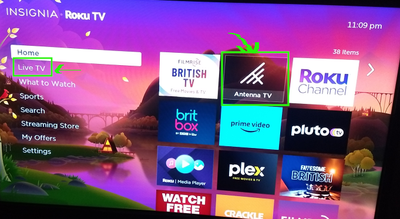
Just another Roku user... I am not a Roku employee.
Insignia RokuTV, Ultra 4660, Premiere+ 3921, Express 4k+ 3941, Streambar 9102
- Mark as New
- Bookmark
- Subscribe
- Mute
- Subscribe to RSS Feed
- Permalink
- Report Inappropriate Content
Re: Remove Streaming from Live TV
Thanks this worked I didn't mind the roku live tv channels but lost my regular OTA TV I need my regular TV but now miss what I am getting and the channel guide. Now that repopulated and got rid of ROKU TV
Become a Roku Streaming Expert!
Share your expertise, help fellow streamers, and unlock exclusive rewards as part of the Roku Community. Learn more.

