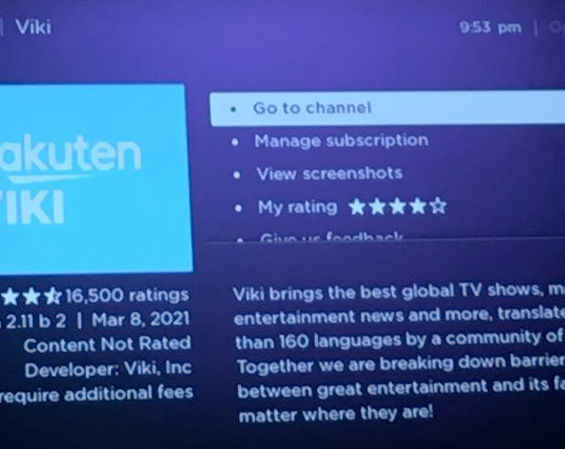Channels & viewing
- Roku Community
- :
- Streaming Players
- :
- Channels & viewing
- :
- Re: Rakuten Viki channel: How to update the app on...
- Subscribe to RSS Feed
- Mark Topic as New
- Mark Topic as Read
- Float this Topic for Current User
- Bookmark
- Subscribe
- Mute
- Printer Friendly Page
- Mark as New
- Bookmark
- Subscribe
- Mute
- Subscribe to RSS Feed
- Permalink
- Report Inappropriate Content
Rakuten Viki channel: How to update the app on Roku devices
I have been paying for an annual subscription of Viki plus for a year or two through Roku.com. But have been unable to access Viki on the first two older Roku devices.
Viki support gave me these directions which (see my screenshot) are not available to me. No other response was sent from Viki support:
1. Go to the Roku Channel Store
2. Search for the Viki channel
3. Select 'Update'
4. If the 'Update' option does not show up, then select 'Check for update'
I have three Roku devices, NOT a Roku TV. I am in the US:
1. Roku 2500x - 9.1.0.5006
2. Roku 2 XD - 9.1.0
3. Roku 3810x - 9.4.0
Can anyone else provide assistance?
- Mark as New
- Bookmark
- Subscribe
- Mute
- Subscribe to RSS Feed
- Permalink
- Report Inappropriate Content
Re: Rakuten Viki channel: How to update the app on Roku devices
Thanks for the post.
Please be aware that both the Roku XD and HD are much older devices that are no longer supported.
However, we would be happy to see what we can do to help get you back up and running.
Please feel free to send me a PM (private message) with your Roku account email address and the serial number of your Roku device (printed on the side/back of the device) and I'll have our support team reach out directly to assist you further.
Thanks,
Danny
Roku Community Moderator
- Mark as New
- Bookmark
- Subscribe
- Mute
- Subscribe to RSS Feed
- Permalink
- Report Inappropriate Content
Re: Rakuten Viki channel: How to update the app on Roku devices
RokuDanny-R
Please help. You tried to help someone else with same issue, Viki app is not updating for me on my XD device. Is there anything you can do to help me? I deleted the app, the reinstalled it, it said the app was up to date, but when I try to use the app, it asks me to update and when I click on the ok button, it does not update. Any help would be appreciated.
Thank you
- Mark as New
- Bookmark
- Subscribe
- Mute
- Subscribe to RSS Feed
- Permalink
- Report Inappropriate Content
Re: Rakuten Viki channel: How to update the app on Roku devices
@ewong, you won't be able to update that channel/app or any other on your XD device which is no longer supported. The help @RokuDanny-R was referring to was most likely a discount on a new device. You can check your offers at:
https://my.roku.com/offers
|https://my.roku.com/upgrade/
Help others find this answer and click "Accept as Solution."
If you appreciate my answer, maybe give me a Kudo.
I am not a Roku employee.
Become a Roku Streaming Expert!
Share your expertise, help fellow streamers, and unlock exclusive rewards as part of the Roku Community. Learn more.