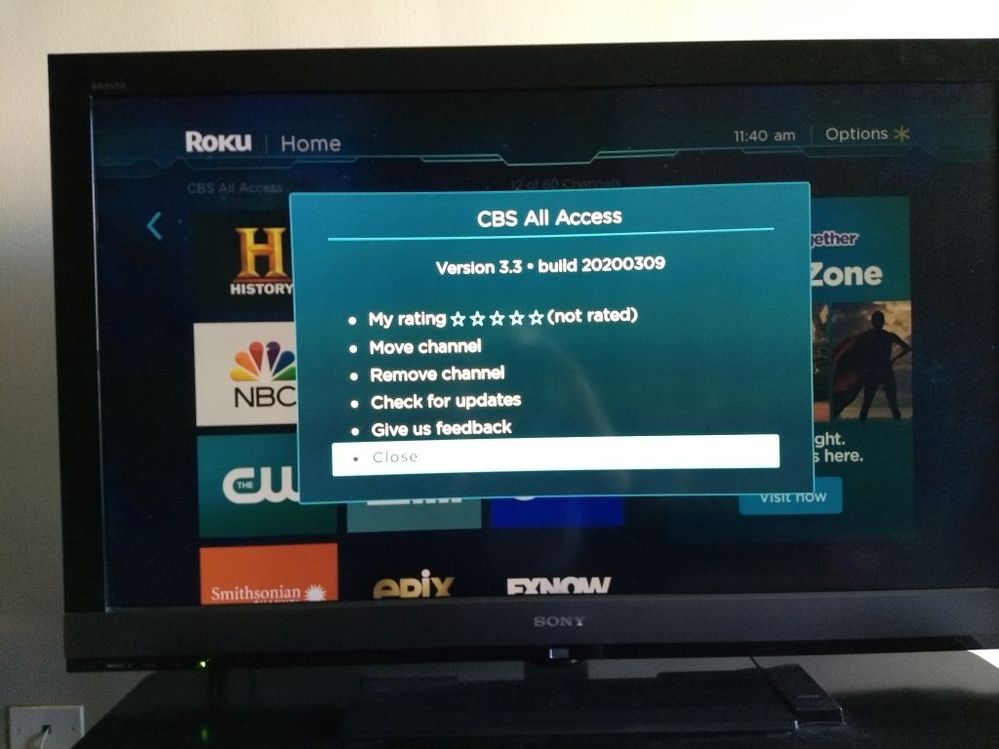Channels & viewing
- Roku Community
- :
- Streaming Players
- :
- Channels & viewing
- :
- Cbs all access issue
- Subscribe to RSS Feed
- Mark Topic as New
- Mark Topic as Read
- Float this Topic for Current User
- Bookmark
- Subscribe
- Mute
- Printer Friendly Page
- Mark as New
- Bookmark
- Subscribe
- Mute
- Subscribe to RSS Feed
- Permalink
- Report Inappropriate Content
Re: CBS Channel
That obviously doesn't work, there is no "remove channel" pressing the * key. You only get "manage..." , then you have to unsubscribe to get the "remove" to appear. Doing this and subscribing through a PC or browser worked for me.
- Mark as New
- Bookmark
- Subscribe
- Mute
- Subscribe to RSS Feed
- Permalink
- Report Inappropriate Content
Re: CBS Channel
@Tcat007 wrote:That obviously doesn't work, there is no "remove channel" pressing the * key. You only get "manage..." , then you have to unsubscribe to get the "remove" to appear. Doing this and subscribing through a PC or browser worked for me.
Just checked my Roku TV, and Remove Channel is there. However, I don't believe I've logged into the channel on this specific device. I had never seen the remove function missing before, so that's new info for me. Thanks!
Roku Community Streaming Expert
Help others find this answer and click "Accept as Solution."
If you appreciate my answer, maybe give me a Kudo.
I am not a Roku employee, just another user.
- Mark as New
- Bookmark
- Subscribe
- Mute
- Subscribe to RSS Feed
- Permalink
- Report Inappropriate Content
Re: CBS Channel
Just check on my Roku 4. I am logged into the channel, and the remove option is available.
- Mark as New
- Bookmark
- Subscribe
- Mute
- Subscribe to RSS Feed
- Permalink
- Report Inappropriate Content
Re: Cbs all access issue
For those using CBS app on Roku streaming stick or Roku Ultra- is no one else having an issue with having the parental controls activated and instead of asking for the code to watch a restricted show, it kicks you out of the app.?
his does not happen on a laptop accessing CBS all access or Amazon fire stick (our daughter uses one).
I emailed CBS and followed all their suggestions to no avail. Any other suggestion besides buy an Amazon stick?
- Mark as New
- Bookmark
- Subscribe
- Mute
- Subscribe to RSS Feed
- Permalink
- Report Inappropriate Content
Re: Cbs all access issue
@numedpick wrote:For those using CBS app on Roku streaming stick or Roku Ultra- is no one else having an issue with having the parental controls activated and instead of asking for the code to watch a restricted show, it kicks you out of the app.?
his does not happen on a laptop accessing CBS all access or Amazon fire stick (our daughter uses one).
I emailed CBS and followed all their suggestions to no avail. Any other suggestion besides buy an Amazon stick?
Nope, not happening on my Ultra. It's been a couple if days since I've used it, but I use CBS pretty heavily.
Roku Community Streaming Expert
Help others find this answer and click "Accept as Solution."
If you appreciate my answer, maybe give me a Kudo.
I am not a Roku employee, just another user.
- Mark as New
- Bookmark
- Subscribe
- Mute
- Subscribe to RSS Feed
- Permalink
- Report Inappropriate Content
Re: Cbs all access issue
And you have parental controls in place? If so, I am at a loss
- Mark as New
- Bookmark
- Subscribe
- Mute
- Subscribe to RSS Feed
- Permalink
- Report Inappropriate Content
Re: CBS Channel
I didn’t have the remove channel until I canceled subscription First ... then I removed channel, restarted roku, added channel back... and still at last commercial break for show I watched it didn’t go to commercial but to another show completely .... I tried all suggestions multiple times ... guess I’ll never see the ending of this weeks seal team .
- Mark as New
- Bookmark
- Subscribe
- Mute
- Subscribe to RSS Feed
- Permalink
- Report Inappropriate Content
Re: CBS Channel
Very weird. I just checked and remove is there. When I signed up through Roku (ultra) the other day, I was unable to login, just kept going back to choose $5.99 or $9.99. I tried removing at that point and there was only manage, no remove. So I hit manage, then unsubscribe. There was then a remove button. I went to PC and applied for free month, and I could login with what I'd used on the Roku. Then everything Roku started working. My Roku account said I cancelled, but on the CBS account said I was active. I must have had an old CBS account that screwed something up. Never had All Access.
- Mark as New
- Bookmark
- Subscribe
- Mute
- Subscribe to RSS Feed
- Permalink
- Report Inappropriate Content
Re: CBS Channel
Yeah there’s no remove channel till you unsubscribe , which I ended up doing . Then Tried all Suggestions up to this point Multiple times and same thing , at last commercial break it just jumped to another show completely ... I’m just not destined to see the end of this weeks seal team lol.... I have older roku(s) I think it’s a 3 ... but till now they e been fairly bullet proof , so I’m thinking cbs app is the problem . Possibly due to the whole covid **bleep** and more people streaming lately at same time , I don’t know.
- Mark as New
- Bookmark
- Subscribe
- Mute
- Subscribe to RSS Feed
- Permalink
- Report Inappropriate Content
Re: CBS Channel
@Vic42670 wrote:Yeah there’s no remove channel till you unsubscribe , which I ended up doing . Then Tried all Suggestions up to this point Multiple times and same thing , at last commercial break it just jumped to another show completely ... I’m just not destined to see the end of this weeks seal team lol.... I have older roku(s) I think it’s a 3 ... but till now they e been fairly bullet proof , so I’m thinking cbs app is the problem . Possibly due to the whole covid **bleep** and more people streaming lately at same time , I don’t know.
You shouldn't have to unsubscribe, just log out of the app on the Roku. But that behavior certainly is bizarre.
However, CBS has had issues with their app on other platforms as well. On my Shield, it often forgets I was logged in, until I hit the subscribe button and it suddenly remembered. And for whatever reason, Star Trek: Discovery was unwatchable on the Shield because the colors were all off, like one of the three primary colors was removed. But it plays fine on my Roku, and all other titles look fine. I can watch NCIS or Picard without a problem on the Shield. Just Discovery is messed up. So I really point to CBS as the culprit here, not Roku. They just haven't gone a bang up job on their app programming.
Roku Community Streaming Expert
Help others find this answer and click "Accept as Solution."
If you appreciate my answer, maybe give me a Kudo.
I am not a Roku employee, just another user.
Become a Roku Streaming Expert!
Share your expertise, help fellow streamers, and unlock exclusive rewards as part of the Roku Community. Learn more.