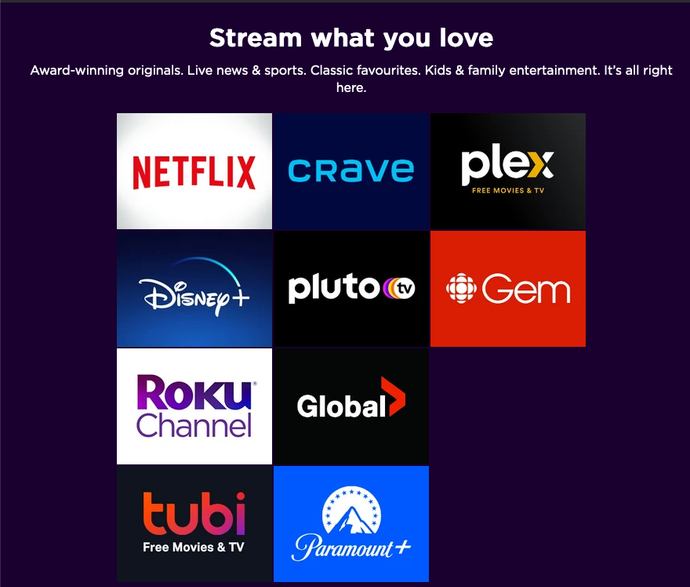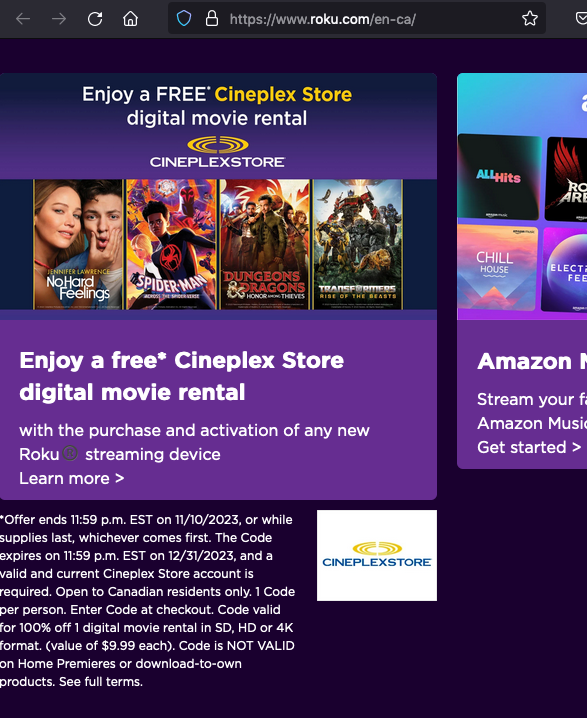Channels & viewing
- Roku Community
- :
- Streaming Players
- :
- Channels & viewing
- :
- Approved Channels do not appear
- Subscribe to RSS Feed
- Mark Topic as New
- Mark Topic as Read
- Float this Topic for Current User
- Bookmark
- Subscribe
- Mute
- Printer Friendly Page
- Mark as New
- Bookmark
- Subscribe
- Mute
- Subscribe to RSS Feed
- Permalink
- Report Inappropriate Content
Approved Channels do not appear
I just bought a new roku stick in Canada. My old roku has Crave and Cineplex, but the new one does not. I searched on the roku itself and on roku.com to add the app. They do not appear.
What's weird, is that my remote has Crave as one of the preset buttons. I know crave works with roku in Canada because my first device has it. My second device, bought in Canada has Crave on the remote!
Crave doesn't appear. Similarly, Cineplex works in Canada on my first roku, but it doesn't appear when searching on my second one.
Several other channels do work: Netflix, AppleTV+, Youtube
Please don't tell me that Cineplex and Crave don't work with roku in Canada. They work on my other device.
- Mark as New
- Bookmark
- Subscribe
- Mute
- Subscribe to RSS Feed
- Permalink
- Report Inappropriate Content
Re: Approved Channels do not appear
Are you sure these are connected to the same account? ie: settings -> system -> about has the same email address on all Rokus?
Because it really sounds like the new Roku thinks it's in the US.
- Mark as New
- Bookmark
- Subscribe
- Mute
- Subscribe to RSS Feed
- Permalink
- Report Inappropriate Content
Re: Approved Channels do not appear
here is a photo of my remote. Crave doesn't show up in my channel search
- Mark as New
- Bookmark
- Subscribe
- Mute
- Subscribe to RSS Feed
- Permalink
- Report Inappropriate Content
Re: Approved Channels do not appear
this is what I see when I search on the device
- Mark as New
- Bookmark
- Subscribe
- Mute
- Subscribe to RSS Feed
- Permalink
- Report Inappropriate Content
Re: Approved Channels do not appear
same with GlobalTV and Cineplex. All three work on my other Roku device but don't show up with the new 4k stick
- Mark as New
- Bookmark
- Subscribe
- Mute
- Subscribe to RSS Feed
- Permalink
- Report Inappropriate Content
Re: Approved Channels do not appear
Strega2, it has my proper IP address, proper email address, and I bought it in Canada.
- Mark as New
- Bookmark
- Subscribe
- Mute
- Subscribe to RSS Feed
- Permalink
- Report Inappropriate Content
Re: Approved Channels do not appear
The website advertises all of the channels I want, but they don't appear in my channel search
- Mark as New
- Bookmark
- Subscribe
- Mute
- Subscribe to RSS Feed
- Permalink
- Report Inappropriate Content
Re: Approved Channels do not appear
@crosscountry511, you didn't really answer @Strega2 's question. Does the device that has Crave available display an identical email address under Settings->System->About as the one that doesn't? It really sounds like the new device was inadvertently linked to a US Roku account.
Help others find this answer and click "Accept as Solution."
If you appreciate my answer, maybe give me a Kudo.
I am not a Roku employee.
- Mark as New
- Bookmark
- Subscribe
- Mute
- Subscribe to RSS Feed
- Permalink
- Report Inappropriate Content
Re: Approved Channels do not appear
oh! it works now.
I initiated my account >10 years ago in the US, and it thought I was in the US.
After a factory reset and a new account, I have the channels I want. Thank you!
Become a Roku Streaming Expert!
Share your expertise, help fellow streamers, and unlock exclusive rewards as part of the Roku Community. Learn more.