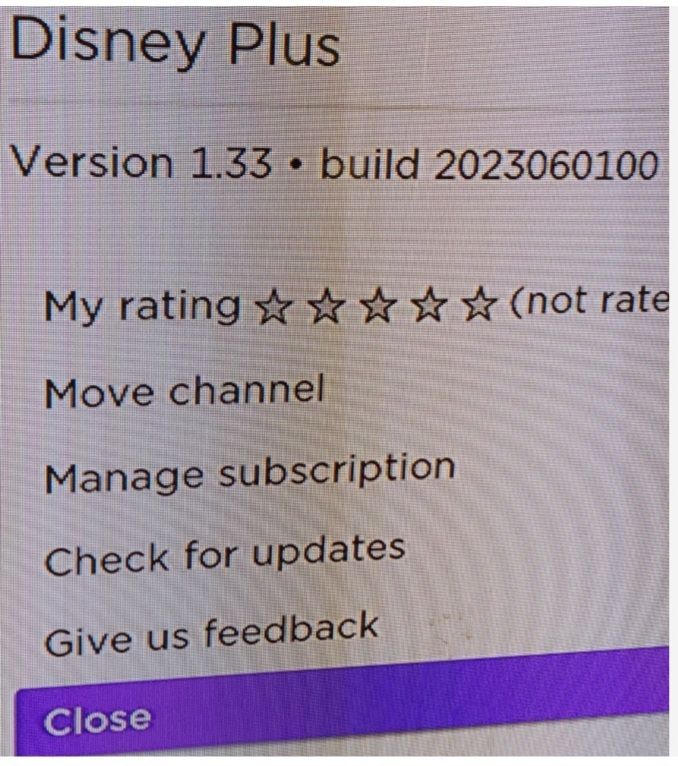Channels & viewing
- Roku Community
- :
- Streaming Players
- :
- Channels & viewing
- :
- Application update needed but theres no update
- Subscribe to RSS Feed
- Mark Topic as New
- Mark Topic as Read
- Float this Topic for Current User
- Bookmark
- Subscribe
- Mute
- Printer Friendly Page
- Mark as New
- Bookmark
- Subscribe
- Mute
- Subscribe to RSS Feed
- Permalink
- Report Inappropriate Content
I just got disney plus today so my kids could watch it on the tv and i did put a show which was working totally fine but once i went back to put a movie all of a sudden it said i needed an update. I followed the steps it said on the tv to update the app but it was up to date it didn’t need one, i tried to go back to the same show and now it says the same thing. Therefore i cant see anything on it. I have a hisense roku tv i already did a factory reset and nothing works. Anyone have the same problem?
Accepted Solutions
- Mark as New
- Bookmark
- Subscribe
- Mute
- Subscribe to RSS Feed
- Permalink
- Report Inappropriate Content
Hi @Jackie_11,
A warm welcome here at the Roku Community!
We appreciate you contacting us regarding your playback issues with the Disney+ app on your TV. We'd be more than happy to assist you with this.
Have you tried to remove the Disney+ app, perform a system reboot, then add the app back again? If not, follow the steps provided below:
- Remove the Disney+ app by navigating to your Home, move to the right, highlight the app, press Star*, then select Remove channel.
- Perform a system reboot by pressing Home > Settings > System > System restart.
- Add the Disney+ app again by navigating your Home, select Store, look for the Disney+ app, then select Add channel.
If the issue is still persistent, we highly suggest you directly contact the channel provider about this issue because many apps/channels on Roku are created, provided, and maintained by the channel services/providers themselves.
Please don't hesitate to contact us again if you have any other inquiries or are in need of help, and we'd be more than willing to continue doing so.
All the best,
Carly
Roku Community Moderator
- Mark as New
- Bookmark
- Subscribe
- Mute
- Subscribe to RSS Feed
- Permalink
- Report Inappropriate Content
Re: Application update needed but theres no update
I am having the same issue! I've done everything I can think of with no luck. Did you manage to find a solution? I have a Roku 3
- Mark as New
- Bookmark
- Subscribe
- Mute
- Subscribe to RSS Feed
- Permalink
- Report Inappropriate Content
Hi @Jackie_11,
A warm welcome here at the Roku Community!
We appreciate you contacting us regarding your playback issues with the Disney+ app on your TV. We'd be more than happy to assist you with this.
Have you tried to remove the Disney+ app, perform a system reboot, then add the app back again? If not, follow the steps provided below:
- Remove the Disney+ app by navigating to your Home, move to the right, highlight the app, press Star*, then select Remove channel.
- Perform a system reboot by pressing Home > Settings > System > System restart.
- Add the Disney+ app again by navigating your Home, select Store, look for the Disney+ app, then select Add channel.
If the issue is still persistent, we highly suggest you directly contact the channel provider about this issue because many apps/channels on Roku are created, provided, and maintained by the channel services/providers themselves.
Please don't hesitate to contact us again if you have any other inquiries or are in need of help, and we'd be more than willing to continue doing so.
All the best,
Carly
Roku Community Moderator
- Mark as New
- Bookmark
- Subscribe
- Mute
- Subscribe to RSS Feed
- Permalink
- Report Inappropriate Content
Re: Application update needed but theres no update
Hello! I tried to do that but removing the channel is not an option. Any advice?
- Mark as New
- Bookmark
- Subscribe
- Mute
- Subscribe to RSS Feed
- Permalink
- Report Inappropriate Content
Re: Application update needed but theres no update
Hi so after doing the reset and asking here what i could do, i ended up turning off the tv for a while in the meantime waiting for answers probably had it off for an hour or two and when i turned it back on i tried a show and it did work, i have not tried a movie again to see if the same problem occurred
- Mark as New
- Bookmark
- Subscribe
- Mute
- Subscribe to RSS Feed
- Permalink
- Report Inappropriate Content
Re: Application update needed but theres no update
I did a factory reset and it cleared all the apps then downloaded again in the setup
- Mark as New
- Bookmark
- Subscribe
- Mute
- Subscribe to RSS Feed
- Permalink
- Report Inappropriate Content
Re: Application update needed but theres no update
@RokuCarly wrote:
- Perform a system reboot by pressing Home > Settings > System > System restart.
Carly -
@Jackie_11 has a Hisense Roku TV. As a moderator you need to know this:
For Roku TVs and some newer Roku streamer models, the System restart menu path is Home > Settings > System > Power > System restart
I am not a Roku employee, only a user like you. Please, no support questions via private message -- post them publicly to the Community where others may benefit as well.
If this post solves your problem please help others find this answer by clicking "Accept as Solution.".
Ultra 4800 | Streaming Stick 4K+ 3821 | TCL Roku TV 43S245/C107X
Become a Roku Streaming Expert!
Share your expertise, help fellow streamers, and unlock exclusive rewards as part of the Roku Community. Learn more.