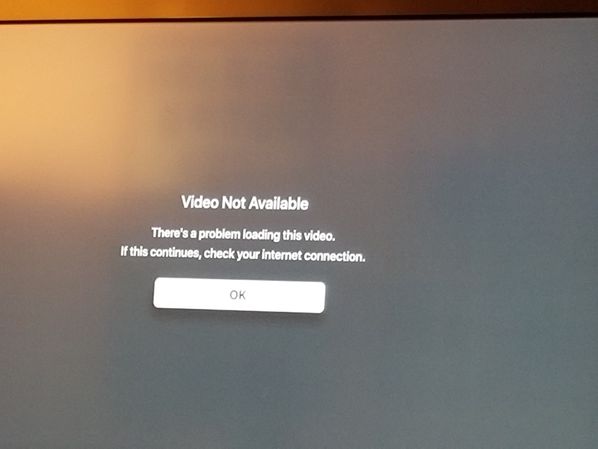Channels & viewing
- Roku Community
- :
- Streaming Players
- :
- Channels & viewing
- :
- Re: AppleTV won't play "Video Not Available"
- Subscribe to RSS Feed
- Mark Topic as New
- Mark Topic as Read
- Float this Topic for Current User
- Bookmark
- Subscribe
- Mute
- Printer Friendly Page
- Mark as New
- Bookmark
- Subscribe
- Mute
- Subscribe to RSS Feed
- Permalink
- Report Inappropriate Content
For several weeks, AppleTV on our Roku will not actually play anything. (Note that it previously worked fine; this started randomly.)
When we try to watch something, we get the spinner for a little bit; then very, very briefly (less than a second), we see the video with the progress bar; and then we get this message:
We have a Roku Streaming Stick model 3810X. It's running version 11.5.0 build 4313-50.
Here are all the things I've already tried (though not necessarily in this order):
1) Reset the Roku.
2) Make sure the Roku is on the latest software version.
3) Remove the AppleTV app from the Roku and reinstall it.
4) Remove the AppleTV app from the Roku, reset the Roku, and reinstall the AppleTV app.
5) Unplug the Roku from the TV and plug it back in.
6) Unplug the Roku from the TV, unplug the router, wait 20 seconds, plug the router back in, wait for it to come back online, plug the Roku back in, then perform Network connection reset, and then set up the connection again.
Nothing has changed after any of these attempts. I don't know whether the problem is with the Roku or with the app, but I'd appreciate some help. (If I can, I will post the same message in Apple's forums.)
Tamar
Accepted Solutions
- Mark as New
- Bookmark
- Subscribe
- Mute
- Subscribe to RSS Feed
- Permalink
- Report Inappropriate Content
Thanks for the post.
A Community user reported that they were able to resolve the issue by changing the audio settings on the Roku in Settings > Audio > HDMI and switching from "Auto detect" to "PCM-Stereo". Have you tried that troubleshooting step to see if that helps with what you are experiencing?
Please keep us posted what you find out and we will be able to assist you further.
Thanks,
Danny
Roku Community Moderator
- Mark as New
- Bookmark
- Subscribe
- Mute
- Subscribe to RSS Feed
- Permalink
- Report Inappropriate Content
Re: AppleTV won't play "Video Not Available"
Hello @TamarG
Thanks for getting in touch with us here at Roku.
Does the issue only occur on Apple TV channel or across other channels installed on your Roku device?
Did you restart your Roku device before re-installing the channel? That step is crucial when performing troubleshooting. If you haven't tried the suggested order (remove > restart > re-install), we would recommend giving it a shot once again. We also suggest doing the restart from the Settings menu by navigating to Settings > System > Power (If you do not see a Power submenu, skip to the next step.) > System restart.
Please keep us posted and we'll continue assisting you from there.
Regards,
Karla
- Mark as New
- Bookmark
- Subscribe
- Mute
- Subscribe to RSS Feed
- Permalink
- Report Inappropriate Content
Re: AppleTV won't play "Video Not Available"
The problem is only with AppleTV. We're able to watch other channels through the Roku.
As for remove->restart->install, as my original message said, I tried that. (It's number 4 on the list of things I tried.)
Tamar
- Mark as New
- Bookmark
- Subscribe
- Mute
- Subscribe to RSS Feed
- Permalink
- Report Inappropriate Content
Re: AppleTV won't play "Video Not Available"
Hi @TamarG
Thanks for keeping in touch!
Many channels on Roku are maintained by the channel provider themselves. Since the error only occurs on the Apple TV channel, that's an indication that there's likely an issue within that specific channel that needs to be addressed with an update from them. We indeed recommend contacting Apple TV Support to report the issue and get help.
Thank you for your understanding.
Warm Regards,
Lianna
- Mark as New
- Bookmark
- Subscribe
- Mute
- Subscribe to RSS Feed
- Permalink
- Report Inappropriate Content
Thanks for the post.
A Community user reported that they were able to resolve the issue by changing the audio settings on the Roku in Settings > Audio > HDMI and switching from "Auto detect" to "PCM-Stereo". Have you tried that troubleshooting step to see if that helps with what you are experiencing?
Please keep us posted what you find out and we will be able to assist you further.
Thanks,
Danny
Roku Community Moderator
- Mark as New
- Bookmark
- Subscribe
- Mute
- Subscribe to RSS Feed
- Permalink
- Report Inappropriate Content
Re: AppleTV won't play "Video Not Available"
Thank you. That seems to solve the problem. I'll have to see what impact is has on other apps, but worst case, we'll have to change it before and after using Apple TV.
Thanks again,
Tamar
- Mark as New
- Bookmark
- Subscribe
- Mute
- Subscribe to RSS Feed
- Permalink
- Report Inappropriate Content
Re: AppleTV won't play "Video Not Available"
I should add that I didn't have that exact menu sequence, but found the one that seemed most like the suggestion and it worked.
Tamar
- Mark as New
- Bookmark
- Subscribe
- Mute
- Subscribe to RSS Feed
- Permalink
- Report Inappropriate Content
Re: AppleTV won't play "Video Not Available"
I had the same problem, followed your suggestion but the words were different, guessed and it worked, thank you so much!!!
- Mark as New
- Bookmark
- Subscribe
- Mute
- Subscribe to RSS Feed
- Permalink
- Report Inappropriate Content
Re: AppleTV won't play "Video Not Available"
I, too, changed audio settings and had luck after trying everything. Settings>Audio>Audio Mode and there I picked Stereo instead of Auto (dd)
- Mark as New
- Bookmark
- Subscribe
- Mute
- Subscribe to RSS Feed
- Permalink
- Report Inappropriate Content
Re: AppleTV won't play "Video Not Available"
if you play the show/movie you want to watch on your phone and move the player to half way before actually watching and close out then reload it on roku it usually will play the show/movies you want to watch
Become a Roku Streaming Expert!
Share your expertise, help fellow streamers, and unlock exclusive rewards as part of the Roku Community. Learn more.