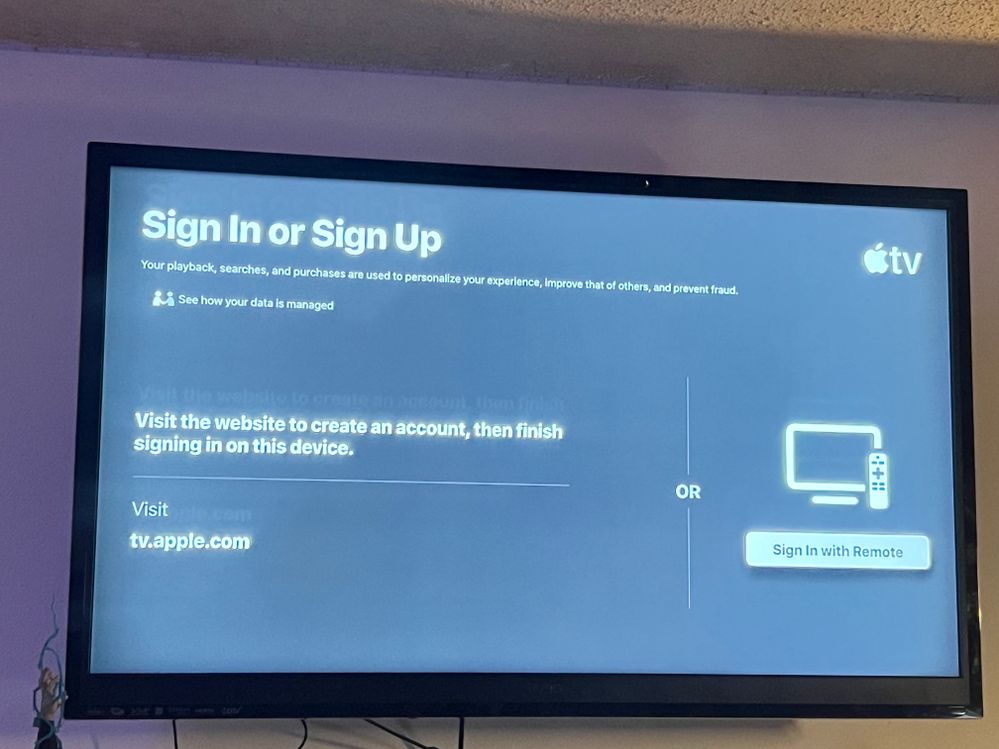Channels & viewing
- Roku Community
- :
- Streaming Players
- :
- Channels & viewing
- :
- Re: Apple TV won't sign in - gives "Verification F...
- Subscribe to RSS Feed
- Mark Topic as New
- Mark Topic as Read
- Float this Topic for Current User
- Bookmark
- Subscribe
- Mute
- Printer Friendly Page
- Mark as New
- Bookmark
- Subscribe
- Mute
- Subscribe to RSS Feed
- Permalink
- Report Inappropriate Content
Hi, the Apple TV channel on my new Roku 4k stick (model 3820X) won't sign in with a known working Apple ID login and password. I've tried uninstalling the channel, restarted the Roku, and reinstalled it but without any resolution for the login issue.
I just tested my login email and password on Apple ID account management, Apple TV website, and iCloud - all working but my Roku only says "Verification Failed" these past few days of trying. My Apple ID has two-factor authentication and no verification alert pops up on any of my devices when attempting to sign in on Roku. This account works fine with the AppleTV app on other streaming devices. Strangely, the Apple TV channel only says "Sign In or Sign Up" - you can only sign up on the website and only "Sign In with Remote" - see screenshot. I saw solutions with using the QR code in the Apple TV Channel but I don't have that at all - I wish I did, I would use that instead!! Is my firewall blocking the QR code?
Here's a screenshot of my login screen:
Accepted Solutions
- Mark as New
- Bookmark
- Subscribe
- Mute
- Subscribe to RSS Feed
- Permalink
- Report Inappropriate Content
Got my devices signed and working with Apple TV now. Here is the process that worked for me.
1. Uninstall Apple TV from device
2. Remove power for 30 seconds
3. Install Apple TV app
4. Launch Apple TV and select "Sign In Later"
5. Navigate to the Cog setting and Select Accounts -> Sign-in
6. Use the QR code to sign-in
- Mark as New
- Bookmark
- Subscribe
- Mute
- Subscribe to RSS Feed
- Permalink
- Report Inappropriate Content
Re: Apple TV channel - Login Failure
I only have a Sign In with Remote, no Sign in on Mobile Device. Never gives me a 2FA prompt - just immediate Verification Failed ... didn't even give me a chance.
- Mark as New
- Bookmark
- Subscribe
- Mute
- Subscribe to RSS Feed
- Permalink
- Report Inappropriate Content
Re: Apple TV won't sign in - gives "Verification Failed" with known-working Apple ID login
@jackavram I have Apple TV on a new streaming stick 4k. I just signed out and signed back in using the sign in with remote. No problem. However I have a QR code to the left of the sign in with remote choice. I don't have a solution but thought I would share my experience. If the firewall is blocking the QR code is it also blocking information that Apple needs to sign in with remote?
- Mark as New
- Bookmark
- Subscribe
- Mute
- Subscribe to RSS Feed
- Permalink
- Report Inappropriate Content
Re: Apple TV+ subscription not working on Roku devices
I have the exact same issue after purchasing a new roku. I think it has something to do with the free 3 months trial flow as I don’t have this same issue on my previous roku. With the new Roku, there’s not even a way for me to sign in via mobile or at least by going to activate.apple.com and inputting a code. They only gave me the option to sign in via remote and it always results in a verification failure because i have 2FA enabled and that isn't handled in the app. I'm guessing the 3 month free trial is breaking the flow for the newly purchased devices. Appreciate any assistance. Thanks.
- Mark as New
- Bookmark
- Subscribe
- Mute
- Subscribe to RSS Feed
- Permalink
- Report Inappropriate Content
Re: Apple TV won't sign in - gives "Verification Failed" with known-working Apple ID login
@HDMIGuy I have the exact same issue with the exact same device Roku Streaming Stick 4K 3820X, newly purchased. I think this has something to do with the free 3 months Apple TV trial. Being eligible for that probably breaks the entry point for signing in. I'm saying this because I don't have this issue with my older Roku. I can add using a QR code just fine. They're both connected to the same network. Both have the same Roku firmware version as well as Apple TV channel version. cc @jackavram
I also have another issue wherein I'm unable to Airplay to the Roku. It keeps saying that the PIN entered is wrong even if it's correct. Same issue with setting up HomeKit. It says the code is wrong. I tried with both my iPhone and MacBook and got similar results so it's very likely that it's an issue with this new Roku device. I don't have this issue with my older Roku Streaming Stick 3800X. Do you have the same issue as well?
- Mark as New
- Bookmark
- Subscribe
- Mute
- Subscribe to RSS Feed
- Permalink
- Report Inappropriate Content
Re: Apple TV won't sign in - gives "Verification Failed" with known-working Apple ID login
@ivanahtannica @jackavram When I signed into Apple on my Roku Streaming Stick 4k I declined the free 3 months because my daughter has a subscription to Apple TV and uses family share to share with me. I have not tried Airplay or HomeKit.
- Mark as New
- Bookmark
- Subscribe
- Mute
- Subscribe to RSS Feed
- Permalink
- Report Inappropriate Content
Re: Apple TV won't sign in - gives "Verification Failed" with known-working Apple ID login
@HDMIGuy Thanks. I have a subscription as well, but there's no way around the 3 months free trial as far as I can tell. I can't even use it as well even if I want to since the sign-in issue is still there regardless.
- Mark as New
- Bookmark
- Subscribe
- Mute
- Subscribe to RSS Feed
- Permalink
- Report Inappropriate Content
Re: Apple TV won't sign in - gives "Verification Failed" with known-working Apple ID login
Thanks for the posts.
For more information about that channel's authentication and functionality, you'll want to contact the channel provider support directly to inquire further. Many channels on Roku are developed and maintained by the channel provider themselves.
Thanks,
Danny
Roku Community Moderator
- Mark as New
- Bookmark
- Subscribe
- Mute
- Subscribe to RSS Feed
- Permalink
- Report Inappropriate Content
Re: Apple TV won't sign in - gives "Verification Failed" with known-working Apple ID login
I have the exact same problem as @jackavram. For what it is worth, I spent just a bit over an hour on the phone with Apple support yesterday and the outcome was talk to Roku. Maybe the next update to the Apple TV app will solve the problem.
- Mark as New
- Bookmark
- Subscribe
- Mute
- Subscribe to RSS Feed
- Permalink
- Report Inappropriate Content
Re: Apple TV won't sign in - gives "Verification Failed" with known-working Apple ID login
I have this same problem and was told it’s an issue with the most recent update on certain devices. My free trial works fine on a much older Roku device but will not work on the 3820x, nor does Airplay work. Very annoying. When will this be fixed ?
Become a Roku Streaming Expert!
Share your expertise, help fellow streamers, and unlock exclusive rewards as part of the Roku Community. Learn more.