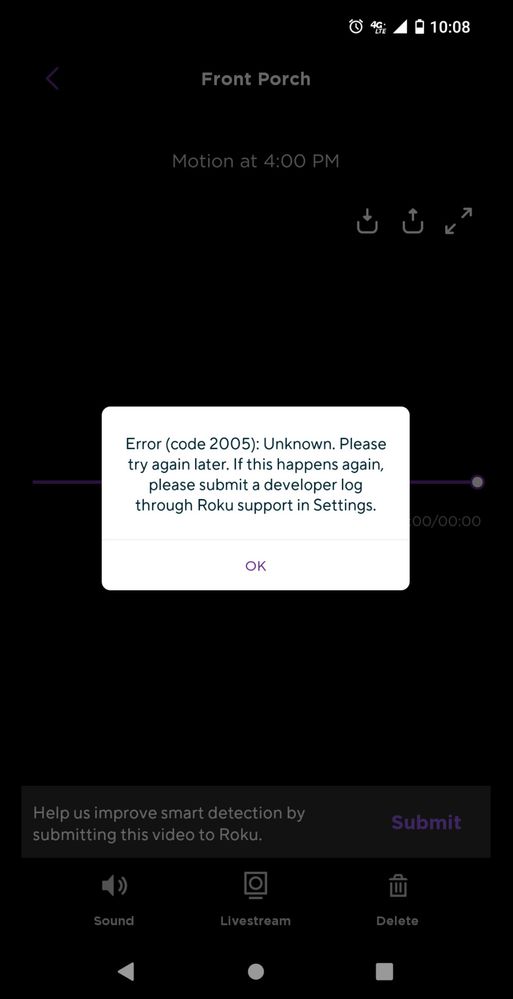Cameras & doorbells
- Roku Community
- :
- Roku Smart Home
- :
- Cameras & doorbells
- :
- Re: Roku Outdoor Camera SE: Motion Events not Trig...
- Subscribe to RSS Feed
- Mark Topic as New
- Mark Topic as Read
- Float this Topic for Current User
- Bookmark
- Subscribe
- Mute
- Printer Friendly Page
- Mark as New
- Bookmark
- Subscribe
- Mute
- Subscribe to RSS Feed
- Permalink
- Report Inappropriate Content
Re: Roku Outdoor Camera SE: Motion Events not Triggering
Thanks for the post. I'm sorry to hear about the experience—that's not what we aim for.
I have passed along your information to our Support team. They will follow up and assist you.
Thanks,
Danny
Roku Community Moderator
- Mark as New
- Bookmark
- Subscribe
- Mute
- Subscribe to RSS Feed
- Permalink
- Report Inappropriate Content
Re: Roku Outdoor Camera SE: Motion Events not Triggering
Could be signal strength. I improved that and the recording improved as well.
- Mark as New
- Bookmark
- Subscribe
- Mute
- Subscribe to RSS Feed
- Permalink
- Report Inappropriate Content
Re: Roku Outdoor Camera SE: Motion Events not Triggering
Same so frustrating! Roku camera is trash
- Mark as New
- Bookmark
- Subscribe
- Mute
- Subscribe to RSS Feed
- Permalink
- Report Inappropriate Content
Re: Roku Outdoor Camera SE: Motion Events not Triggering
Check your signal. You might need to reposition the base station if that's the model you have. Mine's now inside closer to the window with stronger signal strength.
- Mark as New
- Bookmark
- Subscribe
- Mute
- Subscribe to RSS Feed
- Permalink
- Report Inappropriate Content
Re: Roku Outdoor Camera SE: Motion Events not Triggering
I love the only reply from Roku is they have passed this over to the support team. ROKU CAMERAS ARE ABSOLUTE TRASH. I have returned to walmart to get a new and it does the same thing. They work for about 10 hours. Then its like it crashes and stops detecting motion. If you bring up your live feed and wait the like 3 minutes for it to finally connect it will start detecting motion again for about 4-5 hours but will stop again and you have to repeat. Go buy Ring or Blink cause for the first time Roku is an absolute let down. Love their TVs and Streaming devices but they did not spend anytime trying to perfect the camera because this thing is HORRIBLE.
- Mark as New
- Bookmark
- Subscribe
- Mute
- Subscribe to RSS Feed
- Permalink
- Report Inappropriate Content
Re: Roku Outdoor Camera SE: Motion Events not Triggering
OK, so... replying to my own post again. 😕 This time, I'm getting Motion Events (or Sound Events) that trigger and event -- but no "recording" is being uploaded to the cloud, and instead only a single "still frame" image is shown -- along with "error 2005". Hmm. This is frustrating.
The "live streams" seem to work fine, but the triggering of events and uploading of the "clips" associated with those events seems to have recently (and suddenly) stopped working as expected.
FYI one camera is "wired" (for power) and the other is "wireless" (battery is charged) -- and both are on Wifi, within close-range of the base-station. All firmware is up-to-date to the latest versions.
- Mark as New
- Bookmark
- Subscribe
- Mute
- Subscribe to RSS Feed
- Permalink
- Report Inappropriate Content
Re: Roku Outdoor Camera SE: Motion Events not Triggering
Thanks for the post.
In regards to your event recordings, does the camera that you are experiencing this issue with have a subscription linked to it?
For the issue you are experiencing with the error code, can you please provide us with more information:
- What specific device model device are you using?
- what is the router brand, make and model you are using?
Once we have this information, we will be able to investigate the issue you are experiencing.
Thanks,
Danny
Roku Community Moderator
- Mark as New
- Bookmark
- Subscribe
- Mute
- Subscribe to RSS Feed
- Permalink
- Report Inappropriate Content
Re: Roku Outdoor Camera SE: Motion Events not Triggering
I have two Outdoor Wired SE cameras. Only one has motion detection. I’ve reset the camera multiple times, deleted it from the app, and added it, still no motion detection.
- Mark as New
- Bookmark
- Subscribe
- Mute
- Subscribe to RSS Feed
- Permalink
- Report Inappropriate Content
Re: Roku Outdoor Camera SE: Motion Events not Triggering
Greetings @Luciusfunk
Welcome to the Roku Community and thanks for posting regarding the issue you are experiencing with your Roku Smart Home Camera.
The first troubleshooting step we would recommend is to restart your camera to see if the issue is still occurring. If you are still unable to resolve the issue, can you please provide us with a screenshot of your settings for that camera for motion detection within the Roku Smart Home mobile app?
Please keep us posted what you find out and we will be more than happy to continue assisting you should you need further help.
Thanks,
Danny
Roku Community Moderator
- Mark as New
- Bookmark
- Subscribe
- Mute
- Subscribe to RSS Feed
- Permalink
- Report Inappropriate Content
Re: Roku Outdoor Camera SE: Motion Events not Triggering
I was here two months ago with the same problem. I did get a phone call back from an agent. She synced the cam on their end and everything worked. Too bad it has now been two months, and I have the same problem again. I hope they “sync on their end” again. I did all the basic trouble shooting. It won’t work correctly!
Become a Roku Streaming Expert!
Share your expertise, help fellow streamers, and unlock exclusive rewards as part of the Roku Community. Learn more.