roku tv keeps turning off when i leave the room
i have just gotten a new roku tv mind you i already went thru the turning off power saving or what not but as soon as i leave the room it turns off how do i get rid of this it’s sooo annoying??? (also my connection is fine and the power source is fine?? so what’s the deal here)
Welcome to the Roku community, annoyedbymytv!
We understand that you sometimes want your Roku TV to remain on, and we're here to help.
The bandwidth saver feature on your Roku TV or Roku streaming device automatically stops streaming after four hours of inactivity to help you avoid exceeding your data limit. If your device is inactive for four hours, it will ask you to confirm if you are still watching before stopping data downloads over your internet connection.
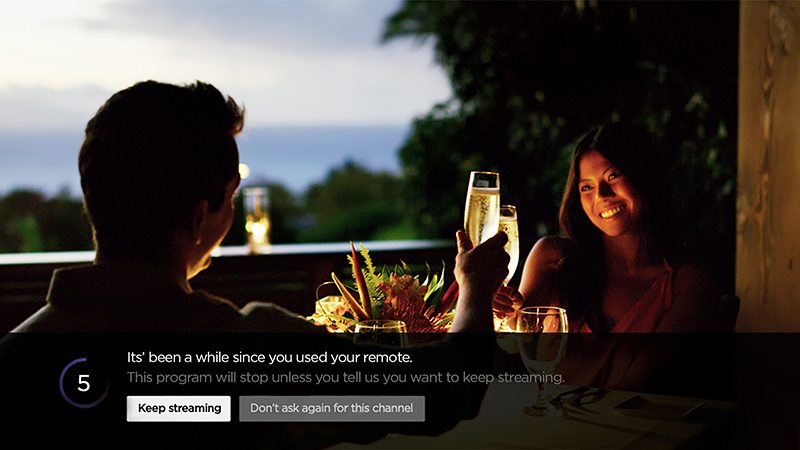
This bandwidth-saving feature might be enabled on your Roku TV. Please try turning off the bandwidth saver to check if it makes any difference. Follow the steps below to turn it off.
- Press Home on your Roku remote
- Scroll and select Settings.
- Select Network
- Select Bandwidth saver
- Choose Off
We hope to resolve everything soon. If the above does not resolve your issue, please reply, and we will gladly follow up.
Thanks,
Jharra- Press Home on your Roku remote