Villagemonkey
2 years agoNewbie
How do you manually set up the remote to adjust the volume and power?
How do you manually set up the remote to adjust the volume and power?
Thank you for joining us here in the Roku Community, Villagemonkey!
We'd be happy to assist you in setting up your Roku remote to control your TV's power and volume.
After your Roku device is activated and set up, you can access the settings menu at any time to set up your voice remote to control your TV. If your Roku device is connected to an AVR or soundbar, we recommend temporarily connecting it directly to your TV during setup to successfully detect the brand of your TV.
- Press Home on your Roku voice remote
- Scroll and select Settings
- Select Remotes & devices
- Select Remote
- Choose your voice remote from the list and select Set up remote for TV control
- Follow the on-screen prompts to complete the process
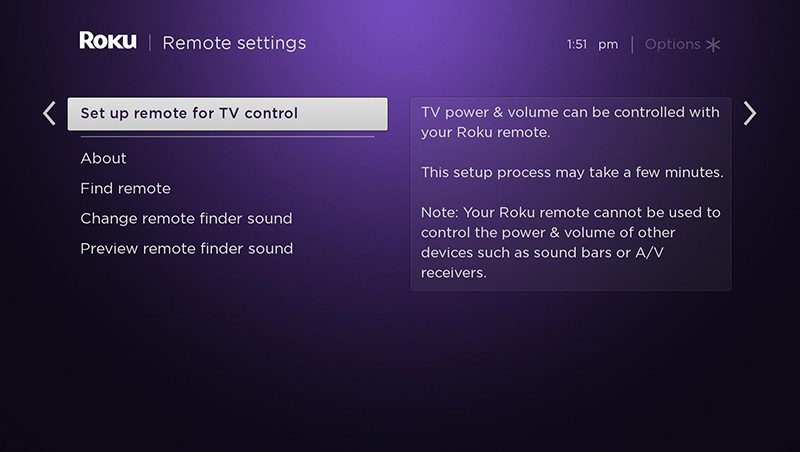
For reference, you may visit our support article dedicated to this: How to set up your Roku voice remote to control your TV
Best regards,
Carly- Press Home on your Roku voice remote